exchange 2010, exchange 2013
I having 2 separate problems in two offices.
In one office
1) outlook web app works but outlook client does not connect to exchange 2013 server
2) outlook does connect to exchange 2010 but outlook web app doesn't work in exchange 2013
in 2nd office
1) outlook web app works but outlook client does not connect to exchange 2010 server
2) outlook does connect to exchange 2010 but outlook web app doesn't work in exchange 2010
If you can share your views.
In one office
1) outlook web app works but outlook client does not connect to exchange 2013 server
2) outlook does connect to exchange 2010 but outlook web app doesn't work in exchange 2013
in 2nd office
1) outlook web app works but outlook client does not connect to exchange 2010 server
2) outlook does connect to exchange 2010 but outlook web app doesn't work in exchange 2010
If you can share your views.
In Outlook, click the "File" menu option and see if there is a check mark beside "Offline". If there is, click "Offline" in the File menu to allow the client to connect again.
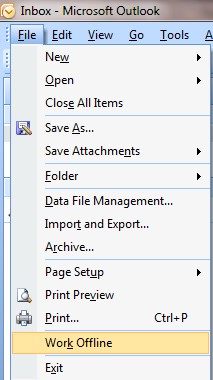 also Check the below link to troubleshoot connectivity issues.
also Check the below link to troubleshoot connectivity issues.
https://testconnectivity.microsoft.com/
and
http://www.techrepublic.com/blog/smb-technologist/troubleshoot-outlook-connectivity-with-these-quick-tips/
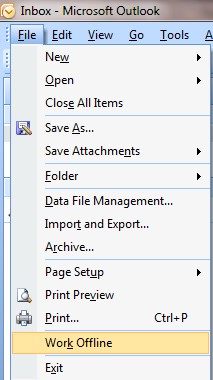 also Check the below link to troubleshoot connectivity issues.
also Check the below link to troubleshoot connectivity issues.https://testconnectivity.microsoft.com/
and
http://www.techrepublic.com/blog/smb-technologist/troubleshoot-outlook-connectivity-with-these-quick-tips/
You should have both Exchange URLs (internal/external) within the local DNS at each office.
ASKER CERTIFIED SOLUTION
membership
This solution is only available to members.
To access this solution, you must be a member of Experts Exchange.
OWA access, is a permissions thing. Somewhere the permission isnt set right for the user(s) that cannot access OWA. Has anything changed in either environment?