joukiejouk
asked on
Looking for a download for JDK 7/JRE 7 Update 13 and a download for .NET Framework v2.0.50727 SP 2 for Windows XP SP 3?
SOLUTION
membership
This solution is only available to members.
To access this solution, you must be a member of Experts Exchange.
ASKER CERTIFIED SOLUTION
membership
This solution is only available to members.
To access this solution, you must be a member of Experts Exchange.
ASKER
I just updated Adobe, but what is the difference between Active X Version and Plug-in Version? The VM on the left I updated to v.13 and the one to the right I updated to v.10. Do the plug-in version have to be updated as well? Can anyone tell if I updated Adobe Flash properly? Will it cause issues if the Active X and Plug-in version do not match?
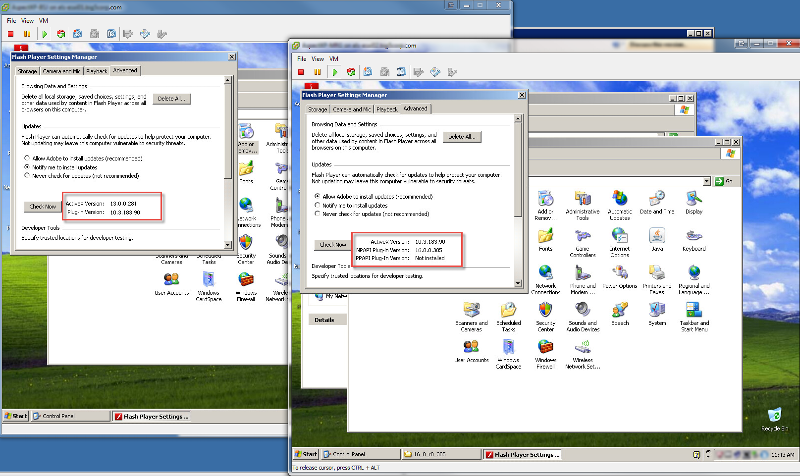
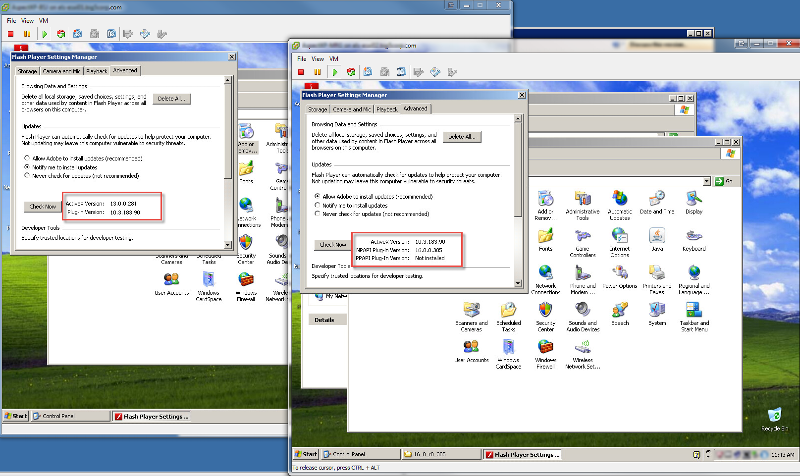
Will it cause issues if the Active X and Plug-in version do not match?
No problems. The Active X is for IE and the Plug-in will be for Firefox.
Click on the Check Now button and let Flash update itself for the latest versions.
No problems. The Active X is for IE and the Plug-in will be for Firefox.
Click on the Check Now button and let Flash update itself for the latest versions.
ASKER
Can someone please provide me a download for Adobe Flash Player Active X v.16 for Windows XP, 2003, and 7?
ASKER
I need version 16 as version 17 is not supported in my environment.
ASKER
I try to run the Adobe Flash install on an XP machine, and am getting this message below. If I click the "Player Download Center" link, it will direct me to a page to install the latest version, which is 17. I do not want to install v17 as it is not a supported version in my job environment. What can I do to allow version 16.x to download?
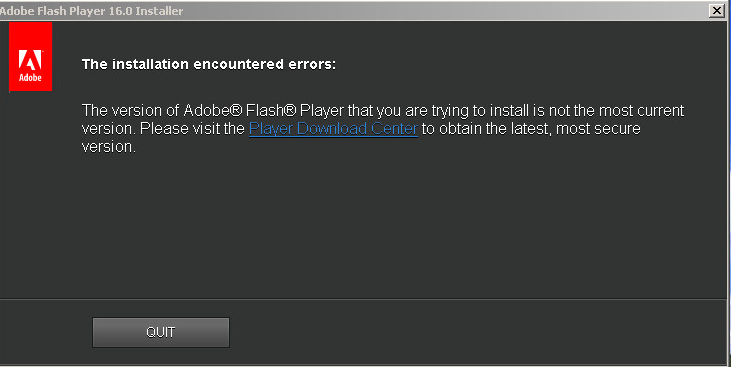
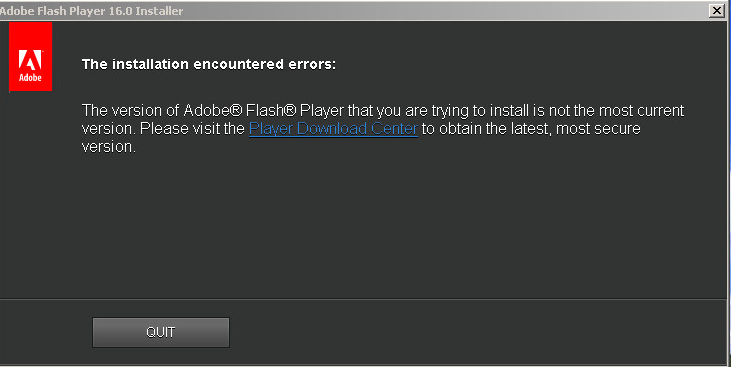
I do not want to install v17 as it is not a supported version in my job environment
Question: does v17 work in your environment? If you need to run a specific operating system with a specific version of flash then run that application in a virtual machine and not use that virtual machine as a general purpose machine.. The host operating system you have is now unsupported by its manufacturer.
Question: does v17 work in your environment? If you need to run a specific operating system with a specific version of flash then run that application in a virtual machine and not use that virtual machine as a general purpose machine.. The host operating system you have is now unsupported by its manufacturer.
Try disconnecting from the network and doing the install.
ASKER
Tried disabling the NIC and running the install, but running into the same problem. Can anyone think of something I can try to fix this? By the way, the systems I am trying to run the install on are virtual machines.
The extended support release is here http://www.nigraphic.com/blog/flash-player/adobe-flash-player-distribution-standalone-offline-installer-download halfway down the page.
However this is only version 13 but you could try it and see if it works for you.
However this is only version 13 but you could try it and see if it works for you.
ASKER
Out of the three links provided, I tested installing Flash Player 16 Plugin from:
http://fpdownload.macromedia.com/get/flashplayer/current/licensing/win/install_flash_player_16_plugin.exe
It installed. However, how do I validate that it is installed? I went to the flash player settings manager, and Active X version still show it is not installed.
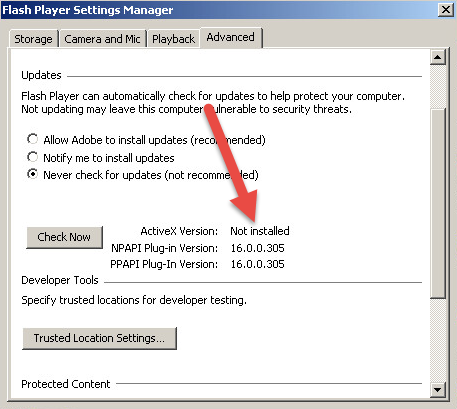
I tried the version flash 13 install and the flash 16 active install, and I was having the same issue where it indicate that the version i am trying to install in the most current.
http://fpdownload.macromedia.com/get/flashplayer/current/licensing/win/install_flash_player_16_plugin.exe
It installed. However, how do I validate that it is installed? I went to the flash player settings manager, and Active X version still show it is not installed.
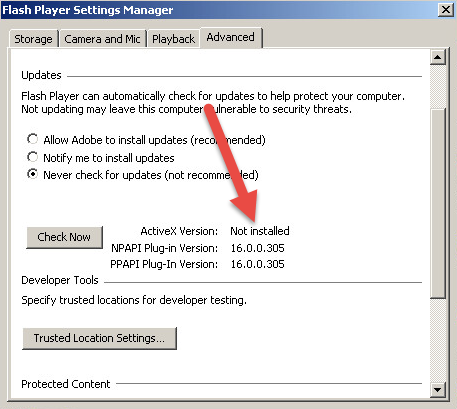
I tried the version flash 13 install and the flash 16 active install, and I was having the same issue where it indicate that the version i am trying to install in the most current.
ASKER
Runtime.
Do your installs again. Do both of the version 16 installs and not the 13 install.
Then test your browsers according to the instructions at http://flashtester.org/ and see if they can see Flash.
Then test your browsers according to the instructions at http://flashtester.org/ and see if they can see Flash.
ASKER
Aaargh!
Have a read of this https://forums.adobe.com/thread/928315
When you reboot disconnect from network and then try the install again.
Have a read of this https://forums.adobe.com/thread/928315
When you reboot disconnect from network and then try the install again.
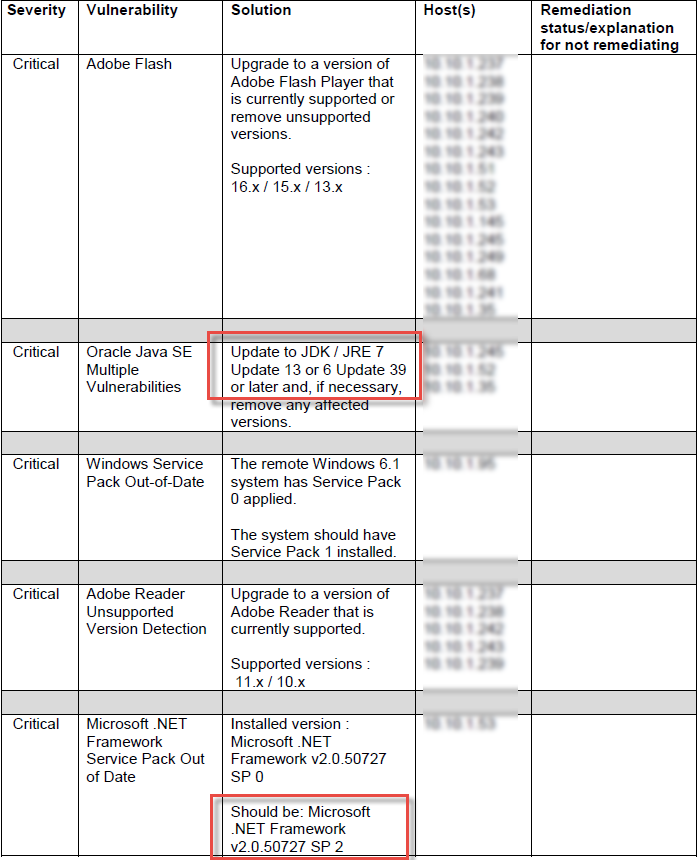

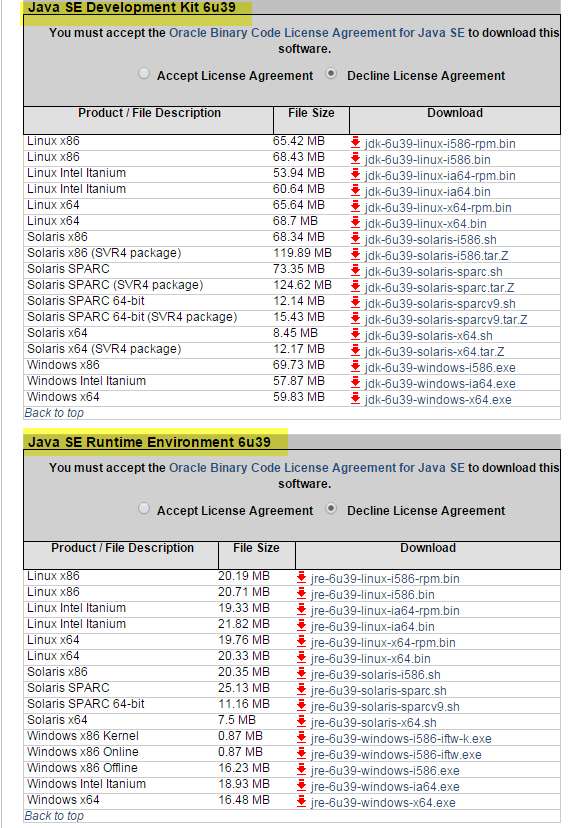
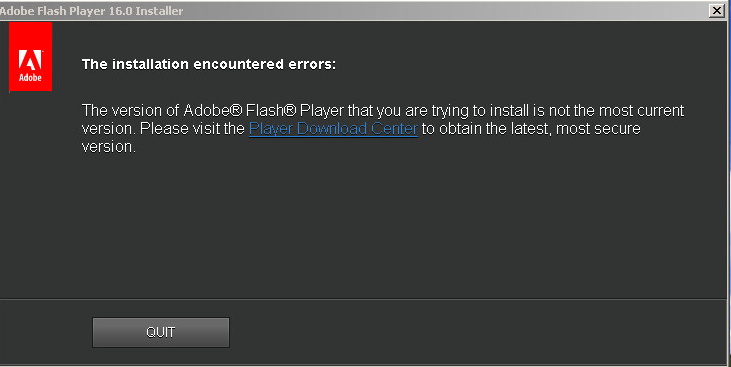
ASKER