MacBook Air is failing to "see" new solid-state drive from Other World Computing
I purchased a 240 GB SSD from Other World Computing (OWC) to replace my existing 120 GB SSD for my mid-2012 13" MacBook Air. I've carefully followed the OWC instructions to install the new drive, format it, and burn the old drive image to the new drive. Here's the rub: I cannot get my Mac to "see" the new drive. I've carefully re-seated the new drive three times, but when I boot into recovery mode (Boot + Command + R), the new drive is not visible the Disk Utility app.
Some other important details:
I stole this image from the web, but it's pretty close to what I'm seeing. I can see my old drive connected to the Mac in an OWC enclosure, but the new drive is simply not visible.
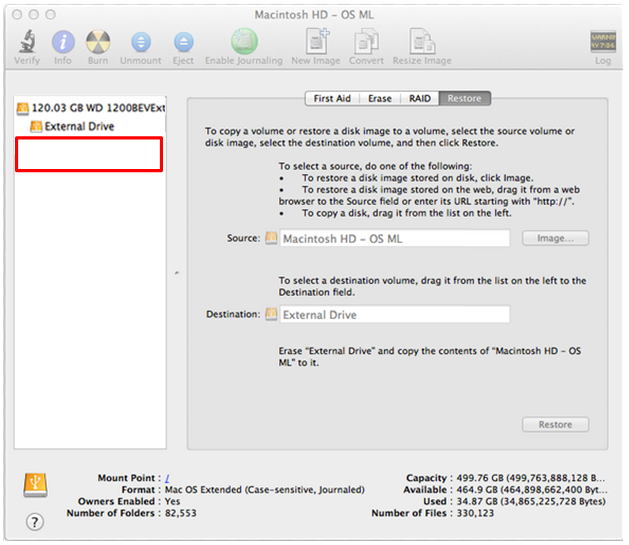
Some other important details:
As a test, I seated my old drive back in the MacBook Air and seated the new OWC drive in the OWC enclosure. Both drives were visible. I even formatted and burned an image to the new drive in hopes that it would work when I re-seated it in the Mac. It didn't.
I spent an hour with OWC tech support yesterday. They were good. They verified that the new drive I ordered is compatible with my mid-2012 MacBook Air. We also tried to "see" the drive using Terminal (again in recovery boot), but completely struck out.
Finally, I tried a regular boot with the new drive installed and the old drive in the OWC enclosure disconnected. The screen displayed a folder containing a big question.
I stole this image from the web, but it's pretty close to what I'm seeing. I can see my old drive connected to the Mac in an OWC enclosure, but the new drive is simply not visible.
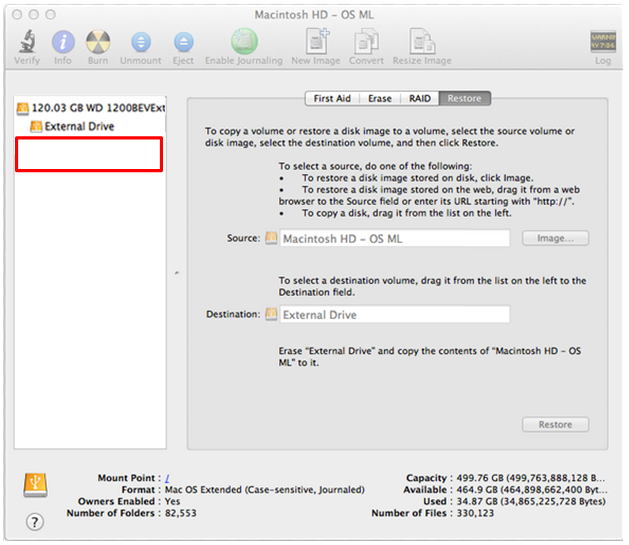
SOLUTION
membership
This solution is only available to members.
To access this solution, you must be a member of Experts Exchange.
This Apple support article suggests that you might be able to use the larger driver but that the replacement part must meet the proprietary standards. It may be here where the drive is failing. The machine upgraded was not yours.
https://discussions.apple.com/thread/4529342
https://discussions.apple.com/thread/4529342
"John - Can you point me to an article that discusses max drive size for a given MacBook?"
Why do you ask this when you have already stated:
"I spent an hour with OWC tech support yesterday. They were good. They verified that the new drive I ordered is compatible with my mid-2012 MacBook Air."
Faulty OWC drive or faulty OWC enclosure is the likely cause, RMA it, and get a replacement.
Why do you ask this when you have already stated:
"I spent an hour with OWC tech support yesterday. They were good. They verified that the new drive I ordered is compatible with my mid-2012 MacBook Air."
Faulty OWC drive or faulty OWC enclosure is the likely cause, RMA it, and get a replacement.
Both drives were visible when the OWC drive was in the enclosure. So it would seem both are OK.
ASKER CERTIFIED SOLUTION
membership
This solution is only available to members.
To access this solution, you must be a member of Experts Exchange.
ASKER
davidanders,
Ended up resorting to something very close to you suggested. It worked. Still not sure why the original configuration failed, but I'm functional with the new drive.
Thanks,
J
Ended up resorting to something very close to you suggested. It worked. Still not sure why the original configuration failed, but I'm functional with the new drive.
Thanks,
J
@jdana - Thanks for the update and I was happy to help.
ASKER