New Hardware wizard shows a program start
Xp Pro service pack 3
The Document Failed to Print
My computer is started every Am for 12 years
couple days ago when on computer start I was presented With "The new Harware Found dialog"
I had not added any new hardware or any programs the previous day
I let it search to no avail.
Everything seemed to work until i tried to print then got a message: "The Document failed to print.
Looked into System/Hardware/Device Manager and 2 items have yellow ? marks. they are
Other Devices
Under That
Unknown Device
I am thinking this must be causing the print problem
How can this be fixed ?
The Document Failed to Print
My computer is started every Am for 12 years
couple days ago when on computer start I was presented With "The new Harware Found dialog"
I had not added any new hardware or any programs the previous day
I let it search to no avail.
Everything seemed to work until i tried to print then got a message: "The Document failed to print.
Looked into System/Hardware/Device Manager and 2 items have yellow ? marks. they are
Other Devices
Under That
Unknown Device
I am thinking this must be causing the print problem
How can this be fixed ?
SOLUTION
membership
This solution is only available to members.
To access this solution, you must be a member of Experts Exchange.
Or changing the cable connecting it/use a different port
ASKER
Thanks I had already tried reinstalling the printer, but did not remove the old. Should i remove the old printer ?
SOLUTION
membership
This solution is only available to members.
To access this solution, you must be a member of Experts Exchange.
ASKER
Something has changed from yesterday. maybe i did something, but i do not think i deleted anything.
Was not prompted on boot this am by new hardware found dialog and am missing PCI Simple Communications Controller under unknown devices
the properties for PCI Simple Communications Controller
was PCI\VEN_9710&DEV_9801&SUBS
under unknown device HDAUDIO\FUNC_01&VEN_10EC&D
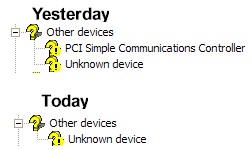
Was not prompted on boot this am by new hardware found dialog and am missing PCI Simple Communications Controller under unknown devices
the properties for PCI Simple Communications Controller
was PCI\VEN_9710&DEV_9801&SUBS
under unknown device HDAUDIO\FUNC_01&VEN_10EC&D
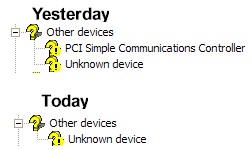
That looks like just integrated PCI modem and Realtek HD audio drivers - neither of which should spoil your printing.
It looks like it might be worth reinstalling your basic chipset drivers but there may be something more fundamental wrong with your hardware that's preventing it being recognized than just a driver issue.
It looks like it might be worth reinstalling your basic chipset drivers but there may be something more fundamental wrong with your hardware that's preventing it being recognized than just a driver issue.
ASKER
Thanks where do i get basic chipset drivers ?
Usually from the manufacturer's website - or if the machine is custom built from the motherboard manufacturer.
If you post make and model I'm sure someone will find them for you.
If you post make and model I'm sure someone will find them for you.
are you sure this is correct? --> PCI\VEN_9710&DEV_9801&SUBSYS
your audio should be ATI Mobility Radeon HD 5470
the problem maybe caused by a windows - or other update (driver, sofftware)
your audio should be ATI Mobility Radeon HD 5470
the problem maybe caused by a windows - or other update (driver, sofftware)
SOLUTION
membership
This solution is only available to members.
To access this solution, you must be a member of Experts Exchange.
ASKER
The dialog "New Hardwire found" on boot no longer displays on boot
do you still have errors in device manager?
what pc model - or motherboard do you have?
what pc model - or motherboard do you have?
ASKER
yes i still have errors in device manager
My motherboard is Biostar P4M900-M4 the motherboard was already in the used pc i bought and have no setups
My motherboard is Biostar P4M900-M4 the motherboard was already in the used pc i bought and have no setups
here the drivers - i suggest to update all, starting with chipset, video...
ASKER
Thanks nobus
here the drivers ?
btw: The found new hardware dialog no longer shows at startup
here the drivers ?
btw: The found new hardware dialog no longer shows at startup
ASKER CERTIFIED SOLUTION
membership
This solution is only available to members.
To access this solution, you must be a member of Experts Exchange.
ASKER
Thanks i will try that
ASKER
Thanks Guys
Got it to work finally. tried so many things not sure what fixed it
Got it to work finally. tried so many things not sure what fixed it