Dos program window larger
Hi, I have some clients that still use DOS programs. Problem is the higher the resolution system, the smaller the DOS window. I have played with all the shortcut settings, and it never really gets better.
These systems are Windows 7 32 bit.
Question, is there a way to make this allot bigger? Maybe a third party program for it?
Thanks all.
These systems are Windows 7 32 bit.
Question, is there a way to make this allot bigger? Maybe a third party program for it?
Thanks all.
Here are the steps:
Create a shortcut to the command prompt (%windir%\system32\cmd.exe
Right-click the shortcut and click Properties
Click the Font tab
Select the Lucida Console font
Select as large a font as you want, such as 36
That's it! Regards, Joe
Create a shortcut to the command prompt (%windir%\system32\cmd.exe
Right-click the shortcut and click Properties
Click the Font tab
Select the Lucida Console font
Select as large a font as you want, such as 36
That's it! Regards, Joe
You may wish to look at vDos http://sourceforge.net/projects/vdos/
Runs DOS applications under 32 bit and 64 bit systems. By right clicking on the title bar under vDos you can increase the font and window size.
But you'll need to investigate and test for yourself. Printing can be awkward.
Runs DOS applications under 32 bit and 64 bit systems. By right clicking on the title bar under vDos you can increase the font and window size.
But you'll need to investigate and test for yourself. Printing can be awkward.
Yep, the font option on properties would do the trick ;)
ASKER CERTIFIED SOLUTION
membership
This solution is only available to members.
To access this solution, you must be a member of Experts Exchange.
Btw, here's a screenshot that may be helpful:
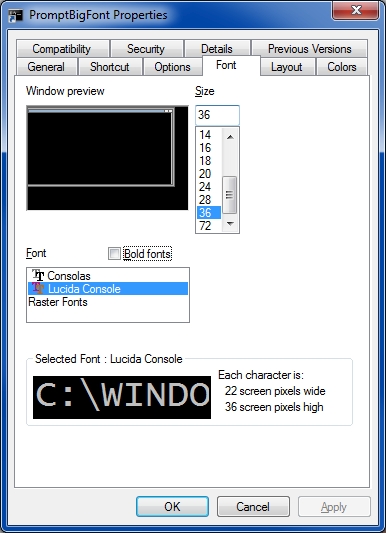
I made a new shortcut called PromptBigFont because I didn't want to change my normal Prompt shortcut. The 36-point font winds up taking most of the screen on a display with 1920x1200 resolution! Should be good for your clients with high resolution systems. Regards, Joe
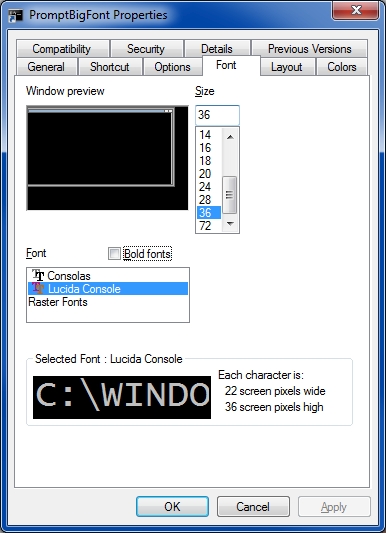
I made a new shortcut called PromptBigFont because I didn't want to change my normal Prompt shortcut. The 36-point font winds up taking most of the screen on a display with 1920x1200 resolution! Should be good for your clients with high resolution systems. Regards, Joe
ASKER
Thanks guys, the font is what I was playing with, so short answer is it's not going past 640x480.
Thanks again guys.
Thanks again guys.
ASKER
Thanks Joe, it just never gets the window bigger, so their program gets wierd.
You can make a bigger font, but it will not a DOS window bigger. That window size stays fixed at 640x480. True for DOS. I do not know about substitutes.
@CrunchyTime - Thanks and good luck with the old program. Even in VMware (which I use) the limitation is there.
>> It will be a learning experience for me if they have DOS working with more pixels. Same issue with Windows 3.1.
Windows 3.1. Would you like an 800 by 600 screen in 32 bit colour? Or 1024 by 768 in 32 bit colour? Can do running under VirtualPC or you can do it on old systems with the right hardware.
Here's vDOS running. My screen resolution is 1024 by 768 with vDOS stuck on top.
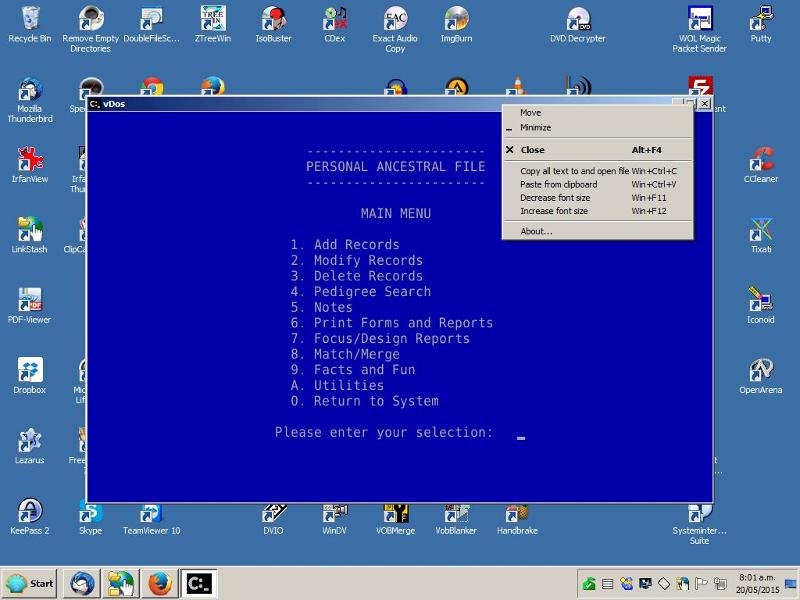
Windows 3.1. Would you like an 800 by 600 screen in 32 bit colour? Or 1024 by 768 in 32 bit colour? Can do running under VirtualPC or you can do it on old systems with the right hardware.
Here's vDOS running. My screen resolution is 1024 by 768 with vDOS stuck on top.
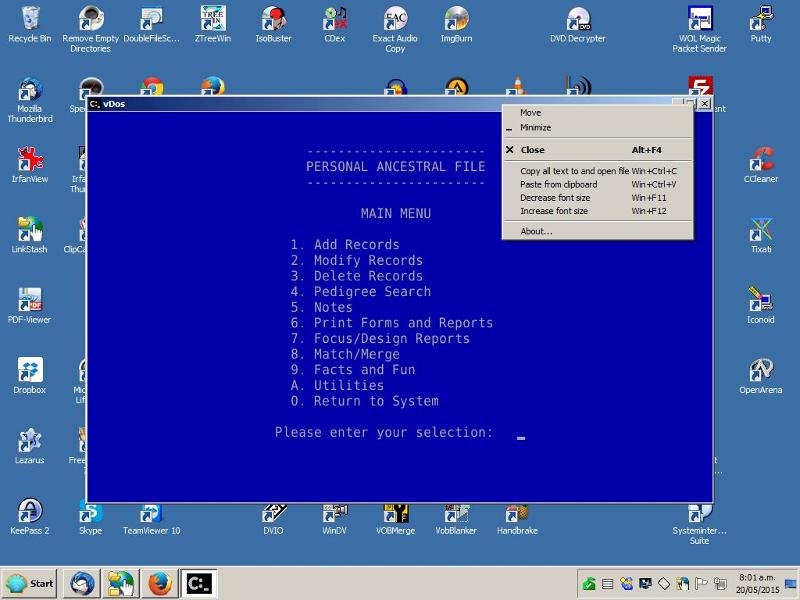
> Thanks Joe, it just never gets the window bigger, so their program gets wierd.
Then I may have misunderstood the question. I was under the impression that the DOS program ran in a Command Prompt window. On a high resolution display, such as 1920x1080, 1920x1200, 2560x1440, 2560x1600, 3840x2160, 5120×2880, etc., the Command Prompt window will look small. I thought that's what you were saying. So if you create a Command Prompt window that uses a large font, such as 36-point, and then run the DOS program in that window, the window, and the text in it, will be much larger — and readable, even on a very high resolution display. Isn't that the problem — that the text is too small and too hard to read on a very high res monitor? Regards, Joe
Then I may have misunderstood the question. I was under the impression that the DOS program ran in a Command Prompt window. On a high resolution display, such as 1920x1080, 1920x1200, 2560x1440, 2560x1600, 3840x2160, 5120×2880, etc., the Command Prompt window will look small. I thought that's what you were saying. So if you create a Command Prompt window that uses a large font, such as 36-point, and then run the DOS program in that window, the window, and the text in it, will be much larger — and readable, even on a very high resolution display. Isn't that the problem — that the text is too small and too hard to read on a very high res monitor? Regards, Joe
ASKER
Joe, thanks, the program they run has a fixed sizing, I can change the font, but everything bunches up, I mentioned that in the post. You definitely know your resolutions, and thanks for posting
DBrunnin, I loved the program, but it only seemed to run internal commands and didn't recognize paths or external commands. I may have missed something. Thanks for posting, I loved playing with it, and still do.
DBrunnin, I loved the program, but it only seemed to run internal commands and didn't recognize paths or external commands. I may have missed something. Thanks for posting, I loved playing with it, and still do.
- Right-click cmd window title bar
- Properties