How do I fix my RunDLL error on startup with Lenovo Win 8.1 machine
Ever since I purchased my Lenovo machine, I receive a RunDLL error upon startup. I don't really have a lot of software on this machine. I have it mainly for my kids and they are not allowed to download or install anything. This error has been present since the machine arrived. I am not sure how to fix it...it seems like a registry problem, but I am no expert. Can someone help me out? What else do you need to know?
My machine is the following:
Windows 8.14 64-bit
Intel i7-4770 CPU @ 3.4GHz
8GB RAM
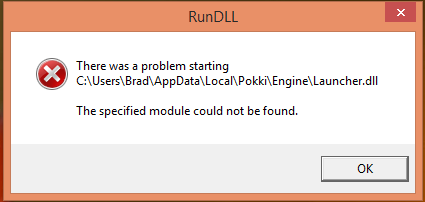
My machine is the following:
Windows 8.14 64-bit
Intel i7-4770 CPU @ 3.4GHz
8GB RAM
ASKER CERTIFIED SOLUTION
membership
This solution is only available to members.
To access this solution, you must be a member of Experts Exchange.
You can also try running Autoruns and uncheck the startup there: https://technet.microsoft.com/en-us/sysinternals/bb963902.aspx
ASKER
Thanks for the updates. This is my home computer and will need to try both the suggestions tonight or this weekend.
That startup item could be in your RUN key in the registry. The Autoruns that Adam mentioned will show that to you, too. Or, you could look in the registry for it. That entry would probably be in this key:
HKEY_CURRENT_USER\Software
If you find an entry for that key, you can just delete that from the registry.
Or, you can see if it's in your startup folder in the Programs menu. browse to:
C:\Users\brad\AppData\Roam
You can get to the same folder by pressing Windows key+R to open the RUN window. Then, type this: shell:startup
HKEY_CURRENT_USER\Software
If you find an entry for that key, you can just delete that from the registry.
Or, you can see if it's in your startup folder in the Programs menu. browse to:
C:\Users\brad\AppData\Roam
You can get to the same folder by pressing Windows key+R to open the RUN window. Then, type this: shell:startup
Pokki is pre-installed on all Lenovo laptops now. It is supposed to provide an interface similar to earlier generation window machines. In actuality, it is extremely annoying. Working at Geek Squad part-time, we are always being asked to remove it.
Go to control panel>programs and features and remove it from there. You can also stop it from starting by using Task Manager. Use ctrl-alt-del to open task manager. Click on "More Details" at the bottom of the window. Click on the Start-up tab, find the entry for Pokki, and then click on "Disable"
Also, make sure it is not running as an active recurring task (can't remember if it does). Once again, control panel>Administrating tools> Task Scheduler. Click on Task Scheduler Library on left side of box and search the list in the middle for anything Pokki related. If found, right-click and select delete.
It almost sounds like Pokki was removed at some point but not the startup entry. That is why it is trying to load a dll it can't find.
Go to control panel>programs and features and remove it from there. You can also stop it from starting by using Task Manager. Use ctrl-alt-del to open task manager. Click on "More Details" at the bottom of the window. Click on the Start-up tab, find the entry for Pokki, and then click on "Disable"
Also, make sure it is not running as an active recurring task (can't remember if it does). Once again, control panel>Administrating tools> Task Scheduler. Click on Task Scheduler Library on left side of box and search the list in the middle for anything Pokki related. If found, right-click and select delete.
It almost sounds like Pokki was removed at some point but not the startup entry. That is why it is trying to load a dll it can't find.
ASKER
I was able to find the solution in the thread that John provided. There were an additional set of applications that needed to be uninstalled to rid the computer of Pokki. These additional applications were "Host App Service" and "Start Menu." Once these were uninstalled, the RunDLL error went away. I appreciate the help. Thanks!
Thanks Brad and I was happy to help. Lenovo need to back off installing software. My Windows 8.1 ThinkPad is now a bit older (just over 2 years) and I did not have some of this stuff on my machine.