Word 2013 - Screenshot of FIND button appears too high
Hi everyone,
I am composing some user instructions that include the following fragment:
,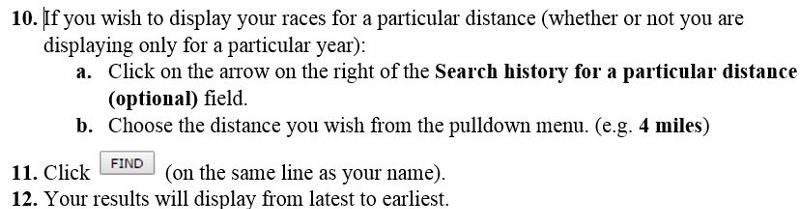
I cannot get the picture of the FIND button to align (vertically) with the text. I took the screenshot with the Windows 8.1 Snipping Tool.
Is there a way to align properly?
As an alternative, maybe I'm being too picky. Does the above text look presentable even with the misalignment?
Thanks
Steve
I am composing some user instructions that include the following fragment:
,
I cannot get the picture of the FIND button to align (vertically) with the text. I took the screenshot with the Windows 8.1 Snipping Tool.
Is there a way to align properly?
As an alternative, maybe I'm being too picky. Does the above text look presentable even with the misalignment?
Thanks
Steve
SOLUTION
membership
This solution is only available to members.
To access this solution, you must be a member of Experts Exchange.
ASKER
When I created the image, it did not contain surrounding whitespace.
How can I determine what Text Wrapping setting I'm using?
Thanks
How can I determine what Text Wrapping setting I'm using?
Thanks
ASKER CERTIFIED SOLUTION
membership
This solution is only available to members.
To access this solution, you must be a member of Experts Exchange.
ASKER
SOLUTION
membership
This solution is only available to members.
To access this solution, you must be a member of Experts Exchange.
SOLUTION
membership
This solution is only available to members.
To access this solution, you must be a member of Experts Exchange.
ASKER
Joe and Graham, Thank you both. The FIND button is now placed correctly. :)
Graham- I gave you some assisted points. Even though I did not try out your detailed sol'n in your last post, you deserve kudos b/c of how you helped Joe arrive at my solution.
Have a great weekend, everyone!
Steve
Graham- I gave you some assisted points. Even though I did not try out your detailed sol'n in your last post, you deserve kudos b/c of how you helped Joe arrive at my solution.
Have a great weekend, everyone!
Steve
Steve,
As always, happy to help. And my thanks, too, to Graham. Regards, Joe
As always, happy to help. And my thanks, too, to Graham. Regards, Joe
Thanks. From the way that Word is intended to work, in this instance, it would be far better to format the picture as InlIne with text. That way, if there are any changes to the text, page layout, font format etc., the image will follow the correct position in the text.
ASKER
Point taken, Graham. At this point, though, I'm going to leave it be. It's a writing sample for a job application so I don't see it being a doc that's going to change. :)
Steve
Steve
'Always expect the unexpected' at least for future documents :>)
ASKER
Definitely! :) Thanks again.
You need some decent image editing software. I used PaperPort to create this fixed version:
I did three things to your original image:
moved FIND down
moved line 11. up so that it's right under 10.b.
left a little extra space under 12. so that it's similar to the space at the top of 10.
I should note that I use PaperPort primarily for document imaging, not photo imaging, but it does have some decent capability for the latter. Regards, Joe