How to have a VB Script run at startup on Windows 7?
I have a VB Script which does just fine in starting a service that is not started at startup (setting Automatic does not work). I want the VB Script to run every startup, but cannot see how to do so. Windows 7 Home Premium does not seem to support gpedit.msc. All of the Startup folders I can find, even under Users, denies me access to open up the folder and put the script into it.
SOLUTION
membership
This solution is only available to members.
To access this solution, you must be a member of Experts Exchange.
SOLUTION
membership
This solution is only available to members.
To access this solution, you must be a member of Experts Exchange.
ASKER
Everything looks right, and Task Scheduler says "Running" but I think it means that it ran the program, not that the service is running, because it is not. Control Panel / Services shows it to not be running, and it is not.
Attached is screen shots of all pages of the Task Scheduler set up.
Scheduler-Screen-Shots.pdf
Attached is screen shots of all pages of the Task Scheduler set up.
Scheduler-Screen-Shots.pdf
ASKER CERTIFIED SOLUTION
membership
This solution is only available to members.
To access this solution, you must be a member of Experts Exchange.
H if you just need to start a service use this rather than vbscript unless it is doing anything else too.
Net start "service name"
Steve
Net start "service name"
Steve
ASKER
Thanks fellas; working now.
You're welcome, Mike. That's great news! Regards, Joe
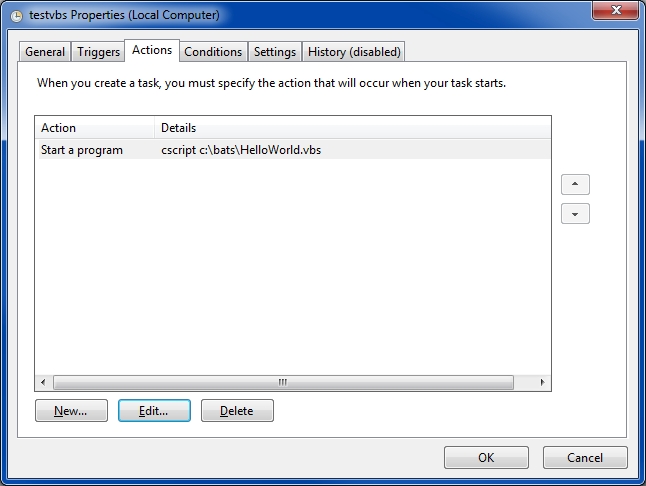
Cscript yourfile.vbs too. Also make sure you are putting it somewhere it can be run by system account rather in your profile. E.g. make c:\scripts and check permissions.
Steve