How to create database diagram
I have downloaded and restored adventureWorks2014 database, Now I want to build entity diagram. Upon selecting adventureWorks2014/Databas
TITLE: Microsoft SQL Server Management Studio
--------------------------
Database diagram support objects cannot be installed because this database does not have a valid owner. To continue, first use the Files page of the Database Properties dialog box or the ALTER AUTHORIZATION statement to set the database owner to a valid login, then add the database diagram support objects.
There are two areas I can think of some changes have to be made:
1) InstanceName/Properties/pe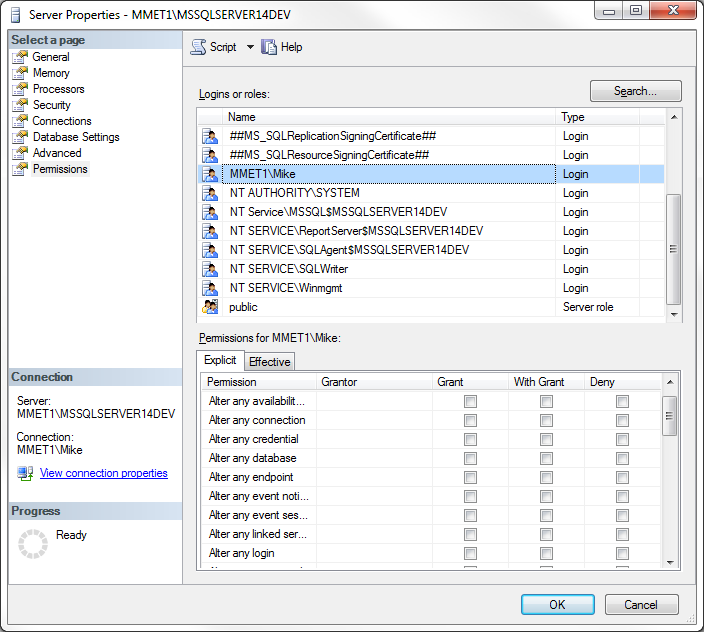 2) SQL Server Folder Name/Properties/Security Tab as shown below:
2) SQL Server Folder Name/Properties/Security Tab as shown below:
Question 1: How can I change these settings so I can continue building diagrams for this database (I want to see the table structure for this database)?
Question 2: What resources do you suggest for me to continue for better understanding of these types of SQL Server admin activities?
Thank you.
TITLE: Microsoft SQL Server Management Studio
--------------------------
Database diagram support objects cannot be installed because this database does not have a valid owner. To continue, first use the Files page of the Database Properties dialog box or the ALTER AUTHORIZATION statement to set the database owner to a valid login, then add the database diagram support objects.
There are two areas I can think of some changes have to be made:
1) InstanceName/Properties/pe
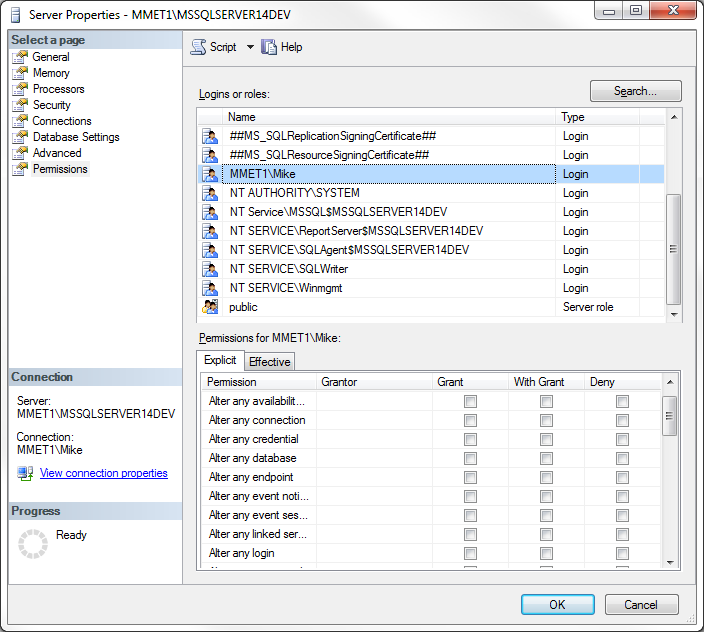 2) SQL Server Folder Name/Properties/Security Tab as shown below:
2) SQL Server Folder Name/Properties/Security Tab as shown below:
Question 1: How can I change these settings so I can continue building diagrams for this database (I want to see the table structure for this database)?
Question 2: What resources do you suggest for me to continue for better understanding of these types of SQL Server admin activities?
Thank you.
ASKER CERTIFIED SOLUTION
membership
This solution is only available to members.
To access this solution, you must be a member of Experts Exchange.
ASKER
This instance is on my laptop. When I installed it (SQL Server 20140 sometimes ago, I think i set myself as SysAdmin. How can I read the exact syntax of the existing db_owner and SysAdmin before I modify either?
SOLUTION
membership
This solution is only available to members.
To access this solution, you must be a member of Experts Exchange.
ASKER
Please check in the database users if the dbo has a login name associated.
BTW, how can I read the exact syntax of the existing db_owner and SysAdmin before I modify either?I'm sorry but I'm afraid I didn't understand the question.
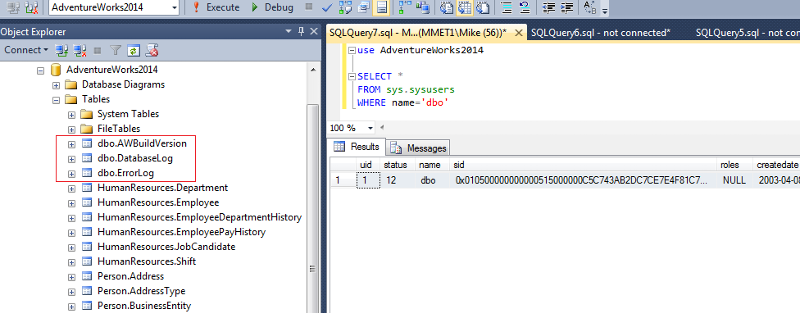
The next command will do the work (you can change the login name of course):
Open in new window