Snowbella Kilangit
asked on
Windows Event Logs : Warning
Hi Experts
In my domain controller, under event viewer, Windows Logs / Application, I am getting this "warning"
The user 'H:' preference item in the 'Map Drives {A9129188-9898-4D1A-9898-D
There is a group policy for drive mappings.
Appreciate any advise
In my domain controller, under event viewer, Windows Logs / Application, I am getting this "warning"
The user 'H:' preference item in the 'Map Drives {A9129188-9898-4D1A-9898-D
There is a group policy for drive mappings.
Appreciate any advise
ASKER CERTIFIED SOLUTION
membership
This solution is only available to members.
To access this solution, you must be a member of Experts Exchange.
ASKER
Hi John
No it does not say which workstation originated the error
No it does not say which workstation originated the error
ASKER
Hi KCTS
I will check that guide and revert with feedback here
Thanks
I will check that guide and revert with feedback here
Thanks
SOLUTION
membership
This solution is only available to members.
To access this solution, you must be a member of Experts Exchange.
ASKER
Hi John
Thank you for the link...I had a look at the GP. I dont have a trailing backslash...this is what I have
\\domaincontroller\UserDri
Thanks
Thank you for the link...I had a look at the GP. I dont have a trailing backslash...this is what I have
\\domaincontroller\UserDri
Thanks
ASKER
Hi KCTS
Following the article you shared, I used net use to get to the drive, but has error
It asks for Username and Password and then Error 53. Network path was not found
On checking using Run, it does not resolve to the folder as well...but using a totally different path I can get to the share drive
\\172.168.2.1\e$\Shares\Us
Should I change the location to the path that resolves?
Thanks
Following the article you shared, I used net use to get to the drive, but has error
It asks for Username and Password and then Error 53. Network path was not found
On checking using Run, it does not resolve to the folder as well...but using a totally different path I can get to the share drive
\\172.168.2.1\e$\Shares\Us
Should I change the location to the path that resolves?
Thanks
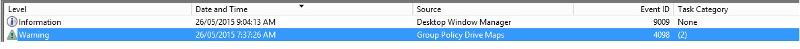
Does the error say what workstation originated the error?