Visual Studio so slow after debug
Hi,
I recently installed VS 2013 on my new, very fast, laptop. When debugging everything gets to be very slow:
First of all the debugging as such is slow takes for ever for the step tools to be available and then it's very slow to move from row to row.
After I stopped debugging VS is so slow that a restart of it is the only option.
I of course looked in to this to find different solutions:
I've enabled Just my code in Options/Debugging
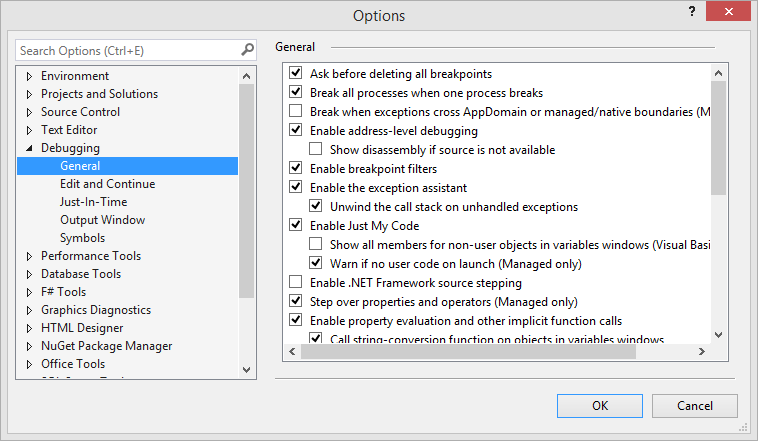
I've also added a special caching library for and told it only to download specified modules (and that is empty).
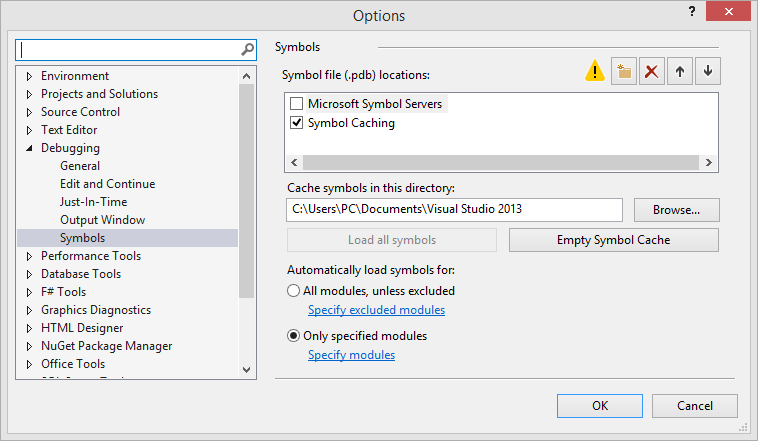 I've also clicked the Load all symbols button when it's in debug mode.
I've also clicked the Load all symbols button when it's in debug mode.
I've checked the checkbox "Require source files to exactly match..."
Still it's extremely slow.
If someone has some advice to offer I would be most grateful!
Peter
I recently installed VS 2013 on my new, very fast, laptop. When debugging everything gets to be very slow:
First of all the debugging as such is slow takes for ever for the step tools to be available and then it's very slow to move from row to row.
After I stopped debugging VS is so slow that a restart of it is the only option.
I of course looked in to this to find different solutions:
I've enabled Just my code in Options/Debugging
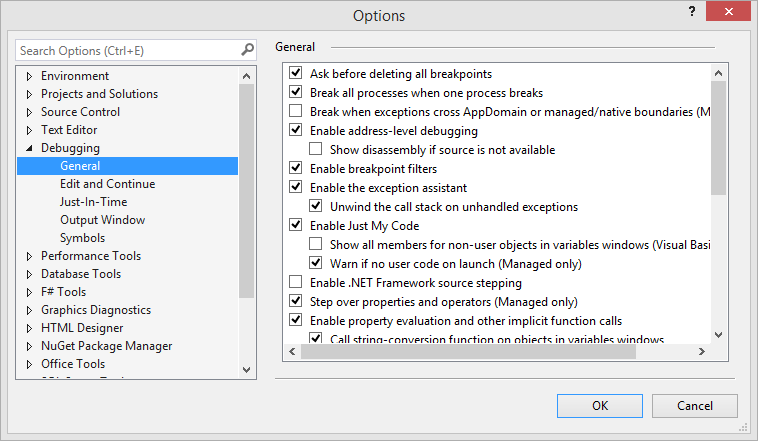
I've also added a special caching library for and told it only to download specified modules (and that is empty).
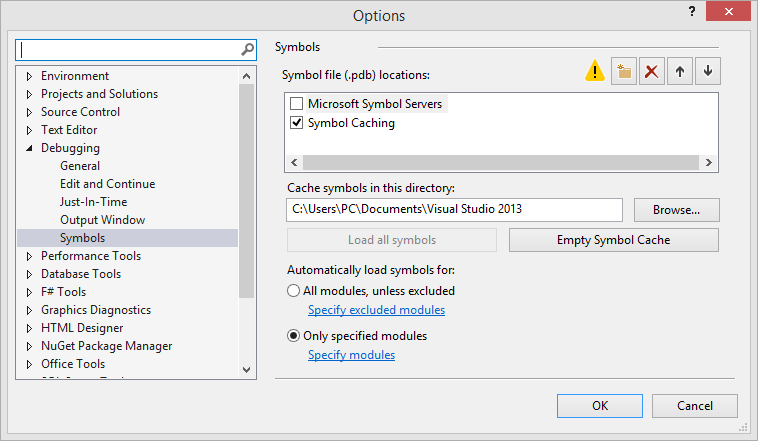 I've also clicked the Load all symbols button when it's in debug mode.
I've also clicked the Load all symbols button when it's in debug mode.I've checked the checkbox "Require source files to exactly match..."
Still it's extremely slow.
If someone has some advice to offer I would be most grateful!
Peter
is Intellitrace enabled? Try to disable it.
ASKER
Hi, can't find it.
Peter
Peter
if you look at the "task manager" do you see something like MS Error reporting?
Éric, he has the Professional Edition. IntelliTrace is available only in Ultimate.
Peter, do you have the problem with only one project or does it happens all the time? I do have one project that is very slow, but other ones are OK. I never find out why this lone project is so slow.
Do you have add-ins listed under Tools...Add-in Manager? Some of these are not designed properly and can take up a lot of performance.
If it is on all projects, have you tried repairing Visual Studio?
Have you checked the Task Manager while the thing is working, so as to check that you are not using almost all memory or CPU time? Is your hard disk defragmented?
Peter, do you have the problem with only one project or does it happens all the time? I do have one project that is very slow, but other ones are OK. I never find out why this lone project is so slow.
Do you have add-ins listed under Tools...Add-in Manager? Some of these are not designed properly and can take up a lot of performance.
If it is on all projects, have you tried repairing Visual Studio?
Have you checked the Task Manager while the thing is working, so as to check that you are not using almost all memory or CPU time? Is your hard disk defragmented?
ASKER
Hi,
Jacques Bourgeois (James Burger), it seems like what you said was right about the project. I've tried other projects everything works fine, but with this particular one it goes slow.
The VS thread in Task manager all of a sudden goes to 40% from 2%. One thing I noticed was that this project seems to use the internal web server for VS, but the other projects use IIS Express, but I don't know how to change that.
Peter
Jacques Bourgeois (James Burger), it seems like what you said was right about the project. I've tried other projects everything works fine, but with this particular one it goes slow.
The VS thread in Task manager all of a sudden goes to 40% from 2%. One thing I noticed was that this project seems to use the internal web server for VS, but the other projects use IIS Express, but I don't know how to change that.
Peter
ASKER
I want to add that before debugging this project it only takes 1% CPU, but after first debug, it stays around 40% for this thread and it doesn't go down until I close and restart the project.
Peter
Peter
ASKER CERTIFIED SOLUTION
membership
This solution is only available to members.
To access this solution, you must be a member of Experts Exchange.

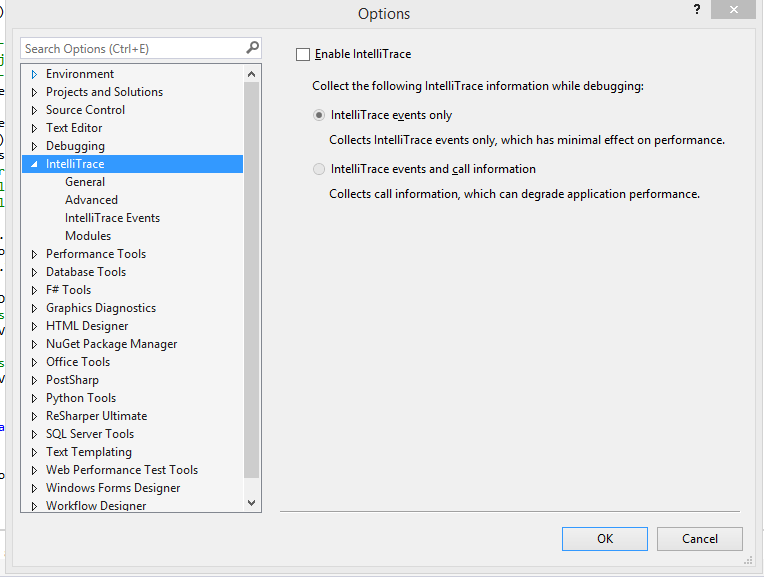
What happens if you turn your anti-virus off ?