Thomas Wheeler
asked on
Microsoft word 2013 workgroup templates not always working
We have a GPO distributed to our sites that define a few Office specific settings
1) Workgroup template path (set to \\server\template share)
2) Show custom templates tab by default in Word on the Office Start screen and in File | New (ENABLED)
The issue we have is some users experience an issue viewing the templates or even the shared tab when they have a current document open then they choose file -> new. But if they close all word docs and open a fresh version the templates are there. The versions of Office we are using is Microsoft Office 365 Business - en-us 15.0.4719.1002
Any ideas on how to fix this? out of about 160 users we only see this on a few users.
1) Workgroup template path (set to \\server\template share)
2) Show custom templates tab by default in Word on the Office Start screen and in File | New (ENABLED)
The issue we have is some users experience an issue viewing the templates or even the shared tab when they have a current document open then they choose file -> new. But if they close all word docs and open a fresh version the templates are there. The versions of Office we are using is Microsoft Office 365 Business - en-us 15.0.4719.1002
Any ideas on how to fix this? out of about 160 users we only see this on a few users.
1) Are these supposed to be the custom or default templates?
2) On an affected user, inspect the value of PersonalTemplates under HKEY_CURRENT_USER\Software
3) What is its value for a user that does work?
2) On an affected user, inspect the value of PersonalTemplates under HKEY_CURRENT_USER\Software
3) What is its value for a user that does work?
ASKER CERTIFIED SOLUTION
membership
This solution is only available to members.
To access this solution, you must be a member of Experts Exchange.
it can be a DNS latency or unavailability error, try using the server IP,
if it did not work try to map the template shared drive using GPO and use that drive letter in templates location settings
if it did not work try to map the template shared drive using GPO and use that drive letter in templates location settings
ASKER
@DavisMcCarn We are using the 2013 Admin templates. The work around that we are using is deploying a reg key for the "Default personal template location" It would be nice for the workgroup template path to work via the GPO.
@FarWest thanks for the input. The fact that it works everytime when you open a fresh instance of word would say that the network path / functionality is working as expected. It's only on the second instance that the templates custom tab is not even there.
I am going to leave this open for a bit longer to see if anyone has any ideas on fixing this. If not I will accept @DavisMcCarn's response as that is what we are doing.
@FarWest thanks for the input. The fact that it works everytime when you open a fresh instance of word would say that the network path / functionality is working as expected. It's only on the second instance that the templates custom tab is not even there.
I am going to leave this open for a bit longer to see if anyone has any ideas on fixing this. If not I will accept @DavisMcCarn's response as that is what we are doing.
Thomas,
I found lots of folks beefing about the same issue so you're not alone.....
Setting the Default Personal Template location seemed to be the surest fix.
I found lots of folks beefing about the same issue so you're not alone.....
Setting the Default Personal Template location seemed to be the surest fix.
ASKER
Not really a solution to the issue but a work around.
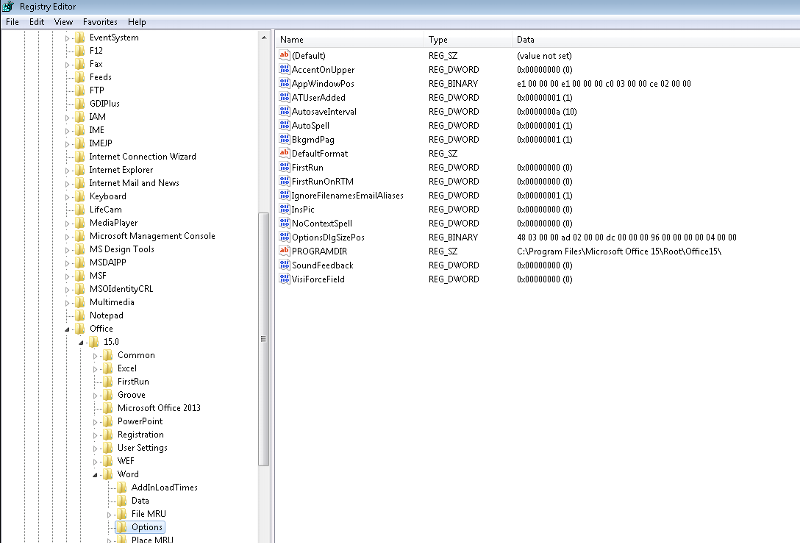
ASKER