Adding additional network interfaces to a VMware virtual machine
Adding additional network interfaces to a VMware virtual machine
I am running VMware 5.5.0 and I have just deployed a new virtual machine from an Ovf file but I can only install 4 network adaptors, I have seen before that there is a way to reconfigure the vm to allow you to add more network interfaces. Has anyone heard of this?
I am running VMware 5.5.0 and I have just deployed a new virtual machine from an Ovf file but I can only install 4 network adaptors, I have seen before that there is a way to reconfigure the vm to allow you to add more network interfaces. Has anyone heard of this?
ASKER
The system is for a firewall and it uses separate nic for each network
The virtual machine version is version 4
The OS is Form of Linux
The virtual machine version is version 4
The OS is Form of Linux
That is the issue. virtual machine version 4, only supports 4.
I would discuss this requirement with the vendor, that has provided the firewall.
it was only at virtual machine version 7.0 and later, that 10 nics per VM, were introduced.
Your VM was designed for ESX/ESXi 3.5.
I would discuss this requirement with the vendor, that has provided the firewall.
it was only at virtual machine version 7.0 and later, that 10 nics per VM, were introduced.
Your VM was designed for ESX/ESXi 3.5.
Hi
follow this steeps
1- add 4 NIC to your machine and shutdown.
2- Close your vm from navigation panel.
2- navigate to your vm folder
3- open vmx file with notepad it will be like this
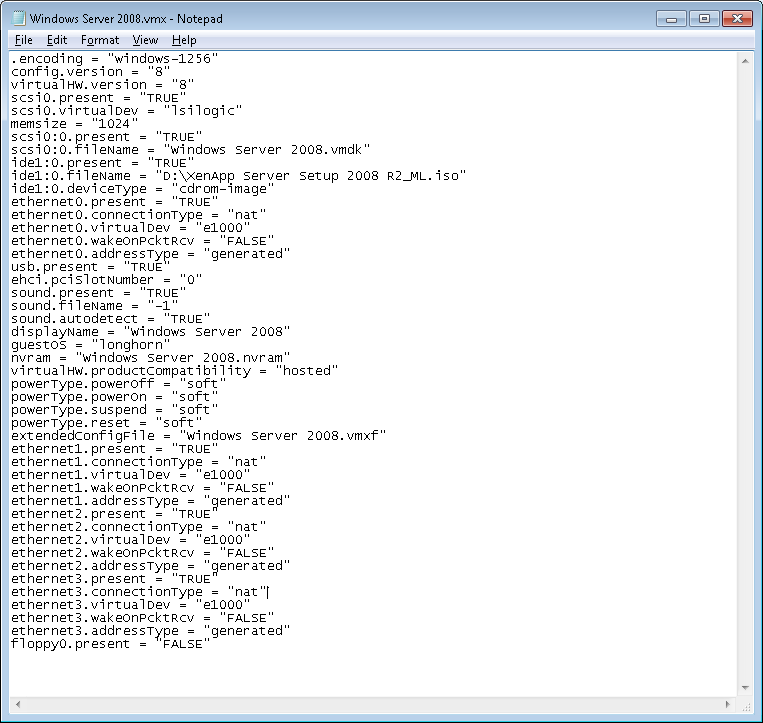 4- change the NIC lines to this
4- change the NIC lines to this
 5- from navigation panel go to open virtual machine and add it to vmware you will see 5 NIC exist
5- from navigation panel go to open virtual machine and add it to vmware you will see 5 NIC exist
6- use same step to add more than NIC as you like.
follow this steeps
1- add 4 NIC to your machine and shutdown.
2- Close your vm from navigation panel.
2- navigate to your vm folder
3- open vmx file with notepad it will be like this
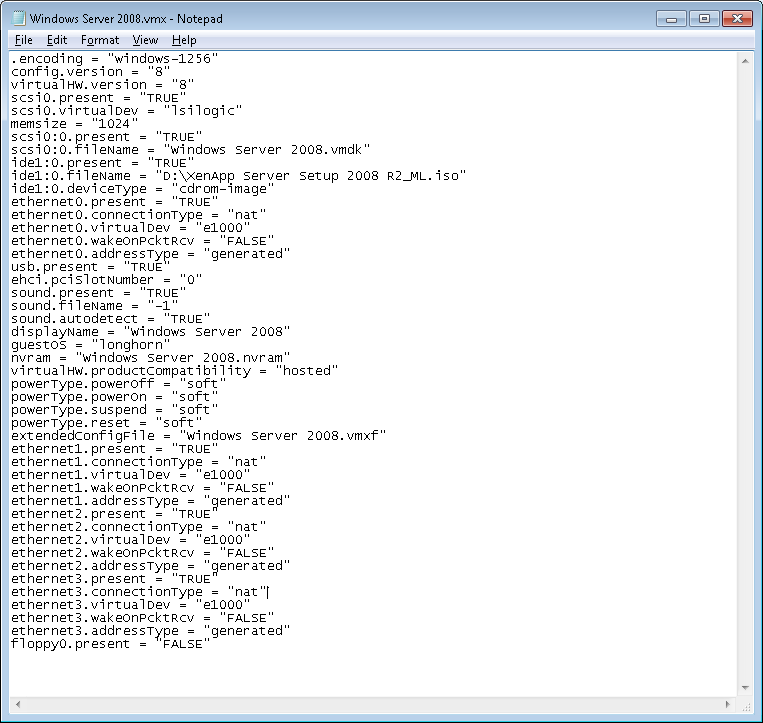 4- change the NIC lines to this
4- change the NIC lines to this  5- from navigation panel go to open virtual machine and add it to vmware you will see 5 NIC exist
5- from navigation panel go to open virtual machine and add it to vmware you will see 5 NIC exist 6- use same step to add more than NIC as you like.
ASKER
Will this fix cause a problem? The only reason I am using this older Ovf is so that I can import an older config from my older system, but if you think it might come back to hunt me I will just use the newer Ovf that supports 10 Nicks and build my firewall config from scratch.
ASKER CERTIFIED SOLUTION
membership
This solution is only available to members.
To access this solution, you must be a member of Experts Exchange.
Deploy OVF to Vmware Workstation 10/11.
Once deployed - upgrade VM H/w, edit VM settings.
Power off VM and create a new OVF from Vmware Workstation .
Deploy this OVF to vsphere environment. I hope it should work as well.
Thanks,
Manmeet
Once deployed - upgrade VM H/w, edit VM settings.
Power off VM and create a new OVF from Vmware Workstation .
Deploy this OVF to vsphere environment. I hope it should work as well.
Thanks,
Manmeet
well if he wants to "hack" the vendors VMX file, just change 4 to 8 in the VMX file! (or convert, using VMware Converter!).
and then add as many nics, as you like from the GUI (up to 10!)
rather than use a modern new version of the appliance.
But as for what changes this is going to do, with the OS.....only you will be able to access, if it works!
and then add as many nics, as you like from the GUI (up to 10!)
rather than use a modern new version of the appliance.
But as for what changes this is going to do, with the OS.....only you will be able to access, if it works!
You're right Andrew.
I was just suggesting if any level of customization is required could be performed that way, like creating your own appliance.
I was just suggesting if any level of customization is required could be performed that way, like creating your own appliance.
What is the virtual machine version ?
What is the OS ?
What is the OVF ?
usually, limitations are based on the above.
10 is usually the maximum per VM.