AnyConnect Issue
Hello and thanks in advance.
I have the following issue, I just configured AnyConnect on our firewall, and it works for Mac, but not for Windows.
I have no issues connecting Mac Clients, but when it comes to Windows I get this (see the screen shots) And I have done it with and without Antivirus and local fwalls enabled.
Any ideas?
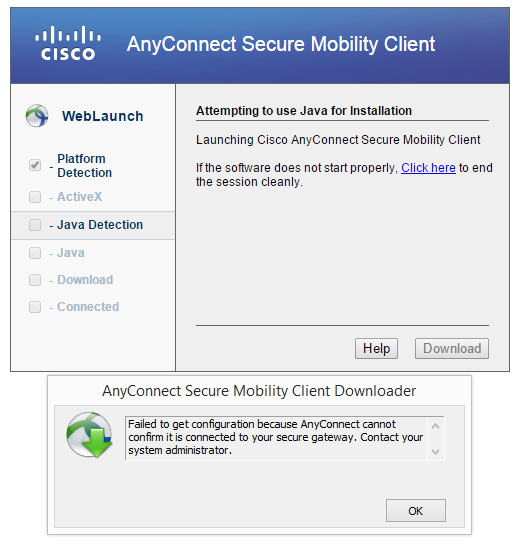
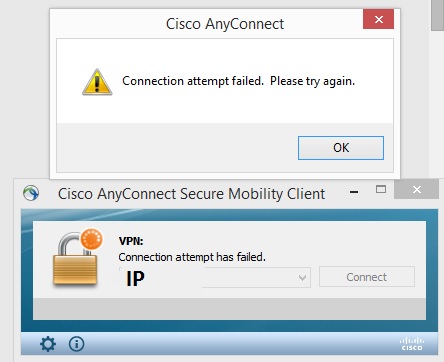
Your help will be appreciated.
I have the following issue, I just configured AnyConnect on our firewall, and it works for Mac, but not for Windows.
I have no issues connecting Mac Clients, but when it comes to Windows I get this (see the screen shots) And I have done it with and without Antivirus and local fwalls enabled.
Any ideas?
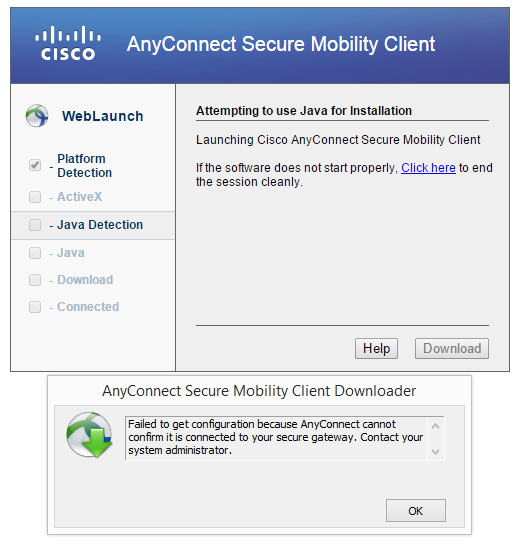
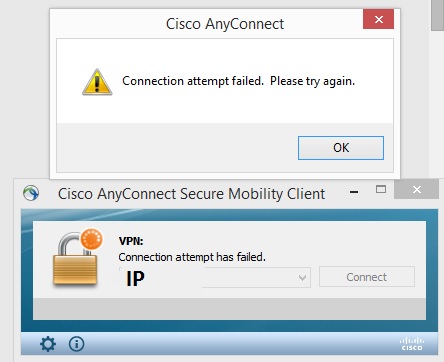
Your help will be appreciated.
i noticed in notes
http://www.cisco.com/c/en/us/support/docs/security/hostscan/117097-trouble-java7-00.html#anc6
To start AnyConnect with WebLaunch, you must use the 32-bit version of Firefox 3.0+ and enable ActiveX or install Sun JRE 1.4+.http://www.cisco.com/c/en/us/td/docs/security/vpn_client/anyconnect/anyconnect31/release/notes/anyconnect31rn.html#pgfId-44076
Q. Does AnyConnect require any Java and Permissions?https://supportforums.cisco.com/document/7651/anyconnect-vpn-client-faq#Q._Does_AnyConnect_require_any_Java_and_Permissions
A. The AnyConnect client requires either ActiveX or Java to use the web-based connection/install. For ActiveX, the user will need to have permission to install into their web browser (or it can be pre-installed). If ActiveX is not supported or used, Java is attempted. Java Runtime Environment version can 1.4.x and above is required. The Java implementation is an applet and is browser-based (no download).
On the first connection, the ActiveX/Java would be used to install the AnyConnect client software. This requires administrative rights. Subsequent connections do not require admin rights (even for client upgrades). The client has a standalone installer for cases where admin privileges are not granted to the user.
Internet Explorer, Java 7, and AnyConnect 3.1.1 Interoperabilityhttp://www.cisco.com/c/en/us/td/docs/security/vpn_client/anyconnect/anyconnect31/release/notes/anyconnect31rn.html#77383
Supported versions of Internet Explorer stop working when the user attempts to connect to the ASA, when Java 7 is installed on the endpoint, when Host Scan is installed and enabled on the ASA, and when AnyConnect 3.1.1 is installed and enabled on the ASA.
This does not happen when Active X or earlier versions of Java 7 are installed. To avoid this, use a supported version of Java on the endpoint that is earlier than Java 7.
Refer to the Bug Toolkit and defect CSCuc48299 to verify.
http://www.cisco.com/c/en/us/support/docs/security/hostscan/117097-trouble-java7-00.html#anc6
Q. Is AnyConnect weblaunch installation supported on 64-bit browsers (IE - Internet Explorer)?https://supportforums.cisco.com/document/7651/anyconnect-vpn-client-faq#Q._Is_AnyConnect_weblaunch_installation_supported_on_64-bit_browsers_IE_-_Internet_Explorer
A. AnyConnect installation via weblaunch is not supported on 64-bit IE browsers.
ASKER
When I run the command this is what I get:
asa# sh run webvpn
webvpn
enable outside_primary
svc image disk0:/anyconnect-win-3.1.
svc image disk0:/anyconnect-macosx-i
svc enable
tunnel-group-list enable
tunnel-group-preference group-url
asa#
asa# sh run webvpn
webvpn
enable outside_primary
svc image disk0:/anyconnect-win-3.1.
svc image disk0:/anyconnect-macosx-i
svc enable
tunnel-group-list enable
tunnel-group-preference group-url
asa#
ASKER CERTIFIED SOLUTION
membership
This solution is only available to members.
To access this solution, you must be a member of Experts Exchange.
ASKER
It's working as it should.
Type help or '?' for a list of available commands.
Petes-ASA> en
Password: ********
Petes-ASA# show run webvpn
webvpn
enable outside
anyconnect image disk0:/anyconnect-macosx-i
anyconnect image disk0:/anyconnect-win-4.0.
anyconnect enable
tunnel-group-list enable
Petes-ASA#