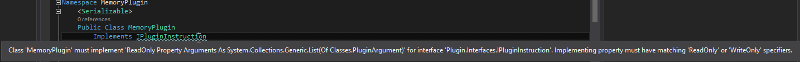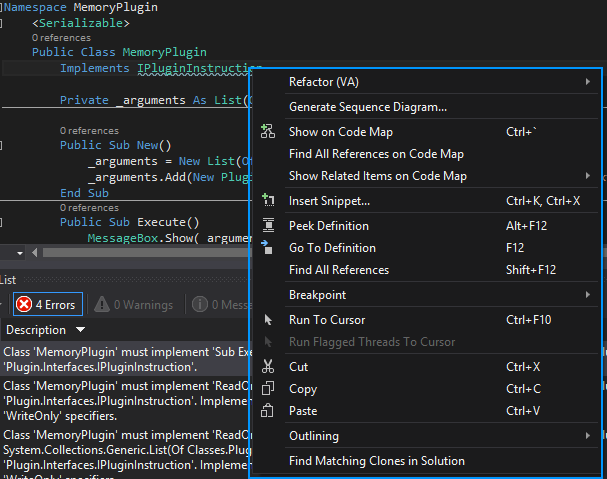AxDSan
asked on
Convert C# to VB.NET
Hello I'm trying to make a plugin for a personal project I'm working on VB.NET however it's being difficult for me as I'm not an adept in C#.
The code I'm trying to convert is this:
I've tried using the automated converters out there, but they seem to fix only a portion of the problem, when I type down the converted code back in Visual Studio, it prompts other errors like:
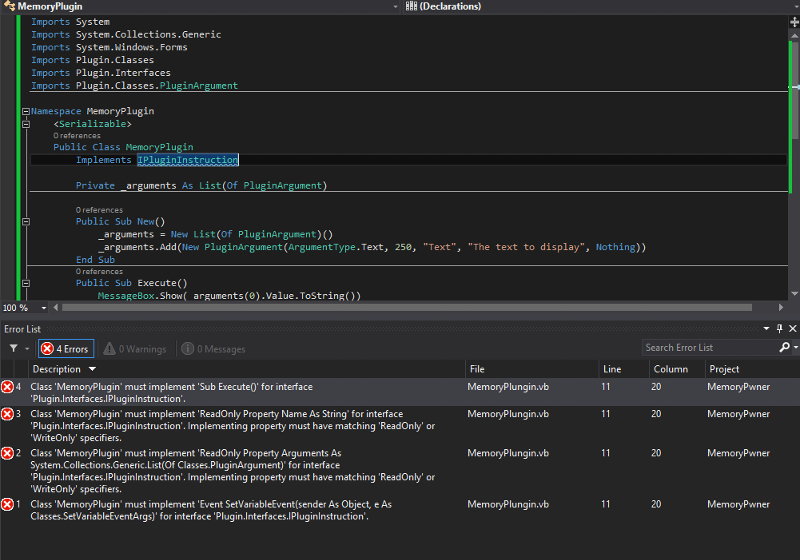
The code I'm trying to convert is this:
using System;
using System.Collections.Generic;
using System.Windows.Form;
using Plugin.Classes;
using Plugin.Interfaces;
namespace MyFirstPlugin
{
[Serializable]
public class MyFirstPlugin : IPluginInstruction
{
private List<IPluginArgument> _arguments;
public MyFirstPlugin()
{
_arguments = new List<IPluginArgument>();
_arguments.Add(new PluginArgument(ArgumentType.Text, 250, "Text", "The text to display", null));
}
public void Execute()
{
MessageBox.Show(_arguments[0].value.ToString());
}
public string Name
{
get { return "My First Plugin"; }
}
public ILists<IPluginArgument> Arguments
{
get { return _arguments; }
}
public event EventHandler<SetVariableEventArg> SetVariable;
}
}I've tried using the automated converters out there, but they seem to fix only a portion of the problem, when I type down the converted code back in Visual Studio, it prompts other errors like:
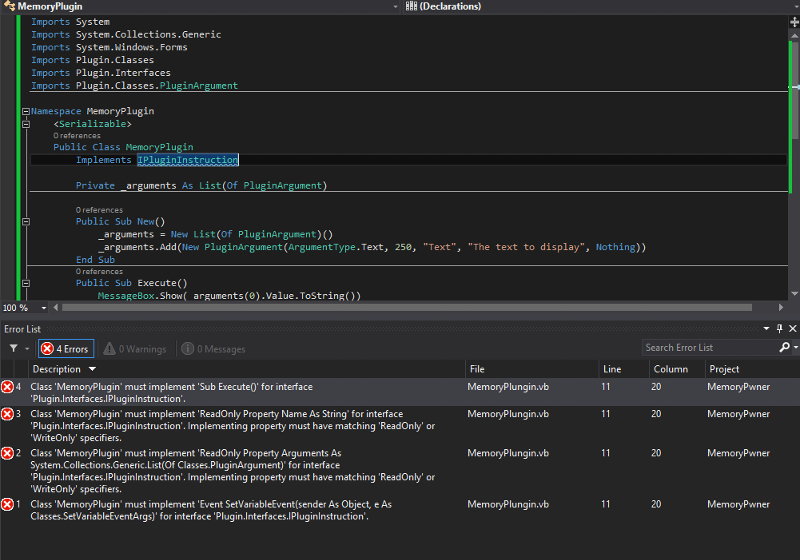
for implement issues just highlight your interface and there should be a tab on the bottom left of the name. if you select that there should be some implement options.
right click on it, then... there is a listing for implement interface
ASKER CERTIFIED SOLUTION
membership
This solution is only available to members.
To access this solution, you must be a member of Experts Exchange.
ASKER
Thank you very much, solved.
sweet.... you are welcome.