Windows 8
Having joined the domain i would like to login under the local acct, is that possible.
just do .\name_of_local account and the password.
Use computer\LocalUserName to logon locally. Alternatively, you can use . to represent the local computer - .\LocalUserName
ASKER
When i select another user\acct i get the domain login page ie; username and pass for domain.
Here is a good article on creating and using a local account. I hate how windows 8 tricks people into logging in with a microsoft account.
http://www.cnet.com/how-to/how-to-switch-your-windows-8-1-log-in-to-a-local-account/
http://www.cnet.com/how-to/how-to-switch-your-windows-8-1-log-in-to-a-local-account/
As soon as you start typing the .\, you should see the domain name disappear and be replaced by the machine name (on the login prompt).
What do you mean "domain login page"? There is no "domain login page" - please post a screen shot.
Here's what we're saying:
First - my domain is "ME", my computer is "TERRA"
If I go to the list of users on my computer, I see this:
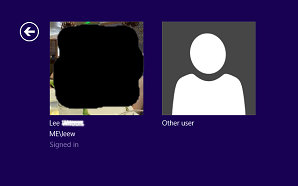 I click on "Other Users" and I see this - which also has the "Logon To: ME" displayed:
I click on "Other Users" and I see this - which also has the "Logon To: ME" displayed:
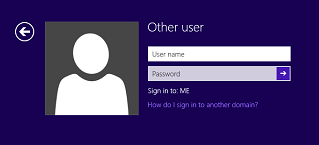 I then specify the other user in the form "computername\username" or by using a "." in place of the computer name - notice the "Logon To:" changes from "ME" to "TERRA" after I type the \ character.
I then specify the other user in the form "computername\username" or by using a "." in place of the computer name - notice the "Logon To:" changes from "ME" to "TERRA" after I type the \ character.

Here's what we're saying:
First - my domain is "ME", my computer is "TERRA"
If I go to the list of users on my computer, I see this:
ASKER CERTIFIED SOLUTION
membership
This solution is only available to members.
To access this solution, you must be a member of Experts Exchange.
ASKER
Perfect, Thank you!