Horizontal Scroll Apeearing for No Reason
Hi Experts,
In the attached you will see that I am working with a width of 1500px, and on my monitor which is set to 1680 x 1050, I can see the full area plus some gray border, which is what I want. However, I also get a horizontal scroll, but I cannot see any thing outside of my 1500px width.
Any ideas?
Details.htm
main.css
reserv-details.css
In the attached you will see that I am working with a width of 1500px, and on my monitor which is set to 1680 x 1050, I can see the full area plus some gray border, which is what I want. However, I also get a horizontal scroll, but I cannot see any thing outside of my 1500px width.
Any ideas?
Details.htm
main.css
reserv-details.css
ASKER CERTIFIED SOLUTION
membership
This solution is only available to members.
To access this solution, you must be a member of Experts Exchange.
Note that I would always see a horizontal scroll bar because my screen is only 1280px wide.
ASKER
Julian, can you send a screenshot please
ASKER
Dave, the php errors shouldn't matter to the topic
That may be true but I can't tell that from here.
ASKER
julian, did you download both css files?
Attached is what I see on my end, but the funny thing is this is only happening in Firefox, but in Chrome and Safari its fine.
Details.jpg
Attached is what I see on my end, but the funny thing is this is only happening in Firefox, but in Chrome and Safari its fine.
Details.jpg
I hadn't noticed before... but when you upload a file with an underscore to EE, it changes it to a '-'. This will cause the file to not be recognized under the original spelling.
Yup definitely did - you can see my version here http://www.marcorpsa.com/ee/t798.html
However, my screen might be bigger than yours and I suspect the width=1500px on line 19 of main.css might have something to do with it. My screen is much wider than 1500px - so if I bump that up to 1800px I get a scroll bar.
Try taking that out - make your width: 100% instead.
However, my screen might be bigger than yours and I suspect the width=1500px on line 19 of main.css might have something to do with it. My screen is much wider than 1500px - so if I bump that up to 1800px I get a scroll bar.
Try taking that out - make your width: 100% instead.
body{
font-family: Arial, Helvetica, sans-serif;
font-size: 100%;
width: 1500px; /* <------ THIS ONE */
min-height: 800px;
margin: 10px auto;
border: 2px solid black;
background-color: white;
padding: 20px 10px;
}
@Dave, that is why I cut and paste from the browser to a file and then name it as per the post. I also check in view page source to check the files are loading Lost several hours on that already.
ASKER
julian, I just did a view source from your link and the second CSS is not available on line lucky #13, that is why you are not seeing what I am.
As well, I am using my main.css in other pages and I do not get the scroll.
As well, I am using my main.css in other pages and I do not get the scroll.
SOLUTION
membership
This solution is only available to members.
To access this solution, you must be a member of Experts Exchange.
I updated the online version - you will see .css is correct and no scroll bars - only difference is missing PHP error as described above
http://www.marcorpsa.com/ee/t798.html
http://www.marcorpsa.com/ee/t798.html
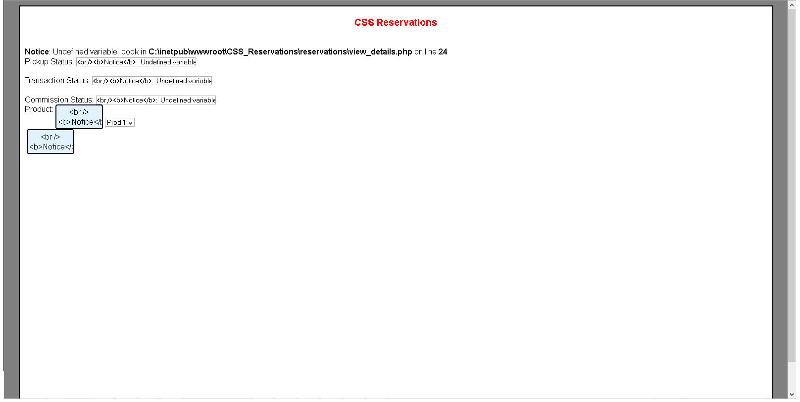
Do you have a link we can look at?