Schedule WSUS update install/reboot monthly?
I am looking to utilize WSUS for installing updates for end-user work stations and servers.
I had a few questions I was hoping people here could help advise me on:
1. Can WSUS updates be scheduled to install on the servers and workstations on the last or second-to-last Saturday of the month? How could you schedule that because I only show in Group Policy the option to pick a day out of the week, as if weekly-basis is my only option...?
2. For reboots, can it be done so when they are installed on Saturday, the reboot is forced? Most users wouldn't be logged in on a saturday so we'd just remind them to save their work if they forget to log off.
3. Only other question I can thin of would be for those users who leave computer off on weekends and boot up Monday, would WSUS hit them up on Monday since they missed updates on Saturday, and what is the end-user experience going to be like with that? any warning messages or can they go into an indefinite deferral by postponing?
I had a few questions I was hoping people here could help advise me on:
1. Can WSUS updates be scheduled to install on the servers and workstations on the last or second-to-last Saturday of the month? How could you schedule that because I only show in Group Policy the option to pick a day out of the week, as if weekly-basis is my only option...?
2. For reboots, can it be done so when they are installed on Saturday, the reboot is forced? Most users wouldn't be logged in on a saturday so we'd just remind them to save their work if they forget to log off.
3. Only other question I can thin of would be for those users who leave computer off on weekends and boot up Monday, would WSUS hit them up on Monday since they missed updates on Saturday, and what is the end-user experience going to be like with that? any warning messages or can they go into an indefinite deferral by postponing?
SOLUTION
membership
This solution is only available to members.
To access this solution, you must be a member of Experts Exchange.
ASKER CERTIFIED SOLUTION
membership
This solution is only available to members.
To access this solution, you must be a member of Experts Exchange.
It depends on how you schedule it. So, if you schedule it for 3AM every day, it will check at 3AM every day. If you schedule it for only a certain day or days of the week, it will only check on those days. It checks EVERY scheduled day at 3AM regardless of whether there are any updates to install. So, once the updates are approved by you in the WSUS console, the workstation will get the updates at the next scheduled check-in time. If it's shut down at that time, then it will check again (provided it's turned on) the next scheduled day at that time.
ASKER
Oh ok so it sounds like then, if we want them installed on Saturday the 20th, or as close to Saturday the 20th as possible, then we'd need to:
1. Manually "approve" updates in WSUS on Friday the 19th
2. Have GPO set to install every day at 3am
3. Hope all the computers are up on Saturday at 3am, and let them get updates.
4. If they were off, then WSUS will attempt to install every next day at 3am until they're compliant.
then repeat the next month...
1. Manually "approve" updates in WSUS on Friday the 19th
2. Have GPO set to install every day at 3am
3. Hope all the computers are up on Saturday at 3am, and let them get updates.
4. If they were off, then WSUS will attempt to install every next day at 3am until they're compliant.
then repeat the next month...
Yes - that's the way I'd recommend doing it. We also send out an email reminder to users in the mid-afternoon of the day that we approve the updates - i.e., "Remember today is update day; please log off and leave your workstation on overnight" or something like that. That way, at least 90% of the users will normally remember NOT to shut down overnight, if that is their regular habit.
ASKER
Ok cool, then for picking different dates for workstations vs servers, I'm assuming separate GPOs would need to be created.
And now that I think about that, I'm wondering if 2 separate WSUS servers would be work, for more granular control over scheduling?
This is until we get SCCM, of course.
And now that I think about that, I'm wondering if 2 separate WSUS servers would be work, for more granular control over scheduling?
This is until we get SCCM, of course.
SOLUTION
membership
This solution is only available to members.
To access this solution, you must be a member of Experts Exchange.
ASKER
Ok great ,thank you, definitely more than enough to get me where I need to go.
ASKER
Also hey, what about manually synchronizing WSUS instead of manually approving updates, in order to control the auto installation? Or would that be a bad idea?
I'm not sure how well that would work. The thing about synchronizing WSUS is that it is done on a scheduled basis and is unattended. Normally if it's done on a regular schedule, it runs pretty fast. However, I've never tried setting it up so that the synch is done manually, although I would think that if there are a lot of updates it might take a long time to synchronize. It certainly wouldn't hurt to experiment with it if you have the time and inclination.
Also, keep in mind that synching WSUS doesn't actually download the updates themselves, it just synchs a list of needed/required updates. So, you'd also have to set it up for automatic approval so that the updates are approved after WSUS is synched and you can skip the manual approval step.
Also, keep in mind that synching WSUS doesn't actually download the updates themselves, it just synchs a list of needed/required updates. So, you'd also have to set it up for automatic approval so that the updates are approved after WSUS is synched and you can skip the manual approval step.
ASKER
Ok cool thank you
I'm considering now the following option, having a test environment and a production environment, configured for Test environment to be updated on the 2nd Saturday of the month, then Production to get updated on the 3rd Saturday of the month
I guess the only way to get test server environment and production server environment updated on the weekends, a week apart, would be to approve updates manually on Saturday in the afternoon sometime, and then have Test environment scheduled to install Sunday morning at 3am, and then have production environment scheduled to install on Saturday at 3am.
This means Test environment would get updates first, and then since 3am Saturday schedule for production servers was before the approval, it would wait until the next Saturday before installing to them.
I'm considering now the following option, having a test environment and a production environment, configured for Test environment to be updated on the 2nd Saturday of the month, then Production to get updated on the 3rd Saturday of the month
I guess the only way to get test server environment and production server environment updated on the weekends, a week apart, would be to approve updates manually on Saturday in the afternoon sometime, and then have Test environment scheduled to install Sunday morning at 3am, and then have production environment scheduled to install on Saturday at 3am.
This means Test environment would get updates first, and then since 3am Saturday schedule for production servers was before the approval, it would wait until the next Saturday before installing to them.
ASKER
Can I not just approve updates for one group, let them install at Saturday at 3am, and then approve the same updates for the next group a few days later, so that they would then install updates at 3am the following Saturday?
That way both can have GPO set to install updates at 3am on Saturday, but I can separate which Saturday by approving the updates separately for the groups accordingly.
That way both can have GPO set to install updates at 3am on Saturday, but I can separate which Saturday by approving the updates separately for the groups accordingly.
Yes, I had posted a comment suggesting that before I saw your second comment. You could do it either way, but personally I would do the approval by groups.
ASKER
Ok thanks
Sorry but follow-up question based on what we have so far.
With the manual updates approach, when I approve updates for a group, what if I just set the deadline to the specified Saturday for that group?
Would that mean if GPO is configured to not restart if a user's logged in, that the server would still restart if it's on or passed the deadline?
Sorry but follow-up question based on what we have so far.
With the manual updates approach, when I approve updates for a group, what if I just set the deadline to the specified Saturday for that group?
Would that mean if GPO is configured to not restart if a user's logged in, that the server would still restart if it's on or passed the deadline?
To my knowledge (I've never used them), this isn't the way deadlines work. However, I found a thread that explains it somewhat, and the conclusion is that this isn't going to do what you want it to do. The relevant comment, I think, from that thread is:
"Deadlines establish LAST ACCEPTABLE installation time -- the time at which nothing else can be done on that server until the update is installed AND the server is rebooted. Furthermore, a reboot triggered by a deadline-initiated installation is a MANDATORY reboot - you cannot delay/defer that reboot."
To read the entire thread:
https://social.technet.microsoft.com/Forums/windowsserver/en-US/97194c2a-11f4-4cd8-89a5-14d1eb7a73a9/schedule-deadline-install-for-servers?forum=winserverwsus
"Deadlines establish LAST ACCEPTABLE installation time -- the time at which nothing else can be done on that server until the update is installed AND the server is rebooted. Furthermore, a reboot triggered by a deadline-initiated installation is a MANDATORY reboot - you cannot delay/defer that reboot."
To read the entire thread:
https://social.technet.microsoft.com/Forums/windowsserver/en-US/97194c2a-11f4-4cd8-89a5-14d1eb7a73a9/schedule-deadline-install-for-servers?forum=winserverwsus
ASKER
That's what I am thinking. If we specify the deadline, we want the computer to reboot as close to the deadline.
The problem with allowing user to defer/delay a reboot is that they can do so indefinitely as long as they remained logged in to their computers. Unless there's a workaround to that? Unless I am wrong?
The problem with allowing user to defer/delay a reboot is that they can do so indefinitely as long as they remained logged in to their computers. Unless there's a workaround to that? Unless I am wrong?
The only workaround would be not to use the GPO setting that prevents reboots when a user is logged on, and that could leave you with some really PO'd users if their computer reboots overnight and they hadn't saved their work.
I do think that having the reminders pop up about every 10 or 20 minutes is annoying enough that most people will go ahead and restart at the end of the day just so they don't keep getting the popups. There are always a few who don't go along with the program. To be honest what I usually do with those is sneak in remotely after they leave work and manually restart the computer, if it's been a really long time and I want to make sure that critical updates are fully installed.
I do think that having the reminders pop up about every 10 or 20 minutes is annoying enough that most people will go ahead and restart at the end of the day just so they don't keep getting the popups. There are always a few who don't go along with the program. To be honest what I usually do with those is sneak in remotely after they leave work and manually restart the computer, if it's been a really long time and I want to make sure that critical updates are fully installed.
ASKER
Ah ok
And so for the deadline, that means if we have GPO set for user to reboot ordered themselves, that they can only do so until the deadline hits, and the deadline will ensure they are updated and rebooted without depending on the logged in user to click reboot?
And so for the deadline, that means if we have GPO set for user to reboot ordered themselves, that they can only do so until the deadline hits, and the deadline will ensure they are updated and rebooted without depending on the logged in user to click reboot?
Yes, it appears that is what the article is saying. I've never used that particular setting, so I'd be cautious and test on a few machines to see how it operates. According to the article it can be unpredictable and may cause an unexpected reboot. Definitely not something you'd want to do on servers at any rate!
ASKER
Okay, so you have 2 groups of users - a test group and a production group. On the servers, are you using 2 groups also? It looks like it - two different Saturday/Sunday passes on the servers. It looks like a very reasonable schedule and leaning toward the cautious side which is good.
One thing I should mention, since you don't seem to have used WSUS before, is that there are sometimes updates that fail to install on workstations or servers due to conflicts arising because there are multiple updates to the same files. This happens most often, in my experience, when you're distributing .NET updates along with OS updates. So, there are times when it will require 2 restarts to finish the complete cycle of updates, and there may be times when you need to troubleshoot update failures manually. I usually have to do at least one or two post-update passes through the WSUS console to troubleshoot errors and make sure all workstations and servers were restarted successfully.
One thing I should mention, since you don't seem to have used WSUS before, is that there are sometimes updates that fail to install on workstations or servers due to conflicts arising because there are multiple updates to the same files. This happens most often, in my experience, when you're distributing .NET updates along with OS updates. So, there are times when it will require 2 restarts to finish the complete cycle of updates, and there may be times when you need to troubleshoot update failures manually. I usually have to do at least one or two post-update passes through the WSUS console to troubleshoot errors and make sure all workstations and servers were restarted successfully.
ASKER
Ok interesting, I will keep that in mind. Hopefully it gets better.
Looking at this schedule I'm now wondering if it's best to do Saturday/Sunday, that way I can at least have some free time Saturday not worrying about update issues. heh.
Looking at this schedule I'm now wondering if it's best to do Saturday/Sunday, that way I can at least have some free time Saturday not worrying about update issues. heh.
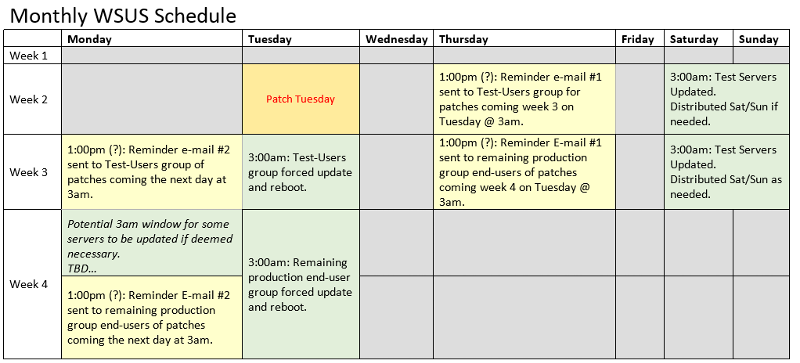
ASKER