Internet explorer not displaying web page but chrome is
exact same url...
Internet explorer 10 gives a very generic "This page can't be displayed"
(I've added the site to trusted sites)
Chrome
browses to website without a glitch.
the webserver is on our network and I was wondering if it is the server that is not liking something that explorer is submitting to it because the lack of an intuitive error is confusing
Internet explorer 10 gives a very generic "This page can't be displayed"
(I've added the site to trusted sites)
Chrome
browses to website without a glitch.
the webserver is on our network and I was wondering if it is the server that is not liking something that explorer is submitting to it because the lack of an intuitive error is confusing
ASKER
Just completed your instructions John. Same result
Are there any group policies preventing access?
You could shut down all browsers and web-based traffic after you download it and install fiddler. Then open Internet Explorer and to browse to the site that will not load and check traffic in fiddler when you browse to the troubled website. Click the text tab in fiddler The upper and lower sections (you'll see what I'm talking about)
You could shut down all browsers and web-based traffic after you download it and install fiddler. Then open Internet Explorer and to browse to the site that will not load and check traffic in fiddler when you browse to the troubled website. Click the text tab in fiddler The upper and lower sections (you'll see what I'm talking about)
Actually Headers Tab at top and middle. you have to click the information on the left to display the "tabs" i speak of
ASKER
fiddler results for chrome are 1 line of blue font also has caching listed as private
fiddler results for explorer are 163 lines of black and gold font that have caching listed as "no-cache"
fiddler results for explorer are 163 lines of black and gold font that have caching listed as "no-cache"
ASKER
here are the results of fiddler
ASKER
you have click on the left to reveal the goodness on the right..that's the meat
ASKER
group policies I highly doubt because there are other intranet websites that work fine from the save server.
this webserver is in our dmz
this webserver is in our dmz
also clear it out and then start fresh and see what results show
does it work from the outside and the inside ?
ASKER
second attempt at fiddler results
fiddler-results-2.jpg
fiddler-results-2.jpg
you can see a DNT
Do not track on IE
To turn Tracking Protection on or off in the desktop
Open the desktop, and then tap or click the Internet Explorer icon on the taskbar.
Tap or click the Tools button Tools, point to Safety, and then do one of the following:
Tap or click Turn on Tracking Protection.
Tap or click Turn off Tracking Protection.
Note
Do not track on IE
To turn Tracking Protection on or off in the desktop
Open the desktop, and then tap or click the Internet Explorer icon on the taskbar.
Tap or click the Tools button Tools, point to Safety, and then do one of the following:
Tap or click Turn on Tracking Protection.
Tap or click Turn off Tracking Protection.
Note
under cookies
ASKER
it was checked.... I turned it off and website still didn't come up. I turned it back on.
Question.... is there anything on the server that might be rejecting browsing because it is coming from IE 10?
Question.... is there anything on the server that might be rejecting browsing because it is coming from IE 10?
run fiddler until you don't see DNT under cookies
then post restults of IE
no need for chrome (it works)
then post restults of IE
no need for chrome (it works)
its rejecting it because you wont accept a cookie.
ASKER
just allowed cookies via instruction from referenced website...
http://www.wikihow.com/Block-and-Accept-Cookies-in-Internet-Explorer
still not working
http://www.wikihow.com/Block-and-Accept-Cookies-in-Internet-Explorer
still not working
post fiddler please
that's not DO NOT TRACK thats cookie handling per session
let me know when you don't see DNT under Cookies in fiddler and the post fiddler of failed IE request and then we can go from there.
ASKER
dnt seems to be removed now
fiddler-results-3.jpg
fiddler-results-3.jpg
what is the next few results after you take cookie there in IE?
also. Does the site work from outside of office and inside
also. Does the site work from outside of office and inside
ASKER CERTIFIED SOLUTION
membership
This solution is only available to members.
To access this solution, you must be a member of Experts Exchange.
ASKER
everyone of the results are of type 307 in explorer
only one result from chrome 207
only one result from chrome 207
is there a redirect when you successfully go to the site in chrome.. try the final address in IE instead of the address you have been attempting
is there custom code behind this site.. what is this site?
If so I would certainly take it up with developers.
ASKER
kb... thanks an absolute ton for your effort. the logs assisted in the fix.
Outstanding! Glad to have helped.
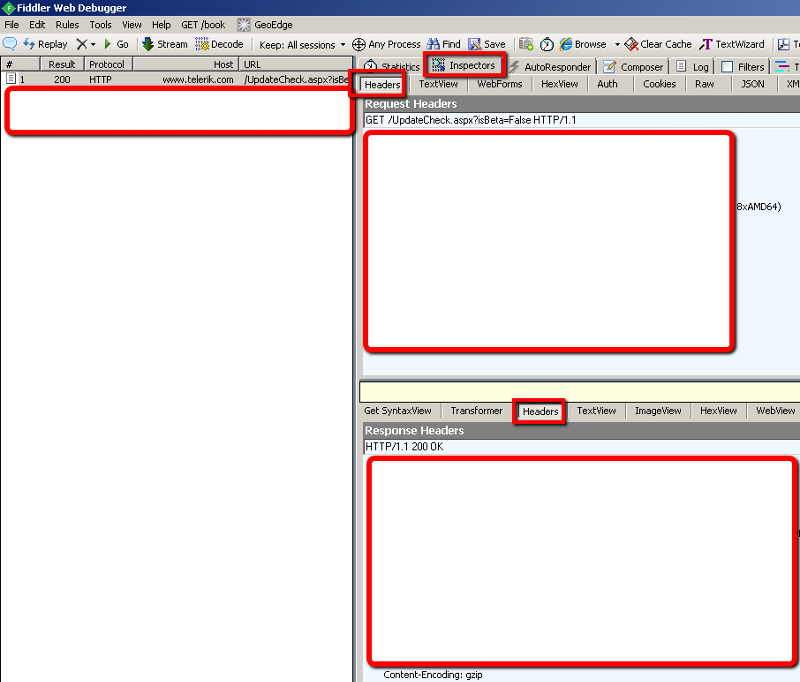
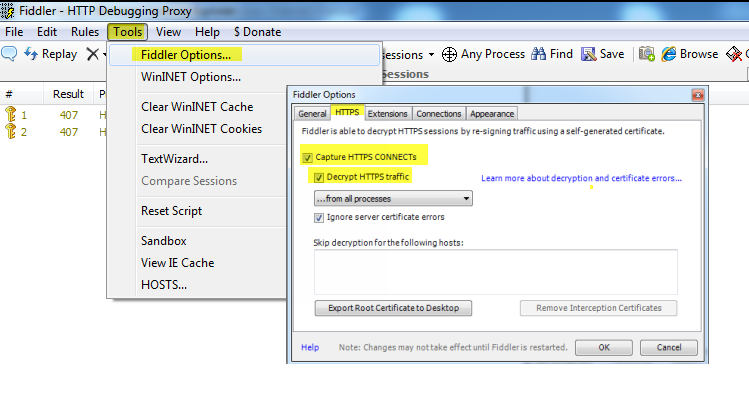
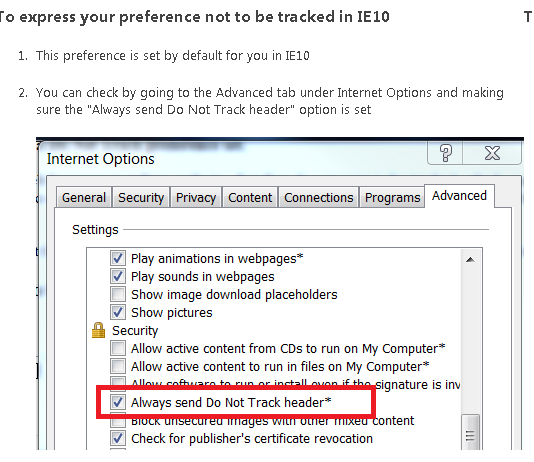
You can also try System File Checker. Open cmd.exe with Run as Administrator and run SFC /SCANNOW. Allow to complete, shut down, start up and test again