DNS Query timeout
I'm on a home wireless network on my Laptop running Windows 8.1. There are 2 wireless networks in the house for coverage reasons and I swap between the two fairly regularly.
The issues is my DNS queries intermittently fail. e.g. Browsing internet and get "DNS probe failed". This is unrelated to changing wireless networks, e.g. I may not move the laptop all day and still experience the problem.
I run "ipconfig /flushdns" and it fixes the problem for a while, though I'm a bit sick of having to do it multiple times throughout the day and it usually fails when I don't want it to like when I want to post a comment here!
So I'm wondering if someone can shed some light on it or help me with the troubleshooting steps.
I have tested this and get similar issues on my tablet, ipad and phone. I'm not sure, but I did test all day yesterday being directly connected with a network cable and can't remember getting the issue but I don't want to assume just yet that it's the wireless.
Happy to provide more info as needed.
Cheers,
Rob
The issues is my DNS queries intermittently fail. e.g. Browsing internet and get "DNS probe failed". This is unrelated to changing wireless networks, e.g. I may not move the laptop all day and still experience the problem.
I run "ipconfig /flushdns" and it fixes the problem for a while, though I'm a bit sick of having to do it multiple times throughout the day and it usually fails when I don't want it to like when I want to post a comment here!
So I'm wondering if someone can shed some light on it or help me with the troubleshooting steps.
I have tested this and get similar issues on my tablet, ipad and phone. I'm not sure, but I did test all day yesterday being directly connected with a network cable and can't remember getting the issue but I don't want to assume just yet that it's the wireless.
Happy to provide more info as needed.
Cheers,
Rob
Why don't you try to put both wireless on the same LAN. Use different channels but same SSID. This may help resolve your issue
ASKER
Thanks for responding. How would that be any different top what I've got now?
Sorry, missed that critical part that The wireless networks are on the same LAN :) just different SSIDs
Sorry, missed that critical part that The wireless networks are on the same LAN :) just different SSIDs
Ok, good that's a start. Are the channels set up differently? If not, they you will get interference and competition. Perhaps put one on channel 11 and the other on 6. And sorry, I thought I read you had two networks, hence 2 LANS.
ASKER
Fair assessment too *grin*. Yep I've already done a channel analysis to make sure they're not overlapping or conflicting with any other network.
This only happens on dns requests.
This only happens on dns requests.
Hmmm, just out of curiosity, if you turn off one of the wireless routers and work, does the issue occur?
ASKER
I can only suspect that it won't make a difference but I will try. What's your thinking behind that idea?
ASKER
Yep issue still occurs with just the one router.
have you validated that the dns addresses you are getting from dhcp are valid and working? also check the dns addresses Co figured on your router are working. try hard coding one of your wireless devices to Google 8.8.8.8 to see if the issue goes away. just a thought.
ASKER
Already done but good suggestions :)
I try to test on another device when the issue occurs. the last time it happened (on my phone) I went to the desktop that is directly connected via cat 6 to the router and there were no issues. Stupidly I didn't test my laptop at the same time as it is on wireless...
I try to test on another device when the issue occurs. the last time it happened (on my phone) I went to the desktop that is directly connected via cat 6 to the router and there were no issues. Stupidly I didn't test my laptop at the same time as it is on wireless...
are the wireless routers providing dhcp for your clients or do you have one main router for dhcp? what is the model of your wireless routers? did this issue just start or did it always happen?
ASKER
I truly believe that I have only experienced this issue on wireless. I sat all day via a direct connection and didn't experience the issue.
Are dns packets handled via a different protocol or udp etc? The wireless network is set to 802.11n only
Are dns packets handled via a different protocol or udp etc? The wireless network is set to 802.11n only
ASKER
One Main router for dhcp.
Both devices are d-link
Router: DSL-2750B
Wifi access point: DAP-1155
This had been a problem for a while. It's just at my parents-in-law's place and I'm the only one that uses the wireless so replacing anything would be my last resort
Both devices are d-link
Router: DSL-2750B
Wifi access point: DAP-1155
This had been a problem for a while. It's just at my parents-in-law's place and I'm the only one that uses the wireless so replacing anything would be my last resort
SOLUTION
membership
This solution is only available to members.
To access this solution, you must be a member of Experts Exchange.
ASKER
Interesting as I can access Experts-Exchange but not php.net (until i ran ipconfig /flushdns)
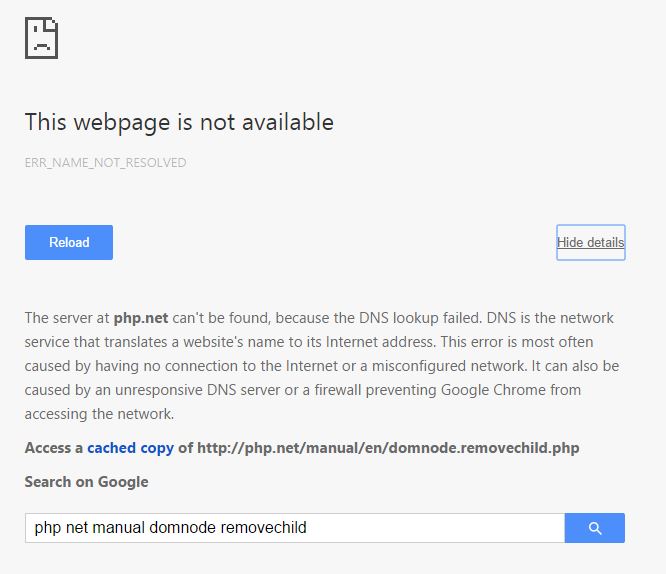
I ran those nslookup's for a variety of domains including php.net at the same time I had the above issue.
I also tried to access php.net from another browser with no luck. Works fine from my phone on the same wireless on the same network.
see if you can make any sense of it.
php.txt
ee.txt
google.txt
smh.txt
yahoo.txt
I ran those nslookup's for a variety of domains including php.net at the same time I had the above issue.
I also tried to access php.net from another browser with no luck. Works fine from my phone on the same wireless on the same network.
see if you can make any sense of it.
php.txt
ee.txt
google.txt
smh.txt
yahoo.txt
ASKER CERTIFIED SOLUTION
membership
This solution is only available to members.
To access this solution, you must be a member of Experts Exchange.
that's what I saw in your debugging files as well. do you have the option to remove that dns suffix from your router?
SOLUTION
membership
This solution is only available to members.
To access this solution, you must be a member of Experts Exchange.
ASKER
Just interesting it only happens on devices that have connected wirelessly, not direct connected...
Did you check your wireless routers too¿
Actually anything that ends in a .com is what's appending .home. The php.net didn't append it
Nvm the original lookup did append it but it finally did the correct lookup without the .home. The .com completed the lookup with the .home
ASKER
But it shouldn't append it right? Why.com and not others? I can't make any sense of it but it's looking more likely like a bug with the router...
I've checked the wap but it's pretty basic and doesn't do any routing that I can see
Thanks as well, I appreciate you sticking with me on this and for the help you've given so far :)
I've checked the wap but it's pretty basic and doesn't do any routing that I can see
Thanks as well, I appreciate you sticking with me on this and for the help you've given so far :)
ASKER
DNS suffix can't be removed with the current firmware