Problem with outlook 2013 previewer
ASKER
No, preview is in enable mode and word and excel is on enable.
Hi
open Outlook in safe mode and check if it works, and inform us.
open Outlook in safe mode and check if it works, and inform us.
ASKER
Check in safe mode, its still not works :(
Do this:
uncheck the Windows search from Control Panel > Programs > in Programs and Features > choose Turn Windows features on or off > uncheck the option Windows search and check.
Try now, if it doesn't work, try it by open the outlook with safe mode, waiting your reply
uncheck the Windows search from Control Panel > Programs > in Programs and Features > choose Turn Windows features on or off > uncheck the option Windows search and check.
Try now, if it doesn't work, try it by open the outlook with safe mode, waiting your reply
Could you run Office Configuration Analyzer Tool (only for outlook) and see the results?
Zac.
Zac.
Hello Aman,
Word & Excel are used as a previewer to render the attached documents of emails by Microsoft Outlook. Sometimes, invalid registry key automatically gets created at the location of these folders and cause such kind of errors.
Therefore, you need to delete these invalid registry. Follow the given instructions and delete it:
1.) Press “Windows+R” and enter “regedit” in the run command box.
2.) Follow the path:HKEY_CURRENT_USER\Software
3.) And delete the “Assist” folder, it it exists there.
You can also try the above given methods to sort out the bug. Feel free to ask further.
Thanks & Regards
Clark kent
Word & Excel are used as a previewer to render the attached documents of emails by Microsoft Outlook. Sometimes, invalid registry key automatically gets created at the location of these folders and cause such kind of errors.
Therefore, you need to delete these invalid registry. Follow the given instructions and delete it:
1.) Press “Windows+R” and enter “regedit” in the run command box.
2.) Follow the path:HKEY_CURRENT_USER\Software
3.) And delete the “Assist” folder, it it exists there.
You can also try the above given methods to sort out the bug. Feel free to ask further.
Thanks & Regards
Clark kent
ASKER
Hi,
i check for this key and the folder (Assist) but they do not exist.
Marwan, i check your solution i use windows 8.1 and i dont see the windows search option in "add or remove features"
i check for this key and the folder (Assist) but they do not exist.
Marwan, i check your solution i use windows 8.1 and i dont see the windows search option in "add or remove features"
Ok, go to the services.msc and disable the service windows search, and check.
ASKER
I tried the two solutions, problem still exists :(
Does anyone have more advice about this problem ?
Thank to assistants :)
Does anyone have more advice about this problem ?
Thank to assistants :)
are you able to view some file type other than excel and word?
ASKER
Yes, photos, pdfs files works fine
Marwan, your solution is for Acrobat and pdf files, pdf works fine for me
Marwan, your solution is for Acrobat and pdf files, pdf works fine for me
yes i know, but I want you to apply it for word and excel.
ASKER
I tried to re-install the Office again and the problem still exist
It seems the office is not completely removed, I suggest to go to the below link and do the steps under remove office 2010 manually, then reinstall it again, if the problem persists I suggest to restore point of windows OS, or repair the windows or reinstall it (do this by order, stop on the one which solves your problem)
ASKER
Please note that this Office 2013, not 2010, i will try it.
ASKER CERTIFIED SOLUTION
membership
This solution is only available to members.
To access this solution, you must be a member of Experts Exchange.
ASKER
Close outlook → Start Regedit
Navigate to HKLM\software\microsoft\wi
handlers
Make sure to back up the contents of course
Delete the key for Microsoft Word previewer
Restart outlook → preview a Word doc & you should now get a message “ You should only preview files from a trustworthy source ”
Problem Solved.
Navigate to HKLM\software\microsoft\wi
handlers
Make sure to back up the contents of course
Delete the key for Microsoft Word previewer
Restart outlook → preview a Word doc & you should now get a message “ You should only preview files from a trustworthy source ”
Problem Solved.
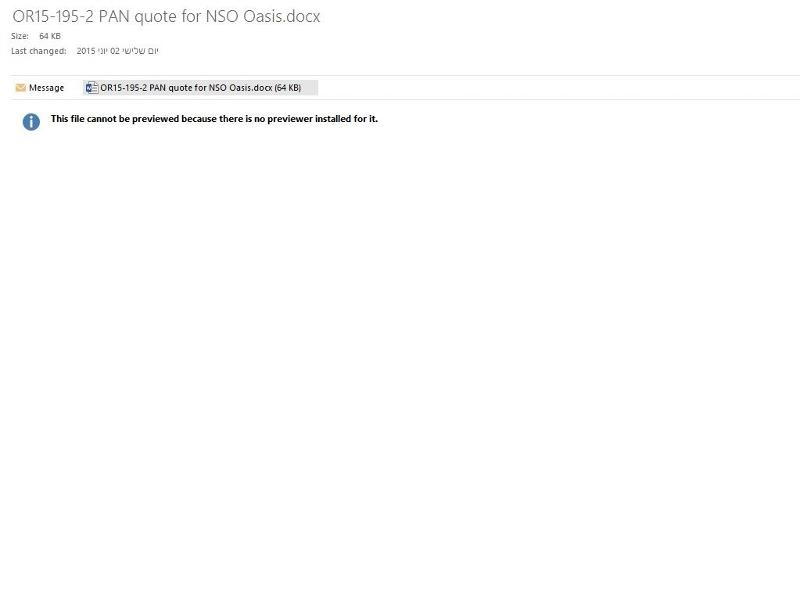

http://www.extendoffice.com/documents/outlook/1342-outlook-disable-preview-attachment.html
Zac.