wayne3597
asked on
Quick parts
We have upgraded users to office 2013 and some users have quick parts we have moved the quick part files out of the roaming folder but for some reason the document is showing up blank even though it says there is something in the document
ASKER CERTIFIED SOLUTION
membership
This solution is only available to members.
To access this solution, you must be a member of Experts Exchange.
Something did not get installed correctly.
Here's what my %appdata%\Microsoft folder looks like.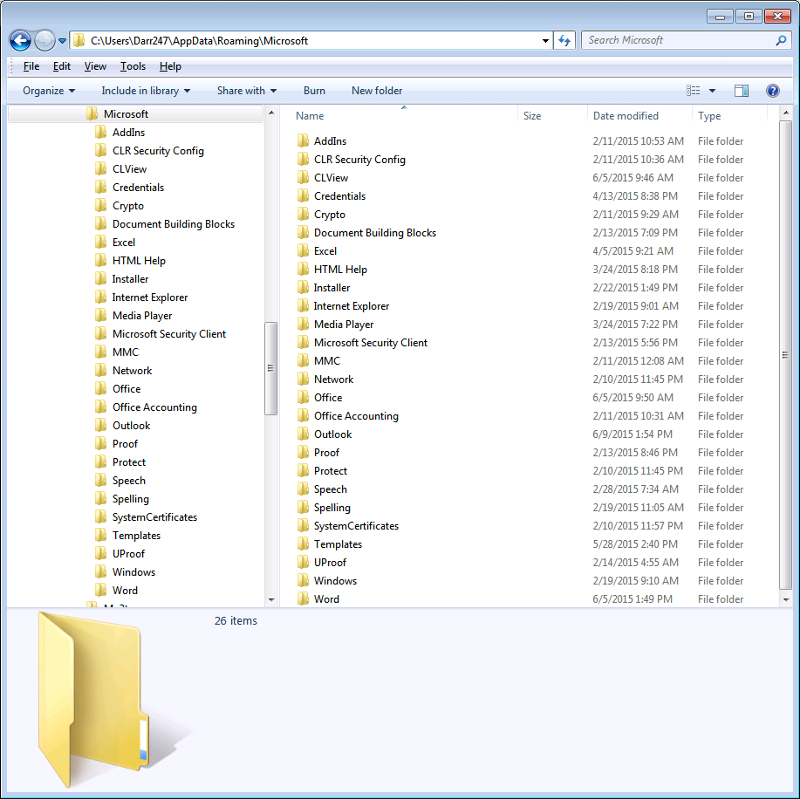 Just the Microsoft folder itself in my Roaming folder has 26 other folders in it, including the Templates folder, where my NormalEmail.dotm (as well as Normal.dotm) resides.
Just the Microsoft folder itself in my Roaming folder has 26 other folders in it, including the Templates folder, where my NormalEmail.dotm (as well as Normal.dotm) resides.
Try adding the \Microsoft\Templates structure to the \Users\[username]\Appdata\
Here's what my %appdata%\Microsoft folder looks like.
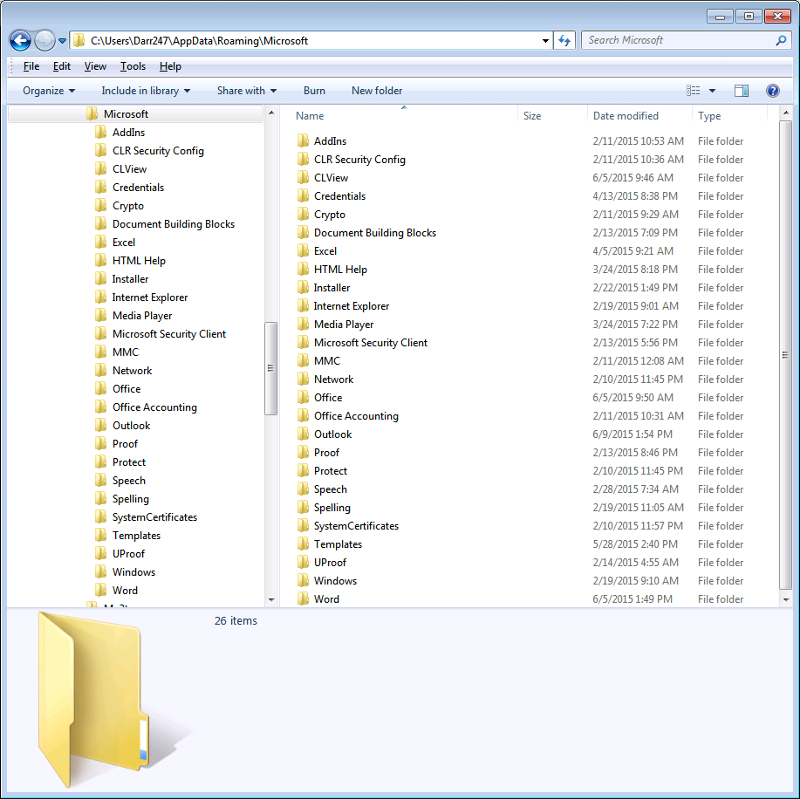 Just the Microsoft folder itself in my Roaming folder has 26 other folders in it, including the Templates folder, where my NormalEmail.dotm (as well as Normal.dotm) resides.
Just the Microsoft folder itself in my Roaming folder has 26 other folders in it, including the Templates folder, where my NormalEmail.dotm (as well as Normal.dotm) resides.Try adding the \Microsoft\Templates structure to the \Users\[username]\Appdata\
ASKER
quickparts.png