One Exchange 2007 User cannot sync mobile device
Client is running SBS 2008 and Exchange 2007 SP3. All patched and up to date. Several iPhone / Android users on domain.
iPhone users have had occasional sync issues that were rectified by either password change or remove/re-add account on phone, or remove device partnership in Exchange or OWA interface.
One user started having sync issues with iPhone (4S, iOS 8.3). None of the usual tricks worked. I noticed that the user had 7,000 UNREAD messages in his inbox and had him pare it down (to about 800). No luck. (Mailbox went from about 15GB to abou 6GB).
The account gets added to phone successfully, but the iPhone just throws up the 'Cannot Get Mail. Connection to the Server failed' message. Samsung creates account as well but just shows his inbox folder (no subfolders) and it remains empty.
OWA works fine. Outlook works fine on PCs at office and from his laptop (in office or outside).
I tried creating a temp folder and moved a lot of mail from inbox to temp folder. No help.
I'm thinking it is something with his mailbox (not his phone), since I also cannot get his account to sync on my iPhone 4S, nor can I get it to sync on a Samsung S5. Other accounts on same domain can be added to either phone without issue.
Was thinking of changing his username to see if that helps, but if it is his mailbox, not sure how to proceed. I've read that export to PST and import to new account might cause calendar, recurring appointments, email autofill,etc. to get messed up.
Any recommendations on how to resolve?
iPhone users have had occasional sync issues that were rectified by either password change or remove/re-add account on phone, or remove device partnership in Exchange or OWA interface.
One user started having sync issues with iPhone (4S, iOS 8.3). None of the usual tricks worked. I noticed that the user had 7,000 UNREAD messages in his inbox and had him pare it down (to about 800). No luck. (Mailbox went from about 15GB to abou 6GB).
The account gets added to phone successfully, but the iPhone just throws up the 'Cannot Get Mail. Connection to the Server failed' message. Samsung creates account as well but just shows his inbox folder (no subfolders) and it remains empty.
OWA works fine. Outlook works fine on PCs at office and from his laptop (in office or outside).
I tried creating a temp folder and moved a lot of mail from inbox to temp folder. No help.
I'm thinking it is something with his mailbox (not his phone), since I also cannot get his account to sync on my iPhone 4S, nor can I get it to sync on a Samsung S5. Other accounts on same domain can be added to either phone without issue.
Was thinking of changing his username to see if that helps, but if it is his mailbox, not sure how to proceed. I've read that export to PST and import to new account might cause calendar, recurring appointments, email autofill,etc. to get messed up.
Any recommendations on how to resolve?
ASKER
Hi Simon,
Sorry - didn't mention that I had tried that. User only has 2 partnerships, iPhone and iPad. I've removed the phone but not the iPad. The iPad is not syncing either. Tried setting it up on my iPad as well. No luck.
Sorry - didn't mention that I had tried that. User only has 2 partnerships, iPhone and iPad. I've removed the phone but not the iPad. The iPad is not syncing either. Tried setting it up on my iPad as well. No luck.
I would remove all of the partnerships, and the accounts on the devices.
Also check that permission inheritance is enabled on the account in ADUC.
Wait at least half an hour before trying to sync again.
Simon.
Also check that permission inheritance is enabled on the account in ADUC.
Wait at least half an hour before trying to sync again.
Simon.
ASKER
Tried removing partnerships. Inheritence is (and always was) on. Still can't get mail on phone. Other than that, his mailbox seems to be working properly (ie, Outlook on desktop, on laptop, Outlook Anywhere, OWA).
What's weird is that in Manage Mobile Device Manger, the iPhone (and this also happened when I tried a Samsung) just shows up under the 'type' column. The others are blank:
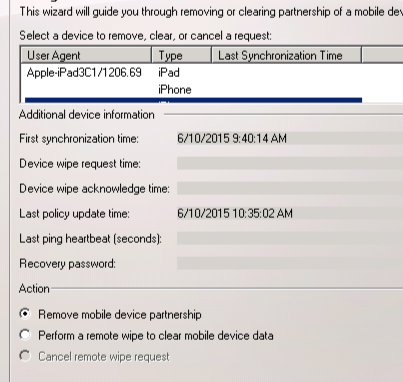
I also get a 1008 Event from Exchange (see below). As all other users are not having an issue, I'm thinking I may have to try things like changing his username, creating a new user and importing his mail from PST, etc. Any ideas on the best way to proceed?
Event ID 1008:
An exception occurred and was handled by Exchange ActiveSync. This may have been caused by an outdated or corrupted Exchange ActiveSync device partnership. This can occur if a user tries to modify the same item from multiple computers. If this is the case, Exchange ActiveSync will re-create the partnership with the device. Items will be updated at the next synchronization.
URL=/Microsoft-Server-Acti
--- Exception start ---
Exception type: Microsoft.Exchange.AirSync
Exception message:
Exception level: 0
HttpStatusCode: 200
AirSyncStatusCode: 6
XmlResponse:
<?xml version="1.0" encoding="utf-8" ?>
<FolderSync xmlns="FolderHierarchy:">
<Status>6</Status>
</FolderSync>
Exception stack trace: at Microsoft.Exchange.AirSync
at Microsoft.Exchange.AirSync
Inner exception follows...
Exception type: Microsoft.Exchange.Data.St
Exception message: Could not get properties.
Exception level: 1
Exception stack trace: at Microsoft.Exchange.Data.St
at Microsoft.Exchange.Data.St
at Microsoft.Exchange.Data.St
at Microsoft.Exchange.Data.St
at Microsoft.Exchange.Data.St
at Microsoft.Exchange.AirSync
at Microsoft.Exchange.Data.St
at Microsoft.Exchange.AirSync
at Microsoft.Exchange.AirSync
Inner exception follows...
Exception type: Microsoft.Mapi.MapiExcepti
Exception message: MapiExceptionCallFailed: Unable to get properties on object. (hr=0x80004005, ec=-1414)
Diagnostic context:
Lid: 18969 EcDoRpcExt2 called [length=143]
Lid: 27161 EcDoRpcExt2 returned [ec=0x0][length=348][laten
Lid: 23226 --- ROP Parse Start ---
Lid: 27962 ROP: ropOpenFolder [2]
Lid: 27962 ROP: ropGetPropsSpecific [7]
Lid: 17082 ROP Error: 0xFFFFFA7A
Lid: 26465
Lid: 21921 StoreEc: 0xFFFFFA7A
Lid: 27962 ROP: ropExtendedError [250]
Lid: 1494 ---- Remote Context Beg ----
Lid: 1238 Remote Context Overflow
Lid: 21970 StoreEc: 0x8004010F PropTag: 0x65E20102
Lid: 23921 StoreEc: 0x3EC
Lid: 21970 StoreEc: 0x8004010F PropTag: 0x668F0040
Lid: 4999 StoreEc: 0xFFFFF9BF
Lid: 14164 StoreEc: 0xFFFFFA1D PropTag: 0x360A000B
Lid: 8660 StoreEc: 0x8004010F PropTag: 0x360A000B
Lid: 4999 StoreEc: 0xFFFFF9BF
Lid: 4999 StoreEc: 0xFFFFF9BF
Lid: 4999 StoreEc: 0xFFFFF9BF
Lid: 23921 StoreEc: 0x3EC
Lid: 21970 StoreEc: 0x8004010F PropTag: 0x668F0040
Lid: 21970 StoreEc: 0x8004010F PropTag: 0x668F0040
Lid: 21970 StoreEc: 0x8004010F PropTag: 0x668F0040
Lid: 21970 StoreEc: 0x8004010F PropTag: 0x668F0040
Lid: 13236 StoreEc: 0xFFFFFA7A
Lid: 14997 StoreEc: 0xFFFFFA7A
Lid: 30841 StoreEc: 0xFFFFFA7A
Lid: 15589 StoreEc: 0xFFFFFA7A
Lid: 11365 StoreEc: 0xFFFFFA7A
Lid: 8485 StoreEc: 0xFFFFFA7A
Lid: 6647 StoreEc: 0xFFFFFA7A
Lid: 7183 StoreEc: 0xFFFFFA7A
Lid: 7679 StoreEc: 0xFFFFFA7A
Lid: 1750 ---- Remote Context End ----
Lid: 26849
Lid: 21817 ROP Failure: 0xFFFFFA7A
Lid: 20385
Lid: 28577 StoreEc: 0xFFFFFA7A
Lid: 32001
Lid: 29953 StoreEc: 0xFFFFFA7A
Exception level: 2
Exception stack trace: at Microsoft.Mapi.MapiExcepti
at Microsoft.Mapi.MapiProp.Ge
at Microsoft.Exchange.Data.St
--- Exception end ---.
What's weird is that in Manage Mobile Device Manger, the iPhone (and this also happened when I tried a Samsung) just shows up under the 'type' column. The others are blank:
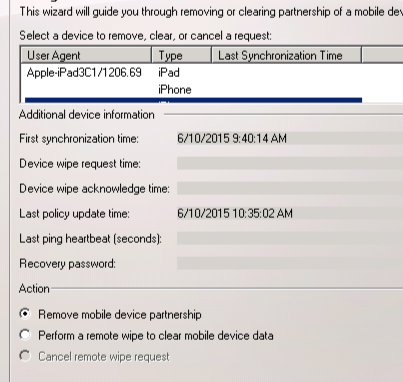
I also get a 1008 Event from Exchange (see below). As all other users are not having an issue, I'm thinking I may have to try things like changing his username, creating a new user and importing his mail from PST, etc. Any ideas on the best way to proceed?
Event ID 1008:
An exception occurred and was handled by Exchange ActiveSync. This may have been caused by an outdated or corrupted Exchange ActiveSync device partnership. This can occur if a user tries to modify the same item from multiple computers. If this is the case, Exchange ActiveSync will re-create the partnership with the device. Items will be updated at the next synchronization.
URL=/Microsoft-Server-Acti
--- Exception start ---
Exception type: Microsoft.Exchange.AirSync
Exception message:
Exception level: 0
HttpStatusCode: 200
AirSyncStatusCode: 6
XmlResponse:
<?xml version="1.0" encoding="utf-8" ?>
<FolderSync xmlns="FolderHierarchy:">
<Status>6</Status>
</FolderSync>
Exception stack trace: at Microsoft.Exchange.AirSync
at Microsoft.Exchange.AirSync
Inner exception follows...
Exception type: Microsoft.Exchange.Data.St
Exception message: Could not get properties.
Exception level: 1
Exception stack trace: at Microsoft.Exchange.Data.St
at Microsoft.Exchange.Data.St
at Microsoft.Exchange.Data.St
at Microsoft.Exchange.Data.St
at Microsoft.Exchange.Data.St
at Microsoft.Exchange.AirSync
at Microsoft.Exchange.Data.St
at Microsoft.Exchange.AirSync
at Microsoft.Exchange.AirSync
Inner exception follows...
Exception type: Microsoft.Mapi.MapiExcepti
Exception message: MapiExceptionCallFailed: Unable to get properties on object. (hr=0x80004005, ec=-1414)
Diagnostic context:
Lid: 18969 EcDoRpcExt2 called [length=143]
Lid: 27161 EcDoRpcExt2 returned [ec=0x0][length=348][laten
Lid: 23226 --- ROP Parse Start ---
Lid: 27962 ROP: ropOpenFolder [2]
Lid: 27962 ROP: ropGetPropsSpecific [7]
Lid: 17082 ROP Error: 0xFFFFFA7A
Lid: 26465
Lid: 21921 StoreEc: 0xFFFFFA7A
Lid: 27962 ROP: ropExtendedError [250]
Lid: 1494 ---- Remote Context Beg ----
Lid: 1238 Remote Context Overflow
Lid: 21970 StoreEc: 0x8004010F PropTag: 0x65E20102
Lid: 23921 StoreEc: 0x3EC
Lid: 21970 StoreEc: 0x8004010F PropTag: 0x668F0040
Lid: 4999 StoreEc: 0xFFFFF9BF
Lid: 14164 StoreEc: 0xFFFFFA1D PropTag: 0x360A000B
Lid: 8660 StoreEc: 0x8004010F PropTag: 0x360A000B
Lid: 4999 StoreEc: 0xFFFFF9BF
Lid: 4999 StoreEc: 0xFFFFF9BF
Lid: 4999 StoreEc: 0xFFFFF9BF
Lid: 23921 StoreEc: 0x3EC
Lid: 21970 StoreEc: 0x8004010F PropTag: 0x668F0040
Lid: 21970 StoreEc: 0x8004010F PropTag: 0x668F0040
Lid: 21970 StoreEc: 0x8004010F PropTag: 0x668F0040
Lid: 21970 StoreEc: 0x8004010F PropTag: 0x668F0040
Lid: 13236 StoreEc: 0xFFFFFA7A
Lid: 14997 StoreEc: 0xFFFFFA7A
Lid: 30841 StoreEc: 0xFFFFFA7A
Lid: 15589 StoreEc: 0xFFFFFA7A
Lid: 11365 StoreEc: 0xFFFFFA7A
Lid: 8485 StoreEc: 0xFFFFFA7A
Lid: 6647 StoreEc: 0xFFFFFA7A
Lid: 7183 StoreEc: 0xFFFFFA7A
Lid: 7679 StoreEc: 0xFFFFFA7A
Lid: 1750 ---- Remote Context End ----
Lid: 26849
Lid: 21817 ROP Failure: 0xFFFFFA7A
Lid: 20385
Lid: 28577 StoreEc: 0xFFFFFA7A
Lid: 32001
Lid: 29953 StoreEc: 0xFFFFFA7A
Exception level: 2
Exception stack trace: at Microsoft.Mapi.MapiExcepti
at Microsoft.Mapi.MapiProp.Ge
at Microsoft.Exchange.Data.St
--- Exception end ---.
SOLUTION
membership
This solution is only available to members.
To access this solution, you must be a member of Experts Exchange.
ASKER
Thanks Simon. Just to be sure I'm clear on this, would a single bad partnership affect any and all devices? As I mentioned, I could not get my or his 4S and ipads to sync, nor could I get a Samsung S5 to work either.
Yes, it would. A single bad partnership can stop it from working as Exchange cannot establish whether the client is allowed to connect or not. That is why you have to remove all of them, and wait for the change to replicate out.
Simon.
Simon.
ASKER
Simon,
Unfortunately removing all (3) partnerships and his account from all devices did not work :^(
Still getting 'connection to server failed'
Any other ideas would be welcome. Thinking of maybe changing his username to see if that would help.
I've done the X.500 entry before for a client, but I'd really hate to have to create a new account for him.
Unfortunately removing all (3) partnerships and his account from all devices did not work :^(
Still getting 'connection to server failed'
Any other ideas would be welcome. Thinking of maybe changing his username to see if that would help.
I've done the X.500 entry before for a client, but I'd really hate to have to create a new account for him.
ASKER
Geting an ActiveSync error on the user accoutn when using the Connectivity Analyzer (which I don't get when using another user accoutn that works fine). Looks like it may be that his mailbox is corrupt, as the FolderSync command fails. Could this mean that there is no other option thatn to create a new user and export/import his mail, calendar, etc.? Any recommendations on how best to resolve?
Thanks!
An ActiveSync session is being attempted with the server.
Errors were encountered while testing the Exchange ActiveSync session.
Additional Details
Elapsed Time: 828 ms.
Test Steps
Attempting to send the OPTIONS command to the server.
The OPTIONS response was successfully received and is valid.
Additional Details
HTTP Response Headers:
Allow: OPTIONS,POST
MS-Server-ActiveSync: 8.3
MS-ASProtocolVersions: 1.0,2.0,2.1,2.5,12.0,12.1
MS-ASProtocolCommands: Sync,SendMail,SmartForward
Public: OPTIONS,POST
Content-Length: 0
Cache-Control: private
Date: Sun, 14 Jun 2015 18:11:32 GMT
Server: Microsoft-IIS/7.0
X-AspNet-Version: 2.0.50727
X-Powered-By: ASP.NET
Elapsed Time: 201 ms.
Attempting the FolderSync command on the Exchange ActiveSync session.
The test of the FolderSync command failed.
Additional Details
Exchange ActiveSync command FolderSync failed with error code ServerError.
Response:
<FolderSync xmlns="FolderHierarchy:">
<Status>6</Status>
</FolderSync>
HTTP Response Headers:
MS-Server-ActiveSync: 8.3
X-MS-RP: 1.0,2.0,2.1,2.5,12.0,12.1
MS-ASProtocolVersions: 1.0,2.0,2.1,2.5,12.0,12.1
MS-ASProtocolCommands: Sync,SendMail,SmartForward
Content-Length: 13
Cache-Control: private
Content-Type: application/vnd.ms-sync.wb
Date: Sun, 14 Jun 2015 18:11:32 GMT
Server: Microsoft-IIS/7.0
Elapsed Time: 626 ms.
Thanks!
An ActiveSync session is being attempted with the server.
Errors were encountered while testing the Exchange ActiveSync session.
Additional Details
Elapsed Time: 828 ms.
Test Steps
Attempting to send the OPTIONS command to the server.
The OPTIONS response was successfully received and is valid.
Additional Details
HTTP Response Headers:
Allow: OPTIONS,POST
MS-Server-ActiveSync: 8.3
MS-ASProtocolVersions: 1.0,2.0,2.1,2.5,12.0,12.1
MS-ASProtocolCommands: Sync,SendMail,SmartForward
Public: OPTIONS,POST
Content-Length: 0
Cache-Control: private
Date: Sun, 14 Jun 2015 18:11:32 GMT
Server: Microsoft-IIS/7.0
X-AspNet-Version: 2.0.50727
X-Powered-By: ASP.NET
Elapsed Time: 201 ms.
Attempting the FolderSync command on the Exchange ActiveSync session.
The test of the FolderSync command failed.
Additional Details
Exchange ActiveSync command FolderSync failed with error code ServerError.
Response:
<FolderSync xmlns="FolderHierarchy:">
<Status>6</Status>
</FolderSync>
HTTP Response Headers:
MS-Server-ActiveSync: 8.3
X-MS-RP: 1.0,2.0,2.1,2.5,12.0,12.1
MS-ASProtocolVersions: 1.0,2.0,2.1,2.5,12.0,12.1
MS-ASProtocolCommands: Sync,SendMail,SmartForward
Content-Length: 13
Cache-Control: private
Content-Type: application/vnd.ms-sync.wb
Date: Sun, 14 Jun 2015 18:11:32 GMT
Server: Microsoft-IIS/7.0
Elapsed Time: 626 ms.
In a lot of cases, moving the user account from one database to another will resolve issues with the mailbox.
Simon.
Simon.
ASKER
Sorry for the delay. Move mailbox failed as well:
The wizard could not complete Click Finish to close this wizard
Elapsed time:
Failed
Move Schedule
Summary: I item(sl O succeeded, I failed
Move Mailbox
John Smith
Completion
Error was found for John Smith(iohn@somedomain.com because: Error occurred in
the step: Moving messages Failed to copy messages to the destination mailbox store
with error:
MAPI or an unspecified service provider
ID no: 00000000-0000-00000000, code: -1
Exchange Management Shell command attempted:
'pelocaWMyBusiness/Llsers/
-T argetD atabase
'SOME SERVER 01 NT hirdStorageGroupÅT hirdStorageGroupD atabase'
Elapsed Time:
I'm thinking it's time to open a case with Microsoft or just create a new mailbox.
Thoughts welcome. :^(
The wizard could not complete Click Finish to close this wizard
Elapsed time:
Failed
Move Schedule
Summary: I item(sl O succeeded, I failed
Move Mailbox
John Smith
Completion
Error was found for John Smith(iohn@somedomain.com because: Error occurred in
the step: Moving messages Failed to copy messages to the destination mailbox store
with error:
MAPI or an unspecified service provider
ID no: 00000000-0000-00000000, code: -1
Exchange Management Shell command attempted:
'pelocaWMyBusiness/Llsers/
-T argetD atabase
'SOME SERVER 01 NT hirdStorageGroupÅT hirdStorageGroupD atabase'
Elapsed Time:
I'm thinking it's time to open a case with Microsoft or just create a new mailbox.
Thoughts welcome. :^(
There is a bad message or something wrong with the mailbox in question.
Unusual for a move mailbox to fail to clear it, so that suggests the problem is significant. A new mailbox, forwarding the old to the new is probably the best option.
Simon.
Unusual for a move mailbox to fail to clear it, so that suggests the problem is significant. A new mailbox, forwarding the old to the new is probably the best option.
Simon.
ASKER
Thanks Simon.
Not sure if it matters or is worth it (as opposed to getting Microsoft involved), but I did notice that when the account is added to the phone, you only see the top-level Inbox folder (with nothing in it). No subfolders. You can also send from the account, even though you get 'the connection to the server failed'
Not sure if its worth copying all the inbox messages to another folder, then deleting them so the inbox is empty.
Thoughts?
Not sure if it matters or is worth it (as opposed to getting Microsoft involved), but I did notice that when the account is added to the phone, you only see the top-level Inbox folder (with nothing in it). No subfolders. You can also send from the account, even though you get 'the connection to the server failed'
Not sure if its worth copying all the inbox messages to another folder, then deleting them so the inbox is empty.
Thoughts?
Could be a suspect message in the inbox. That would explain the behaviour you are seeing. Certainly moving the messages to a new folder and then adding them back in would be worth a try.
Simon.
Simon.
ASKER CERTIFIED SOLUTION
membership
This solution is only available to members.
To access this solution, you must be a member of Experts Exchange.
SOLUTION
membership
This solution is only available to members.
To access this solution, you must be a member of Experts Exchange.
ASKER
I had to work with Microsoft to ultimately solve the problem and my comment details what actually resolved the problem.
get-mailbox username | get-activesyncdevicestatis
If there are more than ten, then you need to remove the old ones - as too many partnerships can cause problems.
You should also be able to see the partnerships through OWA when logged in as the user.
Simon.