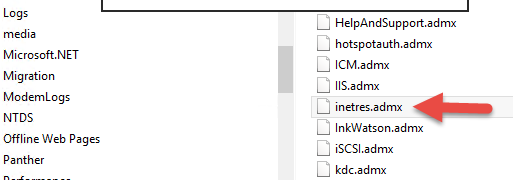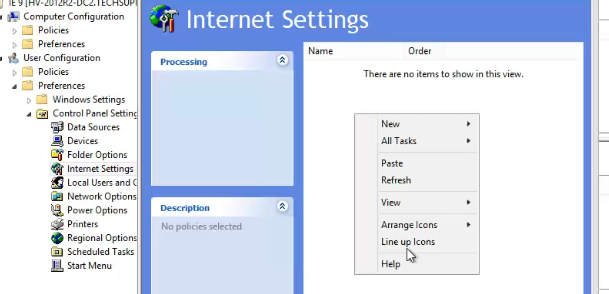Installing inetres.adm IE10 admin template
Hi, we are upgrading to IE11 and need to install the IE10 admin template. I downloaded it. Can someone give me step by step instructions on how to install it? I just want to make sure it is done correctly.
copy it to your c:\windows\policydefinitio
ASKER
Is this also the case if I have a central store setup? Also how can I test to make sure its installed? Thanks.
ASKER
I can check a gpo to see if the settings are available now but im not sure what it adds to the GPMC?
internet explorer preferences. when you select add it will ask you for which browser version ie9/ie10/ie11
then copy it to your central store and don't forget to include the subdirectories!
ASKER
Im not understanding your instructions? I copied the inetres.adm to my central store. Its in my domain.net\policies\policy
ASKER
I've requested that this question be deleted for the following reason:
opening new question. Not answered
opening new question. Not answered
ASKER CERTIFIED SOLUTION
membership
This solution is only available to members.
To access this solution, you must be a member of Experts Exchange.
ASKER
I dont get the option to edit IE 8-10. Is this normal once I install the template? Im using a 2008 server R2 box to edit GPO.
inetres.png
inetres.png
ASKER
I read somewhere that you have to be on a 2012 or Windows 8 machine.
ASKER
When I edit the GPO I do get a "Internet Explorer" folder under "Administrative templates". So its installed correct?
In order to edit the gpo for a specific browser you must have the RSAT tools on a machine that supports that browser.