Microsoft SQL Server Login: Connection Failed
I'm trying to set up a DSN to our SQL Server on a new Windows 7 Pro workstation (right out of the box) with all Windows Updates installed. I am getting a connection failed error message even though I'm logged on as the Domain Administrator. I have run into this in the past but it was so long ago I don't remember the resolution (if I did get it resolved). :-)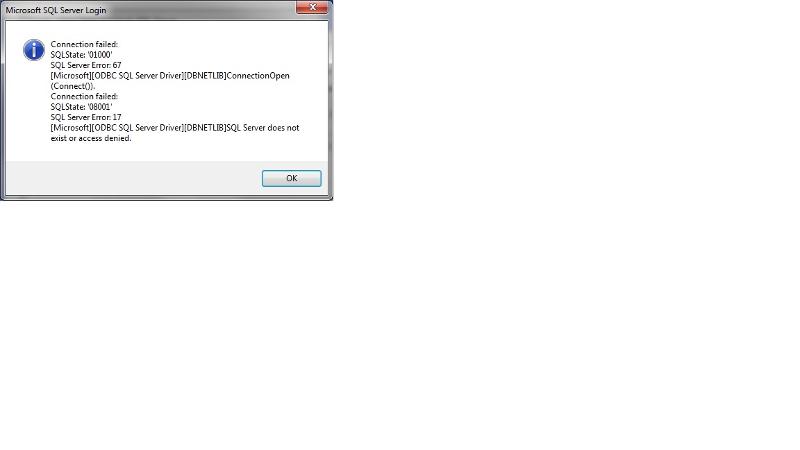
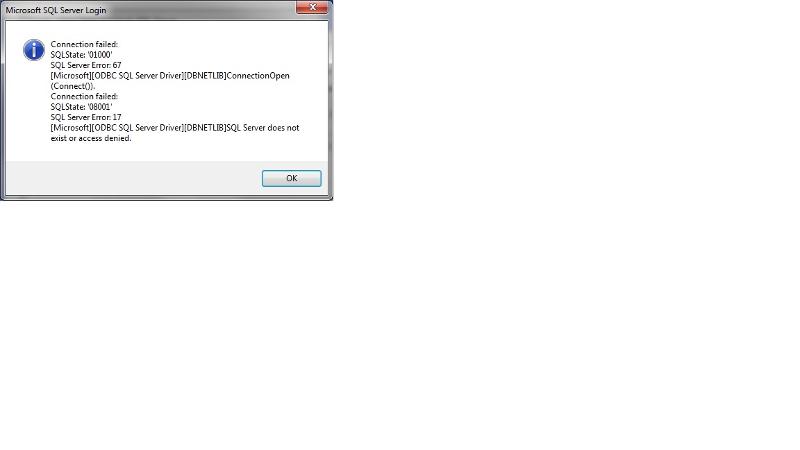
Are you able to connect this server using SSMS? Please check your domin account is added in sql server logins.
Check if SQL Server service is running in the server.
Check the same for SQL Browser service.
Both need to be started and running.
Check the same for SQL Browser service.
Both need to be started and running.
ASKER
I have no idea what SSMS is or the SQL Browser service. I know it's running. We are a manufacturing facility with a 24x6 production floor. If it stops, I hear about it immediately...even if it's 3:00am. :-) And, I'm not doing anything any differently as I've done dozen of times over the last eight years or so.
BTW, this is MSDE 2000 running on a W2k Server DC.
BTW, this is MSDE 2000 running on a W2k Server DC.
SOLUTION
membership
This solution is only available to members.
To access this solution, you must be a member of Experts Exchange.
ASKER CERTIFIED SOLUTION
membership
This solution is only available to members.
To access this solution, you must be a member of Experts Exchange.
ASKER
Thank you.
ASKER