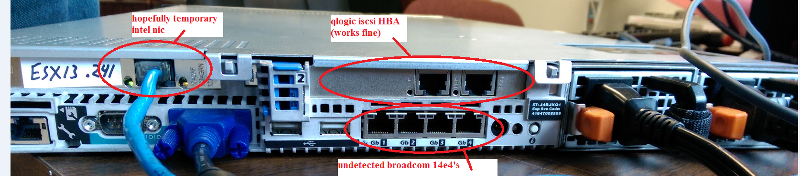FocIS
asked on
NIC driver on vmware esxi 5.1
hello, we're having trouble upgrading 1 of 2 dell R610 servers from esx 5.0 to 5.1 update 3
one worked, the other lost its network connectivity as no network adapters were found
the dell's are identical twins, the service tags are one character off
the nic in question is a 4-port EMBEDDED "Broadcom Corporation Broadcom NetXtreme II BCM5709 1000Base-T"
the R610 server that was upgraded and worked fine (using the dell custom esx 5.1 installer iso) has these nics listed:
~ # vmkchdev -l | grep vmnic
00:01:00.0 14e4:1639 1028:0236 vmkernel vmnic0
00:01:00.1 14e4:1639 1028:0236 vmkernel vmnic1
00:02:00.0 14e4:1639 1028:0236 vmkernel vmnic2
00:02:00.1 14e4:1639 1028:0236 vmkernel vmnic3
the R610 server that failed to detect the nics lists these:
/var/log # vmkchdev -l | grep vmnic
00:01:00.0 14e4:1639 14e4:1639 vmkernel vmnic0
00:01:00.1 14e4:1639 14e4:1639 vmkernel vmnic1
00:02:00.0 14e4:1639 14e4:1639 vmkernel vmnic2
00:02:00.1 14e4:1639 14e4:1639 vmkernel vmnic3
the only difference i can see is the sub id's seem to be wrong on the one that isn't detected... like the hw/ven id's were replicated to the sub id's
we've tried fresh installs with stock vmware images for 5.1 update 1, 5.1 update 3, and the dell custom iso images for the same, none install the nic drivers
on the working server, these drivers are installed:
~ # esxcli software vib list | grep -i bnx
net-bnx2 2.0.15g.v50.11-7vmw.510.1.
net-bnx2x 1.61.15.v50.3-1vmw.510.0.1
scsi-bnx2i 1.9.1d.v50.1-5vmw.510.0.0.
on the non-working server, these drivers are installed:
/var/log # esxcli software vib list | grep -i bnx
net-bnx2 2.0.15g.v50.11-7vmw.510.1.
net-bnx2x 1.61.15.v50.3-1vmw.510.0.1
scsi-bnx2i 1.9.1d.v50.1-5vmw.510.0.0.
you can clearly see the same driver is installed so - i guess the sub id is making it not detect the nics
so... i think this is beyond google search results for how to make a custom driver iso, the driver doesn't seem to be the issue but the sub id of the nics...
any way to force change the sub id? or force the driver to accept any sub id?
note: the non-working server works fine on esx 5.0, fully usable nics.. but upgrading to any version of 5.1, the drivers no longer detect them
temporarily i have an intel nic jacked in so i can ssh/vsphere to it
one worked, the other lost its network connectivity as no network adapters were found
the dell's are identical twins, the service tags are one character off
the nic in question is a 4-port EMBEDDED "Broadcom Corporation Broadcom NetXtreme II BCM5709 1000Base-T"
the R610 server that was upgraded and worked fine (using the dell custom esx 5.1 installer iso) has these nics listed:
~ # vmkchdev -l | grep vmnic
00:01:00.0 14e4:1639 1028:0236 vmkernel vmnic0
00:01:00.1 14e4:1639 1028:0236 vmkernel vmnic1
00:02:00.0 14e4:1639 1028:0236 vmkernel vmnic2
00:02:00.1 14e4:1639 1028:0236 vmkernel vmnic3
the R610 server that failed to detect the nics lists these:
/var/log # vmkchdev -l | grep vmnic
00:01:00.0 14e4:1639 14e4:1639 vmkernel vmnic0
00:01:00.1 14e4:1639 14e4:1639 vmkernel vmnic1
00:02:00.0 14e4:1639 14e4:1639 vmkernel vmnic2
00:02:00.1 14e4:1639 14e4:1639 vmkernel vmnic3
the only difference i can see is the sub id's seem to be wrong on the one that isn't detected... like the hw/ven id's were replicated to the sub id's
we've tried fresh installs with stock vmware images for 5.1 update 1, 5.1 update 3, and the dell custom iso images for the same, none install the nic drivers
on the working server, these drivers are installed:
~ # esxcli software vib list | grep -i bnx
net-bnx2 2.0.15g.v50.11-7vmw.510.1.
net-bnx2x 1.61.15.v50.3-1vmw.510.0.1
scsi-bnx2i 1.9.1d.v50.1-5vmw.510.0.0.
on the non-working server, these drivers are installed:
/var/log # esxcli software vib list | grep -i bnx
net-bnx2 2.0.15g.v50.11-7vmw.510.1.
net-bnx2x 1.61.15.v50.3-1vmw.510.0.1
scsi-bnx2i 1.9.1d.v50.1-5vmw.510.0.0.
you can clearly see the same driver is installed so - i guess the sub id is making it not detect the nics
so... i think this is beyond google search results for how to make a custom driver iso, the driver doesn't seem to be the issue but the sub id of the nics...
any way to force change the sub id? or force the driver to accept any sub id?
note: the non-working server works fine on esx 5.0, fully usable nics.. but upgrading to any version of 5.1, the drivers no longer detect them
temporarily i have an intel nic jacked in so i can ssh/vsphere to it
You should use the DELL OEM version....for your server.
ASKER
thanks, when i said we tried the "dell custom iso images" that's what i meant - we used the dell image named:
Dell ESXi-5.1-799733 (A00) (VMware ESXi 5.1.0 Update 3)
That actually didnt work for either server, but the stock vmware image 5.1.0-20141202001-standard
in the dell iso image, the nic-bnx2 driver is version 2.2.1l.v50.1-1OEM.500.0.0.
in the vmware stock image, the bnx2 driver is 2.0.15g.v50.11-7vmw.510.1.
the only difference i can find is the sub id listed on the hardware
Dell ESXi-5.1-799733 (A00) (VMware ESXi 5.1.0 Update 3)
That actually didnt work for either server, but the stock vmware image 5.1.0-20141202001-standard
in the dell iso image, the nic-bnx2 driver is version 2.2.1l.v50.1-1OEM.500.0.0.
in the vmware stock image, the bnx2 driver is 2.0.15g.v50.11-7vmw.510.1.
the only difference i can find is the sub id listed on the hardware
This needs to be escalated to Dell Support, and see what they have to say. Because ESXi 5.1 is on the HCL for VMware ESXi 5.1.
If you enter the Tag number of the server, does it suggest that this is the correct download for the server ?
If you enter the Tag number of the server, does it suggest that this is the correct download for the server ?
ASKER
the service tag is J4RJXQ1 and the warranty expired in december, they're less than willing to help
currently have a case open with vmware support since the nic is on their list of supported hardware, but they seem stumped (it's been several days)
i didnt see any specific drivers for this card listed under the service tag, just readme files that say to go to www.vmware.com/support to download them
currently have a case open with vmware support since the nic is on their list of supported hardware, but they seem stumped (it's been several days)
i didnt see any specific drivers for this card listed under the service tag, just readme files that say to go to www.vmware.com/support to download them
let me have a dig around..... and get up to speed on this...
You have updated ALL the firmware to the latest?
You have updated ALL the firmware to the latest?
ASKER
i haven't done the firmware, looking into how to do that thru a boot cd if one exists
Yes, download the Dell Firmware DVD, insert into server, and BOOT it, and wait 30 minutes for it to update all firmware.
ASKER
have a link to that? :)
It should be available from the Support page after entering Tag Number of server?
ASKER
found what i think should be it - not sure how i'll get 11gb on a dvd but will see once it extracts
http://www.dell.com/support/home/us/en/04/Drivers/DriversDetails?driverId=HW7TW
http://www.dell.com/support/home/us/en/04/Drivers/DriversDetails?driverId=HW7TW
ASKER
had to install windows, run the 11gb iso image, it updated everything including bios 3.x to 6.x, and the nic bios from ZERO to 19.x
hardware id's in windows show the same, 14e4:1639 subsys 14e4:1639
loaded the windows driver for the nic just to see, and of course it worked perfectly, so the hardware itself isn't flawed...
back to the point, how to make this nic (quad nic) work on esxi 5.1?
it works fine on esx 5.0, and the driver between 5.0 and 5.1 is the same exact driver
hardware id's in windows show the same, 14e4:1639 subsys 14e4:1639
loaded the windows driver for the nic just to see, and of course it worked perfectly, so the hardware itself isn't flawed...
back to the point, how to make this nic (quad nic) work on esxi 5.1?
it works fine on esx 5.0, and the driver between 5.0 and 5.1 is the same exact driver
ASKER
found two interesting links, but the instructions just don't line up for me and i dont know enough about linux/vmware/vi to patch my way around the roadblocks... what i'm hoping for is a linux expert that understands what's in these two links and can help me through it
http://andysworld.org.uk/2011/09/20/tweaking-esxi-50-adding-un-supported-hardware-to-vmware-vsphere-esxi-50-adding-a-qle-220-to-esxi-50/
http://www.vm-help.com/esx/esx3i/customize_oem_tgz.php
the hardware i need to get detected should have the net_bnx2 driver, and the hardware id / vendor id / subhardware id / subvendor id that aren't found are:
14e4:1639 14e4:1639 (yes it's repeated into the sub hw/ven spots)
alternatively, a guided path thru editing the eprom of the nic itself to make its sub's appear as:
14e4:1639 1028:0236
...would work also
http://andysworld.org.uk/2011/09/20/tweaking-esxi-50-adding-un-supported-hardware-to-vmware-vsphere-esxi-50-adding-a-qle-220-to-esxi-50/
http://www.vm-help.com/esx/esx3i/customize_oem_tgz.php
the hardware i need to get detected should have the net_bnx2 driver, and the hardware id / vendor id / subhardware id / subvendor id that aren't found are:
14e4:1639 14e4:1639 (yes it's repeated into the sub hw/ven spots)
alternatively, a guided path thru editing the eprom of the nic itself to make its sub's appear as:
14e4:1639 1028:0236
...would work also
Yes, I understand them I wrote the andysworld Article - it's my Blog!
ASKER
HAH imagine that -
that brilliant blog looks like exactly what i need to do but for me instead of scsi-qla i need to modify bnx2
so in my bootbank i have net_bnx2.v00 and net_bnx2.v01
when i copy them to my tmp/tweak/ folder as tgz (one at a time because i dont know which 00 or 01 should be done), the process stops at:
tar -xvf net_bnx2.tgz - invalid tar magic
based on other sites, i tried tar.gz. gz, etc but always invalid magic and this is where i'm lost :/
that brilliant blog looks like exactly what i need to do but for me instead of scsi-qla i need to modify bnx2
so in my bootbank i have net_bnx2.v00 and net_bnx2.v01
when i copy them to my tmp/tweak/ folder as tgz (one at a time because i dont know which 00 or 01 should be done), the process stops at:
tar -xvf net_bnx2.tgz - invalid tar magic
based on other sites, i tried tar.gz. gz, etc but always invalid magic and this is where i'm lost :/
ASKER
i copied the tgz out to a datastore then into windows and was able to open it in winrar, but no .map file anywhere in there
yes, this method has changed, with later versions of ESXi.
This is a "hack job", not supported by VMware, and also it's a grey area, because of modifying the installation running/code, and because this is a breach of the VMware EULA, this breaches the rules on Experts Exchange.
I'm going to have to seek guidance from the Moderators, because usually, this is a "banned topic", and I cannot discuss it on EE.
Just out of curiosity, why 5.1 and not 5.5 ?
This is a "hack job", not supported by VMware, and also it's a grey area, because of modifying the installation running/code, and because this is a breach of the VMware EULA, this breaches the rules on Experts Exchange.
I'm going to have to seek guidance from the Moderators, because usually, this is a "banned topic", and I cannot discuss it on EE.
Just out of curiosity, why 5.1 and not 5.5 ?
ASKER
not really sure why those who direct my actions chose 5.1 and not 5.5, i guess the main differences between the two don't offer anything that useful in our specific environment, i think they just decided to hold off until 6.0 has been around for awhile then get upgraded licenses
plus i think one of our old windows based accounting packages (sage) didnt "support" running on a windows vm that lives on a 5.5 host, but they did list 5.1. as if the software would even know.
plus i think one of our old windows based accounting packages (sage) didnt "support" running on a windows vm that lives on a 5.5 host, but they did list 5.1. as if the software would even know.
Yes, I understand not going to 6.0 as present... big jump...
The virtual hardware is the same!
Just do not upgrade the hardware version, and it's the same as 5.1!
The virtual hardware is the same!
Just do not upgrade the hardware version, and it's the same as 5.1!
ASKER
The device 14e4:1639 is listed on their HCL for 5.1 so, not sure if this would actually count as hacking/violating or just fixing an undocumented bug...
I wish that blog had a comments section where people could ask questions like this one :)
I wish that blog had a comments section where people could ask questions like this one :)
It would not make any difference, I do not have time to Answer them!
Problem is, it's fiddling with the original source as supplied by VMware.
It's there EULA, and there is the breach, modification.
Please also note, that any update you also apply, is likely to break it again.
Problem is, it's fiddling with the original source as supplied by VMware.
It's there EULA, and there is the breach, modification.
Please also note, that any update you also apply, is likely to break it again.
ASKER
So vmware support was supposed to call me back yesterday, they understand why the card isn't being found "sub id's", maybe i can get them to craft something so it's found. Other than that, i guess we can just abandon the 4 nics and put in a new card (insert eye roll here)
Sad because the server right next to it is a twin of this one, one character off on service tags, literally identical other than this sub id issue, and it work perfectly
Sad because the server right next to it is a twin of this one, one character off on service tags, literally identical other than this sub id issue, and it work perfectly
Can you screenshot the network interface section for me...
we use Dell servers, R710, R720 mainly with many Broadcom Corporation Broadcom NetXtreme II BCM5709 1000Base-T
just checking randomly some servers...
0000:01:00.0 14e4:1639 1028:0235 vmkernel vmnic0
0000:01:00.1 14e4:1639 1028:0235 vmkernel vmnic1
0000:02:00.0 14e4:1639 1028:0235 vmkernel vmnic2
0000:02:00.1 14e4:1639 1028:0235 vmkernel vmnic3
0000:07:00.0 14e4:1639 14e4:0906 vmkernel vmnic8
0000:07:00.1 14e4:1639 14e4:0906 vmkernel vmnic9
0000:08:00.0 14e4:1639 14e4:1906 vmkernel vmnic10
0000:08:00.1 14e4:1639 14e4:1906 vmkernel vmnic11
0000:0b:00.0 14e4:1639 14e4:0906 vmkernel vmnic4
0000:0b:00.1 14e4:1639 14e4:0906 vmkernel vmnic5
0000:0c:00.0 14e4:1639 14e4:1906 vmkernel vmnic6
0000:0c:00.1 14e4:1639 14e4:1906 vmkernel vmnic7
0000:01:00.0 14e4:165f 1028:1f5b vmkernel vmnic0
0000:01:00.1 14e4:165f 1028:1f5b vmkernel vmnic1
0000:02:00.0 14e4:165f 1028:1f5b vmkernel vmnic2
0000:02:00.1 14e4:165f 1028:1f5b vmkernel vmnic3
0000:04:00.0 14e4:1657 14e4:1904 vmkernel vmnic4
0000:04:00.1 14e4:1657 14e4:1904 vmkernel vmnic5
0000:04:00.2 14e4:1657 14e4:1904 vmkernel vmnic6
0000:04:00.3 14e4:1657 14e4:1904 vmkernel vmnic7
0000:06:00.0 14e4:1657 14e4:1904 vmkernel vmnic8
0000:06:00.1 14e4:1657 14e4:1904 vmkernel vmnic9
0000:06:00.2 14e4:1657 14e4:1904 vmkernel vmnic10
0000:06:00.3 14e4:1657 14e4:1904 vmkernel vmnic11
we use Dell servers, R710, R720 mainly with many Broadcom Corporation Broadcom NetXtreme II BCM5709 1000Base-T
just checking randomly some servers...
0000:01:00.0 14e4:1639 1028:0235 vmkernel vmnic0
0000:01:00.1 14e4:1639 1028:0235 vmkernel vmnic1
0000:02:00.0 14e4:1639 1028:0235 vmkernel vmnic2
0000:02:00.1 14e4:1639 1028:0235 vmkernel vmnic3
0000:07:00.0 14e4:1639 14e4:0906 vmkernel vmnic8
0000:07:00.1 14e4:1639 14e4:0906 vmkernel vmnic9
0000:08:00.0 14e4:1639 14e4:1906 vmkernel vmnic10
0000:08:00.1 14e4:1639 14e4:1906 vmkernel vmnic11
0000:0b:00.0 14e4:1639 14e4:0906 vmkernel vmnic4
0000:0b:00.1 14e4:1639 14e4:0906 vmkernel vmnic5
0000:0c:00.0 14e4:1639 14e4:1906 vmkernel vmnic6
0000:0c:00.1 14e4:1639 14e4:1906 vmkernel vmnic7
0000:01:00.0 14e4:165f 1028:1f5b vmkernel vmnic0
0000:01:00.1 14e4:165f 1028:1f5b vmkernel vmnic1
0000:02:00.0 14e4:165f 1028:1f5b vmkernel vmnic2
0000:02:00.1 14e4:165f 1028:1f5b vmkernel vmnic3
0000:04:00.0 14e4:1657 14e4:1904 vmkernel vmnic4
0000:04:00.1 14e4:1657 14e4:1904 vmkernel vmnic5
0000:04:00.2 14e4:1657 14e4:1904 vmkernel vmnic6
0000:04:00.3 14e4:1657 14e4:1904 vmkernel vmnic7
0000:06:00.0 14e4:1657 14e4:1904 vmkernel vmnic8
0000:06:00.1 14e4:1657 14e4:1904 vmkernel vmnic9
0000:06:00.2 14e4:1657 14e4:1904 vmkernel vmnic10
0000:06:00.3 14e4:1657 14e4:1904 vmkernel vmnic11
ASKER
is it the second image which is not working ?
ASKER
no, the top one isn't working since the nics are not detected
the bottom one is a production server that works great with the same hardware, same esxi version
the bottom one is a production server that works great with the same hardware, same esxi version
okay, so completely empty...
but it is a NetExtreme II ?
but it is a NetExtreme II ?
ASKER
thanks for the picture.
ASKER
as you can see in the pic, the dell service tag for this is J4RJXQ1
the sister server (screenshot with all the nics shown) is J4RKXQ1 - so they were literally made side by side
the sister server (screenshot with all the nics shown) is J4RKXQ1 - so they were literally made side by side
but the nic modules, are modular I think and fitted at point of order. So you could have 10GBe
ASKER
an interesting snip in the system log, regarding the bnx2 driver saying "firmware not running, aborting"
this is after i physically updated the firmware for this broadcom, from 0 to 19, using the dell update disk
this is after i physically updated the firmware for this broadcom, from 0 to 19, using the dell update disk
2015-06-11T19:17:18.866Z cpu6:8700)module heap: using memType 0
2015-06-11T19:17:18.866Z cpu6:8700)module heap vmklnx_cnic_register: creation succeeded. id = 0x410012930000
<6>QLogic QLE84xx/34xx/74xx CNIC Registration Agent cnic_register v1.711.10.v50.2 (March 20, 2013)
2015-06-11T19:17:18.866Z cpu6:8700)Mod: 4485: Initialization of cnic_register succeeded with module ID 22.
2015-06-11T19:17:18.866Z cpu6:8700)cnic_register loaded successfully.
2015-06-11T19:17:18.876Z cpu12:8602)NetPortset: 854: activating portset #0 as pps (etherswitch) with 4096 ports, index mask is 0xfff
2015-06-11T19:17:18.876Z cpu12:8602)WARNING: Team.etherswitch: TeamES_Activate:309:Failed to initialize beaconing on portset 'pps': Not implemented.
2015-06-11T19:17:18.876Z cpu12:8602)NetPort: 1392: enabled port 0x1 with mac 00:00:00:00:00:00
2015-06-11T19:17:18.876Z cpu12:8602)NetPortset: 3303: Created parking portset pps.
2015-06-11T19:17:18.985Z cpu12:8602)PCI: 4577: 00:00:1f.2 named 'vmhba0' (was '')
2015-06-11T19:17:18.991Z cpu12:8602)PCI: 4577: 00:01:00.0 named 'vmnic0' (was '')
2015-06-11T19:17:18.996Z cpu12:8602)PCI: 4577: 00:01:00.1 named 'vmnic1' (was '')
2015-06-11T19:17:19.001Z cpu12:8602)PCI: 4577: 00:02:00.0 named 'vmnic2' (was '')
2015-06-11T19:17:19.006Z cpu12:8602)PCI: 4577: 00:02:00.1 named 'vmnic3' (was '')
2015-06-11T19:17:19.011Z cpu12:8602)PCI: 4577: 00:03:00.0 named 'vmhba1' (was '')
2015-06-11T19:17:19.017Z cpu12:8602)PCI: 4577: 00:04:00.0 named 'vmnic4' (was '')
2015-06-11T19:17:19.036Z cpu12:8602)PCI: 4577: 00:06:01.1 named 'vmhba2' (was '')
2015-06-11T19:17:19.046Z cpu12:8602)PCI: 4577: 00:06:01.3 named 'vmhba3' (was '')
2015-06-11T19:17:19.068Z cpu14:8701)Loading module bnx2 ...
2015-06-11T19:17:19.079Z cpu14:8701)Elf: 1852: module bnx2 has license GPL
2015-06-11T19:17:19.081Z cpu14:8701)module heap: Initial heap size: 4194304, max heap size: 68476928
2015-06-11T19:17:19.081Z cpu14:8701)vmklnx_module_mempool_init: Mempool max 68476928 being used for module: 23
2015-06-11T19:17:19.081Z cpu14:8701)vmk_MemPoolCreate passed for 1024 pages
2015-06-11T19:17:19.081Z cpu14:8701)skb_mem_info mempool for module bnx2 created - max size 37748736
2015-06-11T19:17:19.081Z cpu14:8701)module heap: using memType 0
2015-06-11T19:17:19.081Z cpu14:8701)module heap vmklnx_bnx2: creation succeeded. id = 0x410013000000
2015-06-11T19:17:19.081Z cpu14:8701)PCI: driver bnx2 is looking for devices
<6>Broadcom NetXtreme II Gigabit Ethernet Driver bnx2 v2.2.5f.v50.9 (Sep 01, 2014)
2015-06-11T19:17:19.081Z cpu14:8701)VMK_PCI: 815: device 00:01:00.0 capType 1 capIndex 72
2015-06-11T19:17:19.081Z cpu14:8701)VMK_PCI: 815: device 00:01:00.0 capType 16 capIndex 172
2015-06-11T19:17:19.081Z cpu14:8701)VMK_PCI: 815: device 00:01:00.0 capType 17 capIndex 160
2015-06-11T19:17:19.081Z cpu14:8701)VMK_PCI: 815: device 00:01:00.0 capType 5 capIndex 88
2015-06-11T19:17:19.081Z cpu14:8701)DMA: 609: DMA Engine 'vmklnxpci-0:1:0.0' created using mapper 'DMANull'.
2015-06-11T19:17:19.081Z cpu14:8701)DMA: 609: DMA Engine 'vmklnxpci-0:1:0.0' created using mapper 'DMANull'.
2015-06-11T19:17:19.081Z cpu14:8701)DMA: 609: DMA Engine 'vmklnxpci-0:1:0.0' created using mapper 'DMANull'.
2015-06-11T19:17:19.081Z cpu14:8701)DMA: 654: DMA Engine 'vmklnxpci-0:1:0.0' destroyed.
2015-06-11T19:17:19.081Z cpu14:8701)<3>bnx2 0000:01:00.0: Firmware not running, aborting
2015-06-11T19:17:19.081Z cpu14:8701)LinPCI: LinuxPCI_DeviceUnclaimed:147: Device 0000:01:00 unclaimed.
2015-06-11T19:17:19.081Z cpu14:8701)VMK_PCI: 815: device 00:01:00.1 capType 1 capIndex 72
2015-06-11T19:17:19.081Z cpu14:8701)VMK_PCI: 815: device 00:01:00.1 capType 16 capIndex 172
2015-06-11T19:17:19.081Z cpu14:8701)VMK_PCI: 815: device 00:01:00.1 capType 17 capIndex 160
2015-06-11T19:17:19.081Z cpu14:8701)VMK_PCI: 815: device 00:01:00.1 capType 5 capIndex 88
2015-06-11T19:17:19.081Z cpu14:8701)DMA: 609: DMA Engine 'vmklnxpci-0:1:0.1' created using mapper 'DMANull'.
2015-06-11T19:17:19.081Z cpu14:8701)DMA: 609: DMA Engine 'vmklnxpci-0:1:0.1' created using mapper 'DMANull'.
2015-06-11T19:17:19.081Z cpu14:8701)DMA: 609: DMA Engine 'vmklnxpci-0:1:0.1' created using mapper 'DMANull'.
2015-06-11T19:17:19.081Z cpu14:8701)DMA: 654: DMA Engine 'vmklnxpci-0:1:0.1' destroyed.ASKER
Okay, have you tried to roll your own Custom ESXi 5.1 iso, all you need to add is the mapping file.
see here
http://www.v-front.de/p/esxi5-community-packaging-tools.html
if that is the issue.
see here
http://www.v-front.de/p/esxi5-community-packaging-tools.html
if that is the issue.
ASKER
yep i would love to do that process but what mapping file
i tried several downloaded from vmware directly but they end up in the same situation not detecting it
what i need is an updated mapping file which includes this specific subhw id
i tried several downloaded from vmware directly but they end up in the same situation not detecting it
what i need is an updated mapping file which includes this specific subhw id
create a mapping file
ASKER
how to create a mapping file? :)
ASKER CERTIFIED SOLUTION
membership
This solution is only available to members.
To access this solution, you must be a member of Experts Exchange.
ASKER
following along with you and the link above, i have the map file... it already has:
regtype=linux,bus=pci,id=1
so i added a line to match what's detected:
regtype=linux,bus=pci,id=1
rolled it into a vib and uploaded it to the store, configured compatability to community, and went to install it into the running system, failed (below), maybe i need to go the full reinstall-with-this-iso method
regtype=linux,bus=pci,id=1
so i added a line to match what's detected:
regtype=linux,bus=pci,id=1
rolled it into a vib and uploaded it to the store, configured compatability to community, and went to install it into the running system, failed (below), maybe i need to go the full reinstall-with-this-iso method
/vmfs/volumes/5579dcbb-1524bee2-2539-6805ca0d4958 # esxcli software vib install --no-sig-check -v ./net_bnx2-2.0.15g.v50.11-7vmw.510.1.12.1065491.x86_64.vib
[DependencyError]
File path of '/usr/lib/vmware/vmkmod/bnx2' is claimed by multiple non-overlay VIBs: set(['Broadcom_bootbank_net-bnx2_2.2.5f.v50.9-1OEM.500.0.0.472560', 'VMware_bootbank_net_bnx2_2.0.15g.v50.11-7vmw.510.1.12.1065491'])
File path of '/usr/share/hwdata/driver.pciids.d/bnx2.ids' is claimed by multiple non-overlay VIBs: set(['Broadcom_bootbank_net-bnx2_2.2.5f.v50.9-1OEM.500.0.0.472560', 'VMware_bootbank_net_bnx2_2.0.15g.v50.11-7vmw.510.1.12.1065491'])
File path of '/etc/vmware/driver.map.d/bnx2.map' is claimed by multiple non-overlay VIBs: set(['Broadcom_bootbank_net-bnx2_2.2.5f.v50.9-1OEM.500.0.0.472560', 'VMware_bootbank_net_bnx2_2.0.15g.v50.11-7vmw.510.1.12.1065491'])
Please refer to the log file for more details.
/vmfs/volumes/5579dcbb-1524bee2-2539-6805ca0d4958 #ASKER
removed the bnx2 vib from the running system, rebooted
went to install the custom vib again, says success just needs a reboot
rebooted...
i see the driver, but now the broadcom doesn't show up at all in vmkchdev - will try installing off the ISO install process
~ # vmkchdev -l | grep vmnic
00:04:00.0 8086:10d3 8086:a01f vmkernel vmnic4
~ # esxcli software vib list | grep -i bnx
net-bnx2x 2.711.10.v50.6-1OEM.500.0.
scsi-bnx2fc 1.711.10.v50.3-1OEM.500.0.
scsi-bnx2i 2.711.10.v50.2-1OEM.500.0.
net_bnx2 2.0.15g.v50.11-7vmw.510.1.
went to install the custom vib again, says success just needs a reboot
rebooted...
i see the driver, but now the broadcom doesn't show up at all in vmkchdev - will try installing off the ISO install process
~ # vmkchdev -l | grep vmnic
00:04:00.0 8086:10d3 8086:a01f vmkernel vmnic4
~ # esxcli software vib list | grep -i bnx
net-bnx2x 2.711.10.v50.6-1OEM.500.0.
scsi-bnx2fc 1.711.10.v50.3-1OEM.500.0.
scsi-bnx2i 2.711.10.v50.2-1OEM.500.0.
net_bnx2 2.0.15g.v50.11-7vmw.510.1.
ASKER
hmm actually before i install with the iso, they do show up, just not as vmnic's but as vmkernel
~ # vmkchdev -l | grep 14e4
00:01:00.0 14e4:1639 14e4:1639 vmkernel
00:01:00.1 14e4:1639 14e4:1639 vmkernel
00:02:00.0 14e4:1639 14e4:1639 vmkernel
00:02:00.1 14e4:1639 14e4:1639 vmkernel
anything i can do there?
actually you know what, i bet it doesn't like net_bnx2 over net-bnx2, will redo it
still no dice with net-bnx2 - will do the iso install
mapping file was:
~ # vmkchdev -l | grep 14e4
00:01:00.0 14e4:1639 14e4:1639 vmkernel
00:01:00.1 14e4:1639 14e4:1639 vmkernel
00:02:00.0 14e4:1639 14e4:1639 vmkernel
00:02:00.1 14e4:1639 14e4:1639 vmkernel
anything i can do there?
actually you know what, i bet it doesn't like net_bnx2 over net-bnx2, will redo it
still no dice with net-bnx2 - will do the iso install
mapping file was:
regtype=linux,bus=pci,id=14e4:1639 0000:0000,driver=bnx2,class=network
regtype=linux,bus=pci,id=14e4:1639 14e4:1639,driver=bnx2,class=network
regtype=linux,bus=pci,id=14e4:1639 103c:7055,driver=bnx2,class=network
regtype=linux,bus=pci,id=14e4:1639 103c:7059,driver=bnx2,class=network
regtype=linux,bus=pci,id=14e4:163a 0000:0000,driver=bnx2,class=network
regtype=linux,bus=pci,id=14e4:163b 0000:0000,driver=bnx2,class=network
regtype=linux,bus=pci,id=14e4:163c 0000:0000,driver=bnx2,class=network
regtype=linux,bus=pci,id=14e4:164a 0000:0000,driver=bnx2,class=network
regtype=linux,bus=pci,id=14e4:164c 0000:0000,driver=bnx2,class=network
regtype=linux,bus=pci,id=14e4:164c 103c:7037,driver=bnx2,class=network
regtype=linux,bus=pci,id=14e4:164c 103c:7038,driver=bnx2,class=network
regtype=linux,bus=pci,id=14e4:16aa 0000:0000,driver=bnx2,class=network
regtype=linux,bus=pci,id=14e4:16ac 0000:0000,driver=bnx2,class=networkASKER
custom ISO failed to install, same warning about "claimed by multiple non-overlay VIBs" (this was a full install and not update)
argh.
argh.
looking at the current mapping, the PCI,ID = 14e4:1639 , uses bnx2
that driver is present in the installation.
if it's not loading, this driver is NOT compatible with your interfaces.
This issue really lies with VMware Support and/or Dell to have discussions with, because it's CERTIFIED.
that driver is present in the installation.
if it's not loading, this driver is NOT compatible with your interfaces.
This issue really lies with VMware Support and/or Dell to have discussions with, because it's CERTIFIED.
ASKER
the certified bnx2 driver doesn't have a direct mapping for "14e4:1639 14e4:1639" ... i realize "14e4:1639 0000:0000" should match it, but it doesn't match the hardware
our vmware support guy called back today to get some more logs, i'll update here if he finds a resolution
our vmware support guy called back today to get some more logs, i'll update here if he finds a resolution
ASKER
While this didnt technically work for us, it is the right way forward for any future reader.
in this case we're abandoning attempts at rescuing this nic, ultimate failure was the inability of the bnx2 driver to detect our sub-hardware-id. We couldn't follow the suggested path which i'm sure would work, without modifying files that would violate the EULA and potentially throw our machine out of warranty support thru vmware
in this case we're abandoning attempts at rescuing this nic, ultimate failure was the inability of the bnx2 driver to detect our sub-hardware-id. We couldn't follow the suggested path which i'm sure would work, without modifying files that would violate the EULA and potentially throw our machine out of warranty support thru vmware