Deleted Files
Good Morning,
We've got a Windows Server 2012 R2 that we use for a client.
When we installed this server we had to transfer all their data from an ancient Mac server.
However we're finding files are duplicating themselves and when you try to delete them you get the following error:
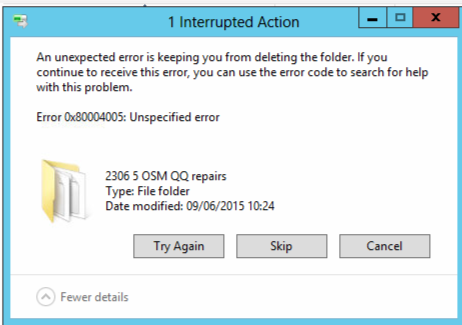
I've made sure I have the correct permissions on the folder and all the objects below it.
I also downloaded Unlocker but every time you try deleting an object with this but it states 'Drive access denied'.
I can rename the folder fine but if the users or myself can't delete objects on that drive it defeats the object.
I've also restarted the server in safe mode but I still can't delete it. Same error.
I've Googled but I'm struggling to find a definitive answer.
Kind regards,
Emily
We've got a Windows Server 2012 R2 that we use for a client.
When we installed this server we had to transfer all their data from an ancient Mac server.
However we're finding files are duplicating themselves and when you try to delete them you get the following error:
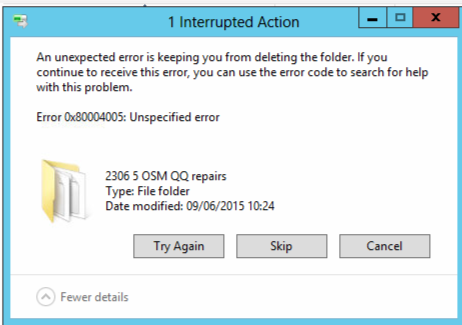
I've made sure I have the correct permissions on the folder and all the objects below it.
I also downloaded Unlocker but every time you try deleting an object with this but it states 'Drive access denied'.
I can rename the folder fine but if the users or myself can't delete objects on that drive it defeats the object.
I've also restarted the server in safe mode but I still can't delete it. Same error.
I've Googled but I'm struggling to find a definitive answer.
Kind regards,
Emily
Step back, how did you manage to copy the data in the first place from the HFS+ or whatever other format filesystem the mac was using? Did you use some conversion software that mounted the HDD under windows, or transfer the data over the network when the mac was booted?
However we're finding files are duplicating themselves and when you try to delete them you have to fix the first problem.. How did you copy the files and did you disconnect the source machine when the copying was finished?
Even w/o further information, my educated guess is that you are attempting to read "bad" data. That data came to be due to unrecoverable read errors on the media. If you had crappy software convert the data over to a NTFS file system then it probably just moved on and left junk in the file.
If that is the case, nothing you can do about it. You'll need a data recovery lab who has the right hardware / software to deal with it.
If that is the case, nothing you can do about it. You'll need a data recovery lab who has the right hardware / software to deal with it.
ASKER
I've taken over it half way through but as far as I'm aware there was a program used to copy the data on to an external USB hard drive and then on the to server. The USB hard drive had to be formatted to a particular partition for both servers to read it.
I believe HFS Explorer was used to pull the data off.
I believe that there was some data corruption but I would have said about 95% of the files are fine. You can read and delete them but there are some like the above where you can read them but not delete them.
I believe HFS Explorer was used to pull the data off.
I believe that there was some data corruption but I would have said about 95% of the files are fine. You can read and delete them but there are some like the above where you can read them but not delete them.
No way can a copy program determine if a file is 100% free of data corruption. Most file types don't have any built-in checksums or checkpoints to self-validate for data integrity. Take an image file and change some 1s into 0s or vice-versa and you can read/write/copy it all day long without any errors. but then view it and you see some places where colors are wrong. Now if it is an executable file, then there will be checksums, so that type of corruption will be determinable when the executable runs, but certainly not if it is being copied.
This is a case of garbage in -> garbage out. The data IS corrupted. If you want to get it back you need to get a decent data recovery firm and they need access to the original drive and hopefully they can get more of it back. Nothing more you can do.
This is a case of garbage in -> garbage out. The data IS corrupted. If you want to get it back you need to get a decent data recovery firm and they need access to the original drive and hopefully they can get more of it back. Nothing more you can do.
ASKER CERTIFIED SOLUTION
membership
This solution is only available to members.
To access this solution, you must be a member of Experts Exchange.
ASKER
I think it was invalid characters after going through it/long file names!
Thanks for the idea :)
Thanks for the idea :)