TerribleTonyH
asked on
Samba share to see guest RHEL on virtualbox VM
I want to connect to RHEL 7.1 (developer version) that I subscribed to and installed on as a guest on virtualbox installed on my windows 8.1 laptop.
I've installed webmin to help manage the server. The steps I've undertaken are:
I created a samba user in RHEL with password:
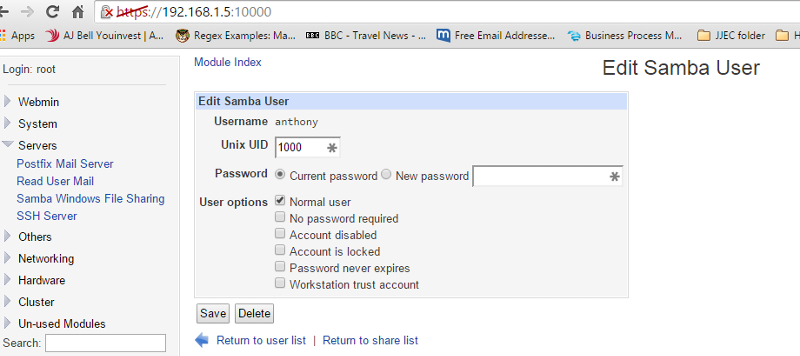
I sychronised the user and then created the share (myshare at the toplevel in RHEL)
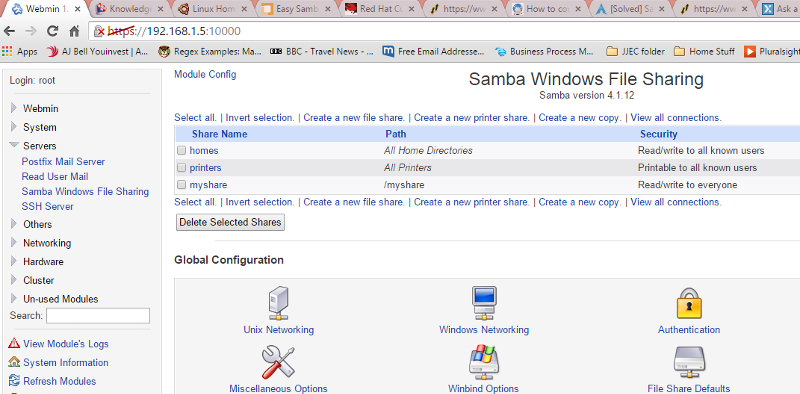
The contents of the config file are:
However when I click on Network on windows explorer, there is nothing there.
Previously I have updated the IPtables with the following:
In case it's not clear, I'm not a linux expert by any stretch of the imagination, I want to install some red-hat software that runs off a linux server to look at business processes and decision modelling.
Can someone point out what I should be checking in order to be able see the VM guest on my network?
I've installed webmin to help manage the server. The steps I've undertaken are:
I created a samba user in RHEL with password:
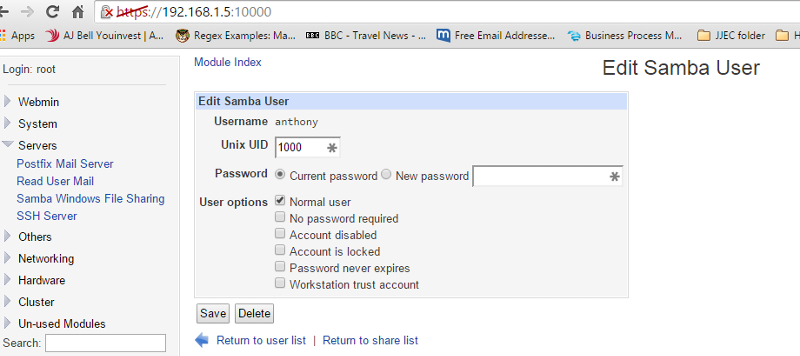
I sychronised the user and then created the share (myshare at the toplevel in RHEL)
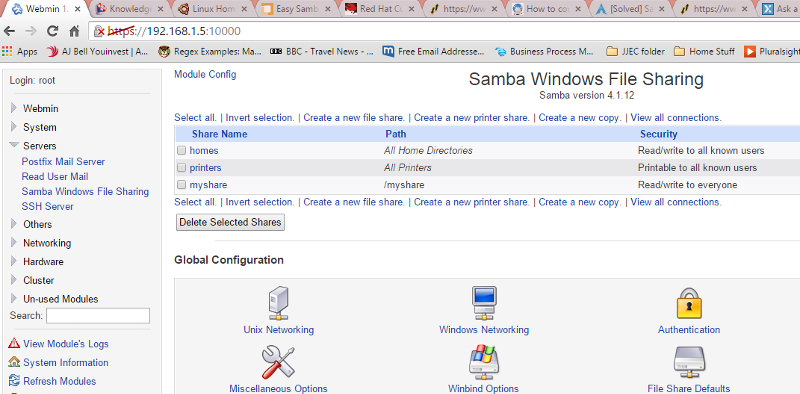
The contents of the config file are:
# This is the main Samba configuration file. For detailed information about the
# options listed here, refer to the smb.conf(5) manual page. Samba has a huge
# number of configurable options, most of which are not shown in this example.
#
# The Official Samba 3.2.x HOWTO and Reference Guide contains step-by-step
# guides for installing, configuring, and using Samba:
# http://www.samba.org/samba/docs/Samba-HOWTO-Collection.pdf
#
# The Samba-3 by Example guide has working examples for smb.conf. This guide is
# generated daily: http://www.samba.org/samba/docs/Samba-Guide.pdf
#
# In this file, lines starting with a semicolon (;) or a hash (#) are
# comments and are ignored. This file uses hashes to denote commentary and
# semicolons for parts of the file you may wish to configure.
#
# Note: Run the "testparm" command after modifying this file to check for basic
# syntax errors.
#
#---------------
# Security-Enhanced Linux (SELinux) Notes:
#
# Turn the samba_domain_controller Boolean on to allow Samba to use the useradd
# and groupadd family of binaries. Run the following command as the root user to
# turn this Boolean on:
# setsebool -P samba_domain_controller on
#
# Turn the samba_enable_home_dirs Boolean on if you want to share home
# directories via Samba. Run the following command as the root user to turn this
# Boolean on:
# setsebool -P samba_enable_home_dirs on
#
# If you create a new directory, such as a new top-level directory, label it
# with samba_share_t so that SELinux allows Samba to read and write to it. Do
# not label system directories, such as /etc/ and /home/, with samba_share_t, as
# such directories should already have an SELinux label.
#
# Run the "ls -ldZ /path/to/directory" command to view the current SELinux
# label for a given directory.
#
# Set SELinux labels only on files and directories you have created. Use the
# chcon command to temporarily change a label:
# chcon -t samba_share_t /path/to/directory
#
# Changes made via chcon are lost when the file system is relabeled or commands
# such as restorecon are run.
#
# Use the samba_export_all_ro or samba_export_all_rw Boolean to share system
# directories. To share such directories and only allow read-only permissions:
# setsebool -P samba_export_all_ro on
# To share such directories and allow read and write permissions:
# setsebool -P samba_export_all_rw on
#
# To run scripts (preexec/root prexec/print command/...), copy them to the
# /var/lib/samba/scripts/ directory so that SELinux will allow smbd to run them.
# Note that if you move the scripts to /var/lib/samba/scripts/, they retain
# their existing SELinux labels, which may be labels that SELinux does not allow
# smbd to run. Copying the scripts will result in the correct SELinux labels.
# Run the "restorecon -R -v /var/lib/samba/scripts" command as the root user to
# apply the correct SELinux labels to these files.
#
#--------------
#
#======================= Global Settings =====================================
[global]
log file = /var/log/samba/log.%m
cups options = raw
load printers = no
server string = Samba Server Version %v
path = /myshare
workgroup = WORKGROUP
interfaces = lo enp0s3 192.168.1.7/24 192.168.13.2/24
security = user
passdb backend = tdbsam
max log size = 50
netbios name = MYNAME
hosts allow = ALL
setsebool samba_enable_home_dirs = 1
setsebool use_samba_home_dirs = 1
# ----------------------- Network-Related Options -------------------------
#
# workgroup = the Windows NT domain name or workgroup name, for example, MYGROUP.
#
# server string = the equivalent of the Windows NT Description field.
#
# netbios name = used to specify a server name that is not tied to the hostname.
#
# interfaces = used to configure Samba to listen on multiple network interfaces.
# If you have multiple interfaces, you can use the "interfaces =" option to
# configure which of those interfaces Samba listens on. Never omit the localhost
# interface (lo).
#
# hosts allow = the hosts allowed to connect. This option can also be used on a
# per-share basis.
#
# hosts deny = the hosts not allowed to connect. This option can also be used on
# a per-share basis.
#
# max protocol = used to define the supported protocol. The default is NT1. You
# can set it to SMB2 if you want experimental SMB2 support.
#
; netbios name = MYSERVER
; max protocol = SMB2
# --------------------------- Logging Options -----------------------------
#
# log file = specify where log files are written to and how they are split.
#
# max log size = specify the maximum size log files are allowed to reach. Log
# files are rotated when they reach the size specified with "max log size".
#
# log files split per-machine:
# maximum size of 50KB per log file, then rotate:
# ----------------------- Standalone Server Options ------------------------
#
# security = the mode Samba runs in. This can be set to user, share
# (deprecated), or server (deprecated).
#
# passdb backend = the backend used to store user information in. New
# installations should use either tdbsam or ldapsam. No additional configuration
# is required for tdbsam. The "smbpasswd" utility is available for backwards
# compatibility.
#
# ----------------------- Domain Members Options ------------------------
#
# security = must be set to domain or ads.
#
# passdb backend = the backend used to store user information in. New
# installations should use either tdbsam or ldapsam. No additional configuration
# is required for tdbsam. The "smbpasswd" utility is available for backwards
# compatibility.
#
# realm = only use the realm option when the "security = ads" option is set.
# The realm option specifies the Active Directory realm the host is a part of.
#
# password server = only use this option when the "security = server"
# option is set, or if you cannot use DNS to locate a Domain Controller. The
# argument list can include My_PDC_Name, [My_BDC_Name], and [My_Next_BDC_Name]:
#
# password server = My_PDC_Name [My_BDC_Name] [My_Next_BDC_Name]
#
# Use "password server = *" to automatically locate Domain Controllers.
; security = domain
; passdb backend = tdbsam
; realm = MY_REALM
; password server = <NT-Server-Name>
# ----------------------- Domain Controller Options ------------------------
#
# security = must be set to user for domain controllers.
#
# passdb backend = the backend used to store user information in. New
# installations should use either tdbsam or ldapsam. No additional configuration
# is required for tdbsam. The "smbpasswd" utility is available for backwards
# compatibility.
#
# domain master = specifies Samba to be the Domain Master Browser, allowing
# Samba to collate browse lists between subnets. Do not use the "domain master"
# option if you already have a Windows NT domain controller performing this task.
#
# domain logons = allows Samba to provide a network logon service for Windows
# workstations.
#
# logon script = specifies a script to run at login time on the client. These
# scripts must be provided in a share named NETLOGON.
#
# logon path = specifies (with a UNC path) where user profiles are stored.
#
#
; security = user
; passdb backend = tdbsam
; domain master = yes
; domain logons = yes
# the following login script name is determined by the machine name
# (%m):
; logon script = %m.bat
# the following login script name is determined by the UNIX user used:
; logon script = %u.bat
; logon path = \\%L\Profiles\%u
# use an empty path to disable profile support:
; logon path =
# various scripts can be used on a domain controller or a stand-alone
# machine to add or delete corresponding UNIX accounts:
; add user script = /usr/sbin/useradd "%u" -n -g users
; add group script = /usr/sbin/groupadd "%g"
; add machine script = /usr/sbin/useradd -n -c "Workstation (%u)" -M -d /nohome -s /bin/false "%u"
; delete user script = /usr/sbin/userdel "%u"
; delete user from group script = /usr/sbin/userdel "%u" "%g"
; delete group script = /usr/sbin/groupdel "%g"
# ----------------------- Browser Control Options ----------------------------
#
# local master = when set to no, Samba does not become the master browser on
# your network. When set to yes, normal election rules apply.
#
# os level = determines the precedence the server has in master browser
# elections. The default value should be reasonable.
#
# preferred master = when set to yes, Samba forces a local browser election at
# start up (and gives itself a slightly higher chance of winning the election).
#
; local master = no
; os level = 33
; preferred master = yes
#----------------------------- Name Resolution -------------------------------
#
# This section details the support for the Windows Internet Name Service (WINS).
#
# Note: Samba can be either a WINS server or a WINS client, but not both.
#
# wins support = when set to yes, the NMBD component of Samba enables its WINS
# server.
#
# wins server = tells the NMBD component of Samba to be a WINS client.
#
# wins proxy = when set to yes, Samba answers name resolution queries on behalf
# of a non WINS capable client. For this to work, there must be at least one
# WINS server on the network. The default is no.
#
# dns proxy = when set to yes, Samba attempts to resolve NetBIOS names via DNS
# nslookups.
; wins support = yes
; wins server = w.x.y.z
; wins proxy = yes
; dns proxy = yes
# --------------------------- Printing Options -----------------------------
#
# The options in this section allow you to configure a non-default printing
# system.
#
# load printers = when set you yes, the list of printers is automatically
# loaded, rather than setting them up individually.
#
# cups options = allows you to pass options to the CUPS library. Setting this
# option to raw, for example, allows you to use drivers on your Windows clients.
#
# printcap name = used to specify an alternative printcap file.
#
; printcap name = /etc/printcap
# obtain a list of printers automatically on UNIX System V systems:
; printcap name = lpstat
; printing = cups
# --------------------------- File System Options ---------------------------
#
# The options in this section can be un-commented if the file system supports
# extended attributes, and those attributes are enabled (usually via the
# "user_xattr" mount option). These options allow the administrator to specify
# that DOS attributes are stored in extended attributes and also make sure that
# Samba does not change the permission bits.
#
# Note: These options can be used on a per-share basis. Setting them globally
# (in the [global] section) makes them the default for all shares.
; map archive = no
; map hidden = no
; map read only = no
; map system = no
; store dos attributes = yes
#============================ Share Definitions ==============================
[homes]
comment = Home Directories
browseable = no
writable = yes
; valid users = %S
; valid users = MYDOMAIN\%S
[printers]
comment = All Printers
path = /var/spool/samba
browseable = no
guest ok = no
writable = no
printable = yes
# Un-comment the following and create the netlogon directory for Domain Logons:
; [netlogon]
; comment = Network Logon Service
; path = /var/lib/samba/netlogon
; guest ok = yes
; writable = no
; share modes = no
# Un-comment the following to provide a specific roving profile share.
# The default is to use the user's home directory:
; [Profiles]
; path = /var/lib/samba/profiles
; browseable = no
; guest ok = yes
# A publicly accessible directory that is read only, except for users in the
# "staff" group (which have write permissions):
; [public]
; comment = Public Stuff
; path = /home/samba
; public = yes
; writable = yes
; printable = no
; write list = +staff
# from the page https://access.redhat.com/documentation/en-US/Red_Hat_Enterprise_Linux/6/html/Managing_Confined_Services/sect-Managing_Confined_Services-Samba-Configuration_examples.html
[myshare]
comment = My share
writeable = yes
create mode = 775
public = yes
path = /myshare
directory mode = 775[anthony@localhost /]$ testparm /etc/samba/smb.conf
Load smb config files from /etc/samba/smb.conf
rlimit_max: increasing rlimit_max (1024) to minimum Windows limit (16384)
Unknown parameter encountered: "setsebool samba_enable_home_dirs"
Ignoring unknown parameter "setsebool samba_enable_home_dirs"
Unknown parameter encountered: "setsebool use_samba_home_dirs"
Ignoring unknown parameter "setsebool use_samba_home_dirs"
Processing section "[homes]"
Processing section "[printers]"
Processing section "[myshare]"
Loaded services file OK.
Server role: ROLE_STANDALONE
Press enter to see a dump of your service definitions
[global]
netbios name = MYNAME
server string = Samba Server Version %v
interfaces = lo, enp0s3, 192.168.1.7/24, 192.168.13.2/24
log file = /var/log/samba/log.%m
max log size = 50
load printers = No
idmap config * : backend = tdb
path = /myshare
hosts allow = ALL
cups options = raw
[homes]
comment = Home Directories
read only = No
browseable = No
[printers]
comment = All Printers
path = /var/spool/samba
printable = Yes
print ok = Yes
browseable = No
[myshare]
comment = My share
read only = No
create mask = 0775
directory mask = 0775
guest ok = Yes
[anthony@localhost /]$However when I click on Network on windows explorer, there is nothing there.
Previously I have updated the IPtables with the following:
#iptables -A INPUT -m state --state NEW -m udp -p udp --dport 137 -j ACCEPT
#iptables -A INPUT -m state --state NEW -m udp -p udp --dport 138 -j ACCEPT
#iptables -A INPUT -m state --state NEW -m tcp -p tcp --dport 139 -j ACCEPT
#iptables -A INPUT -m state --state NEW -m tcp -p tcp --dport 445 -j ACCEPTIn case it's not clear, I'm not a linux expert by any stretch of the imagination, I want to install some red-hat software that runs off a linux server to look at business processes and decision modelling.
Can someone point out what I should be checking in order to be able see the VM guest on my network?
ASKER
I had to install a new RHEL VM because I got this separate issue on trying to log-in (telling me "login incorrect" without waiting for me to enter password). So the IP is now 192.168.1.10 and not 7 as per previous post.
I haven't bothered installing webmin yet but I've followed the instruction from the redhat site for Samba (albeit for version 6)
running iptables -L brings back:
Disabling the tables brings back:
Running ip addr show brings back just 2 ip addresses
I haven't done anything with setsebool and chcon in this installation.
I can't see anything on windows network directory. I got this message when I entered the ipaddress into the browser:
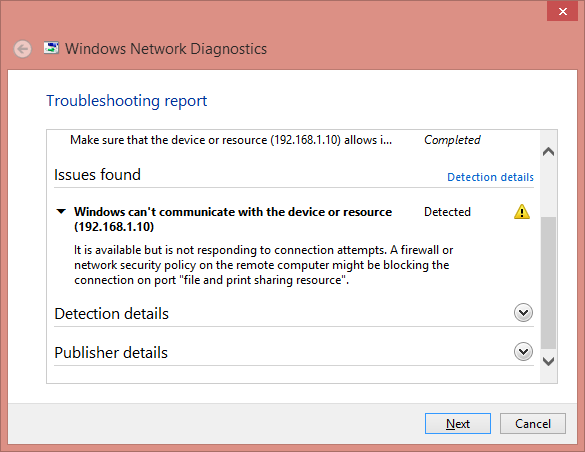
Which seems to suggest it's some linux security measure? Next steps, I've no idea.
I haven't bothered installing webmin yet but I've followed the instruction from the redhat site for Samba (albeit for version 6)
running iptables -L brings back:
[anthony@localhost myshare]$ sudo iptables -L
[sudo] password for anthony:
Chain INPUT (policy ACCEPT)
target prot opt source destination
ACCEPT all -- anywhere anywhere ctstate RELATED,ESTABLISHED
ACCEPT all -- anywhere anywhere
INPUT_direct all -- anywhere anywhere
INPUT_ZONES_SOURCE all -- anywhere anywhere
INPUT_ZONES all -- anywhere anywhere
ACCEPT icmp -- anywhere anywhere
REJECT all -- anywhere anywhere reject-with icmp-host-prohibited
Chain FORWARD (policy ACCEPT)
target prot opt source destination
ACCEPT all -- anywhere anywhere ctstate RELATED,ESTABLISHED
ACCEPT all -- anywhere anywhere
FORWARD_direct all -- anywhere anywhere
FORWARD_IN_ZONES_SOURCE all -- anywhere anywhere
FORWARD_IN_ZONES all -- anywhere anywhere
FORWARD_OUT_ZONES_SOURCE all -- anywhere anywhere
FORWARD_OUT_ZONES all -- anywhere anywhere
ACCEPT icmp -- anywhere anywhere
REJECT all -- anywhere anywhere reject-with icmp-host-prohibited
Chain OUTPUT (policy ACCEPT)
target prot opt source destination
OUTPUT_direct all -- anywhere anywhere
Chain FORWARD_IN_ZONES (1 references)
target prot opt source destination
FWDI_public all -- anywhere anywhere [goto]
FWDI_public all -- anywhere anywhere [goto]
Chain FORWARD_IN_ZONES_SOURCE (1 references)
target prot opt source destination
Chain FORWARD_OUT_ZONES (1 references)
target prot opt source destination
FWDO_public all -- anywhere anywhere [goto]
FWDO_public all -- anywhere anywhere [goto]
Chain FORWARD_OUT_ZONES_SOURCE (1 references)
target prot opt source destination
Chain FORWARD_direct (1 references)
target prot opt source destination
Chain FWDI_public (2 references)
target prot opt source destination
FWDI_public_log all -- anywhere anywhere
FWDI_public_deny all -- anywhere anywhere
FWDI_public_allow all -- anywhere anywhere
Chain FWDI_public_allow (1 references)
target prot opt source destination
Chain FWDI_public_deny (1 references)
target prot opt source destination
Chain FWDI_public_log (1 references)
target prot opt source destination
Chain FWDO_public (2 references)
target prot opt source destination
FWDO_public_log all -- anywhere anywhere
FWDO_public_deny all -- anywhere anywhere
FWDO_public_allow all -- anywhere anywhere
Chain FWDO_public_allow (1 references)
target prot opt source destination
Chain FWDO_public_deny (1 references)
target prot opt source destination
Chain FWDO_public_log (1 references)
target prot opt source destination
Chain INPUT_ZONES (1 references)
target prot opt source destination
IN_public all -- anywhere anywhere [goto]
IN_public all -- anywhere anywhere [goto]
Chain INPUT_ZONES_SOURCE (1 references)
target prot opt source destination
Chain INPUT_direct (1 references)
target prot opt source destination
Chain IN_public (2 references)
target prot opt source destination
IN_public_log all -- anywhere anywhere
IN_public_deny all -- anywhere anywhere
IN_public_allow all -- anywhere anywhere
Chain IN_public_allow (1 references)
target prot opt source destination
ACCEPT tcp -- anywhere anywhere tcp dpt:ssh ctstate NEW
Chain IN_public_deny (1 references)
target prot opt source destination
Chain IN_public_log (1 references)
target prot opt source destination
Chain OUTPUT_direct (1 references)
target prot opt source destinationDisabling the tables brings back:
[anthony@localhost myshare]$ sudo service iptables stop
Redirecting to /bin/systemctl stop iptables.service
Failed to issue method call: Unit iptables.service not loaded.Running ip addr show brings back just 2 ip addresses
[anthony@localhost myshare]$ ip addr show
1: lo: <LOOPBACK,UP,LOWER_UP> mtu 65536 qdisc noqueue state UNKNOWN
link/loopback 00:00:00:00:00:00 brd 00:00:00:00:00:00
inet 127.0.0.1/8 scope host lo
valid_lft forever preferred_lft forever
inet6 ::1/128 scope host
valid_lft forever preferred_lft forever
2: enp0s3: <BROADCAST,MULTICAST,UP,LOWER_UP> mtu 1500 qdisc pfifo_fast state UP qlen 1000
link/ether 08:00:27:3b:49:b1 brd ff:ff:ff:ff:ff:ff
inet 192.168.1.10/24 brd 192.168.1.255 scope global dynamic enp0s3
valid_lft 72519sec preferred_lft 72519sec
inet6 fde0:191d:668f:5b50:a30:67ff:fe3b:49b1/64 scope global dynamic
valid_lft 7114sec preferred_lft 3514sec
inet6 fe80::a30:67ff:fe3b:49b1/64 scope link
valid_lft forever preferred_lft foreverI haven't done anything with setsebool and chcon in this installation.
I can't see anything on windows network directory. I got this message when I entered the ipaddress into the browser:
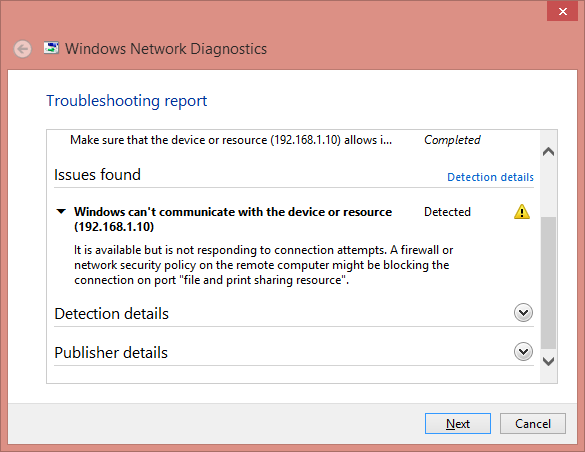
Which seems to suggest it's some linux security measure? Next steps, I've no idea.
SOLUTION
membership
This solution is only available to members.
To access this solution, you must be a member of Experts Exchange.
ASKER
Yes, I am:
Is this just a case of stopping this service?
Do I have to re-start?
[anthony@localhost myshare]$ sudo systemctl status firewalld
firewalld.service - firewalld - dynamic firewall daemon
Loaded: loaded (/usr/lib/systemd/system/firewalld.service; enabled)
Active: active (running) since Sun 2015-06-14 14:26:18 BST; 5h 47min ago
Main PID: 565 (firewalld)
CGroup: /system.slice/firewalld.service
└─565 /usr/bin/python -Es /usr/sbin/firewalld --nofork --nopid
Jun 14 14:26:18 localhost.localdomain systemd[1]: Started firewalld - dynamic...
Hint: Some lines were ellipsized, use -l to show in full.
[anthony@localhost myshare]$ firewall-cmd --state
running
[anthony@localhost myshare]$Is this just a case of stopping this service?
Do I have to re-start?
ASKER
Well, disabling it worked some:
I can see a new connection on the network in windows (localhost):
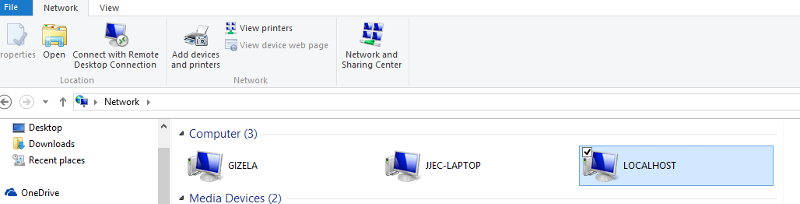
However clicking on it just shows my laptop directories:
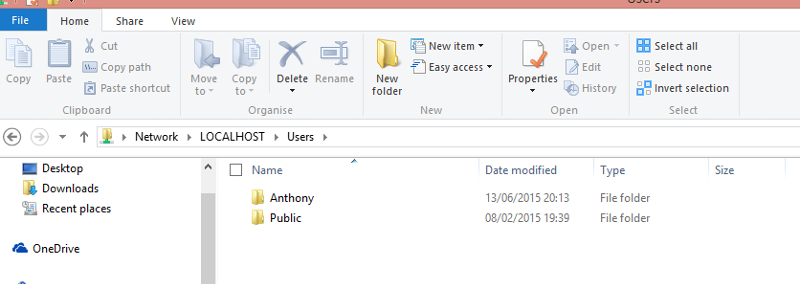
Any suggestions?
[anthony@localhost myshare]$ sudo systemctl disable firewalld
[sudo] password for anthony:
rm '/etc/systemd/system/dbus-org.fedoraproject.FirewallD1.service'
rm '/etc/systemd/system/basic.target.wants/firewalld.service'I can see a new connection on the network in windows (localhost):
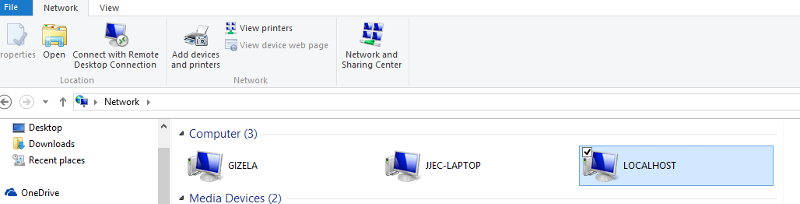
However clicking on it just shows my laptop directories:
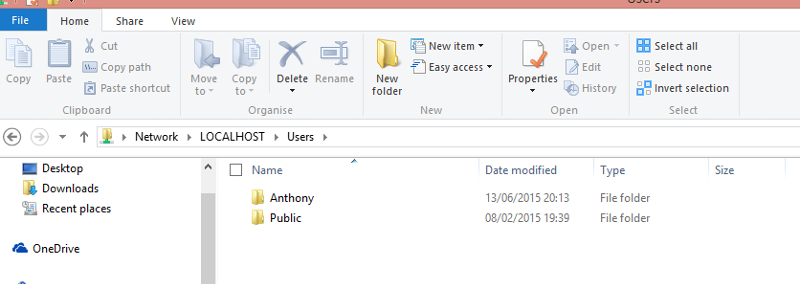
Any suggestions?
ASKER CERTIFIED SOLUTION
membership
This solution is only available to members.
To access this solution, you must be a member of Experts Exchange.
ASKER
I changed the contents of /etc/hostname to:
And the (confusedly) added the last line to the contents of /etc/hosts to the following:
192.168.1.7 is the IP address of the windows host
VMhost.localdomainAnd the (confusedly) added the last line to the contents of /etc/hosts to the following:
127.0.0.1 localhost localhost.localdomain localhost4 localhost4.localdomain4
::1 localhost localhost.localdomain localhost6 localhost6.localdomain6
192.168.1.7 VMhost VMhost.localdomain192.168.1.7 is the IP address of the windows host
ASKER
Also there was no change in what was available on the windows network drive.
Adding \\192.168.1.10 to the browser comes back with the original message as before.
Adding \\192.168.1.10 to the browser comes back with the original message as before.
Run hostname newhostname on the command line within the shell, a reboot is needed,
Double check you hosts file, you said it was 1.10, yet you have it as 1.7.
Double check you hosts file, you said it was 1.10, yet you have it as 1.7.
ASKER
I was getting confused between host for linux and host/guest for virtualbox. I've now got connectivity by rebooting and setting the value of the /etc/hosts file to the ip address of the linux guest (if that makes sense).
Thanks
Thanks
Your smb.conf uses workgroup
how many IPs does the VM have?
Did you run setsebool and chcon? Deals with selinux
If you do \\192.168.1.7 does it list the available shares?
You may have to include the same options in forward.
Does your IP tables
iptables -L --line-numbers