Switching the styles in a Word document
If I have a set of styles set in one Word document , how can I apply them to the styles of another Word document? Is there some way to "map" the styles, so for example I could say everywhere the style "Heading 1" is set, I want it to be replaced with style "H1", everywhere "Heading 2" is used, instead use "H2" and so on?
ASKER
This is Windows and Word 2013, thanks.
ASKER
Ok - I'll go with that but I did actually try that - it seemed awkward - you can't just say "replace all the Heading1 styles with the H1 styles, you have to still use the old styles, but say the Heading 1 style is based on the H1 style, which didn't - when I tried it - necessarily mean it looked like the H1 style, it sort of merged the two...?
ASKER CERTIFIED SOLUTION
membership
This solution is only available to members.
To access this solution, you must be a member of Experts Exchange.
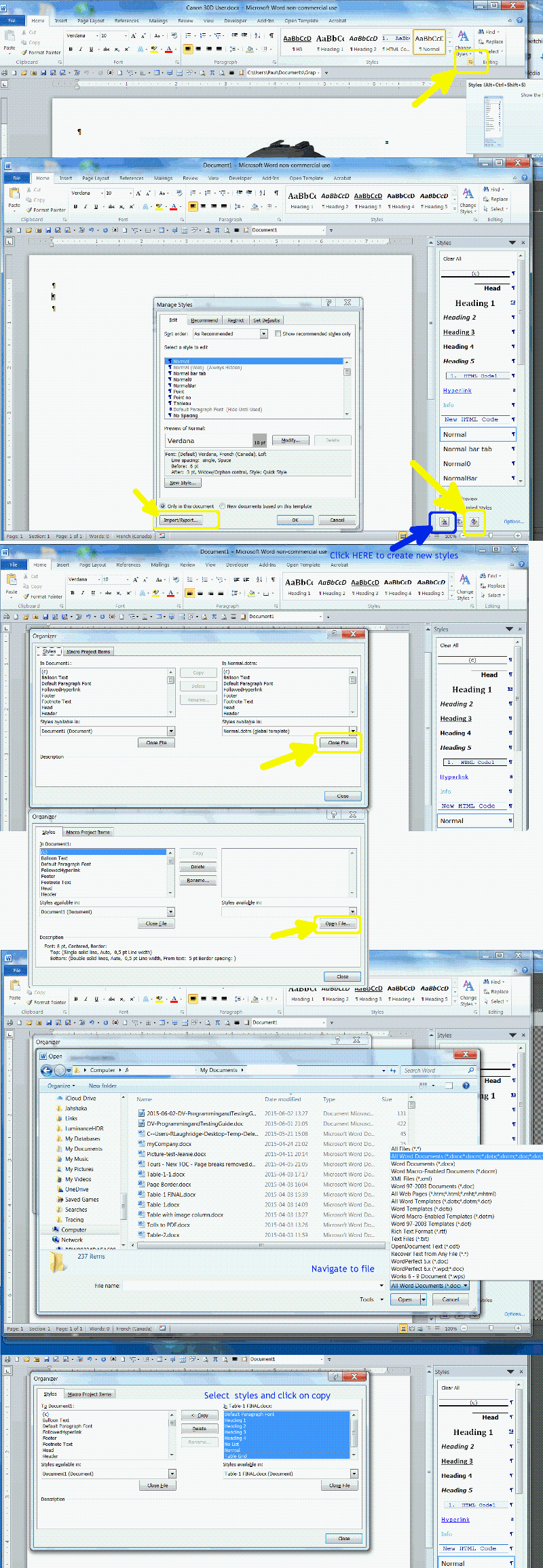
I can explain how to do this on Word 2007 or later on a Windows machine!