some windows pc have random issues accessing a mapped drive
Hi, I have 3 windows 2008 servers and approx. 40 window pc's. recently a few pc's have been having issues access files on a mapped drive and get “ could not connect to server”. I rebooted switches, servers, etc. still having the problem. I then decided to move the data onto our RDP server. I now have the same issue on this server and have had RDP disconnect as well. where RDP was fine before I moved the data onto it.
Almost as if there are certain files that cause the issue ?? seems far fetched I know.
I've attached a reported error from a pc.
what should I be looking at now to diagnose this ?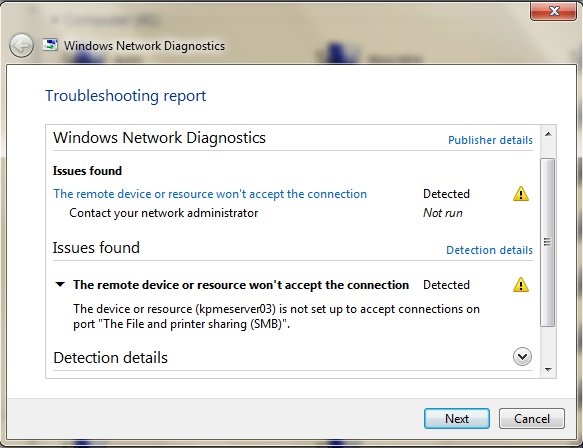
Almost as if there are certain files that cause the issue ?? seems far fetched I know.
I've attached a reported error from a pc.
what should I be looking at now to diagnose this ?
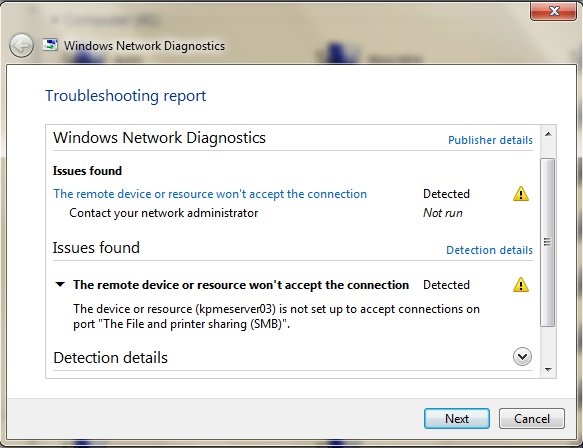
ASKER
HI Mark
1. Are the computers having the issue joined to the active directory domain?
They are mixed (DOMAIN & WORKGROUP PCs), but no issues as far as I’m aware
2. What happens if you log into one of these computers using a user account that is part of "domain admins" group in active directory? can you access the files? this hints at a permissions issue if you can.
the members of the group are mixed, some have administrative privileges and some are normal users.
3. turn windows firewall off on the clients and server in question, you can do this through the options in control panel on the server and client. do not disable the service windows firewall on the server to do this.
We turned off the firewall on the server FULLY, but still had issues connecting with RDP and files shared
4. If none of this works can you post the ipconfig /all of the client having the problem and can you post the results of a sustained pingtest against the hostname of the server from the problem pc, ping -t hostname
no drops on sustained ping test
Sustained-Pingtest.jpg
ipconfig.jpg
1. Are the computers having the issue joined to the active directory domain?
They are mixed (DOMAIN & WORKGROUP PCs), but no issues as far as I’m aware
2. What happens if you log into one of these computers using a user account that is part of "domain admins" group in active directory? can you access the files? this hints at a permissions issue if you can.
the members of the group are mixed, some have administrative privileges and some are normal users.
3. turn windows firewall off on the clients and server in question, you can do this through the options in control panel on the server and client. do not disable the service windows firewall on the server to do this.
We turned off the firewall on the server FULLY, but still had issues connecting with RDP and files shared
4. If none of this works can you post the ipconfig /all of the client having the problem and can you post the results of a sustained pingtest against the hostname of the server from the problem pc, ping -t hostname
no drops on sustained ping test
Sustained-Pingtest.jpg
ipconfig.jpg
is the workstation service started on the server that hosts the files?
even if it is started restart the workstation service please.
are there any errors in the event log on the server or client when you try to connect?
I am presuming all of the machines not able to connect are a mixture of workgroup and domain joined pc's? what im getting at here is its not all the machines that are on a workgroup that are having the issue is it?
even if it is started restart the workstation service please.
are there any errors in the event log on the server or client when you try to connect?
I am presuming all of the machines not able to connect are a mixture of workgroup and domain joined pc's? what im getting at here is its not all the machines that are on a workgroup that are having the issue is it?
ASKER
is the workstation service started on the server that hosts the files?
Yes it is one
even if it is started restart the workstation service please.
Restarted it, took a while to start
are there any errors in the event log on the server or client when you try to connect?
Had a few GP (Group policy) errors,
I am presuming all of the machines not able to connect are a mixture of workgroup and domain joined pc's? what im getting at here is its not all the machines that are on a workgroup that are having the issue is it?
mixed, but the majority is Domain
Yes it is one
even if it is started restart the workstation service please.
Restarted it, took a while to start
are there any errors in the event log on the server or client when you try to connect?
Had a few GP (Group policy) errors,
I am presuming all of the machines not able to connect are a mixture of workgroup and domain joined pc's? what im getting at here is its not all the machines that are on a workgroup that are having the issue is it?
mixed, but the majority is Domain
What happens when you try to access the mapped drive by UNC path? i.e. start run \\servername\sharename
I asked earlier what happens when you logon to the pc in question as a DOMAIN ADMIN, and test if we can access the shared drive, a DOMAIN ADMIN is part of the active directory DOMAIN ADMINS group can we try this again please?
I asked earlier what happens when you logon to the pc in question as a DOMAIN ADMIN, and test if we can access the shared drive, a DOMAIN ADMIN is part of the active directory DOMAIN ADMINS group can we try this again please?
ASKER
after some more testing, we had it where we could ping the IP of the server in question, but the unc address wasn't working via explorer. could this be a dns issue.
on Monday, I'm going to set a few clients up to use the mapped drive using the IP address of the server instead of the unc path.
We do have two DNS servers on the network. on the client machines we only had the one DNS in the network properties, they now have both.
on Monday, I'm going to set a few clients up to use the mapped drive using the IP address of the server instead of the unc path.
We do have two DNS servers on the network. on the client machines we only had the one DNS in the network properties, they now have both.
ASKER CERTIFIED SOLUTION
membership
This solution is only available to members.
To access this solution, you must be a member of Experts Exchange.
ASKER
the problems seems to have gone away 2 days after we made DNS changes, its been fine for over a week now. what I'm curious over, should the DNS changes, have not made an effect fairly quickly, 2 days seems weird on a LAN
good to hear, lots of people have pc and ad dns configured incorrectly, i used to do it all the time myself.
if we didnt flush the cache i guess 2 days is possible.
;)
if we didnt flush the cache i guess 2 days is possible.
;)
ASKER
I didn't think about flushing. my toilet habits are better thou :)
thanks for the help
thanks for the help
This question has been classified as abandoned and is closed as part of the Cleanup Program. See the recommendation for more details.
2. What happens if you log into one of these computers using a user account that is part of "domain admins" group in active directory? can you access the files? this hints at a permissions issue if you can.
3. turn windows firewall off on the clients and server in question, you can do this through the options in control panel on the server and client. do not disable the service windows firewall on the server to do this.
4. If none of this works can you post the ipconfig /all of the client having the problem and can you post the results of a sustained pingtest against the hostname of the server from the problem pc, ping -t hostname