setting scroll area in Excel workbook using VB
Experts,
I want to set the scroll area in an Excel workbook on all tabs to display only "A:M". I manually set it but it appears wheh the spreadsheet is saved and reopened, I lose those settings.
Can someone give me the code to set these in VB so they will always be there when the spreadsheet is opened?
I want to set the scroll area in an Excel workbook on all tabs to display only "A:M". I manually set it but it appears wheh the spreadsheet is saved and reopened, I lose those settings.
Can someone give me the code to set these in VB so they will always be there when the spreadsheet is opened?
Put this code in ThisWorkbook. Only columns A to M will be displayed and won't be able to be unhidden by the user. Change "password" to whatever you want it to be.
Private Sub Workbook_Open()
Dim ws As Worksheet
For Each ws In Worksheets
ws.Select
ws.Columns("N:XFD").Select
Selection.EntireColumn.Hidden = xlVeryHidden
Next
ActiveWorkbook.Protect Password:="password", Structure:=True, Windows:=True
End SubASKER CERTIFIED SOLUTION
membership
This solution is only available to members.
To access this solution, you must be a member of Experts Exchange.
Martins suggestion will work as well, but you will get a grey area to the right of Column M.
I wasn't suggesting that your method is wrong, I've used it myself many times. By hiding the columns a large grey area is created to the right of M., By locking the scroll area the user cannot scroll to the other columns but they are still visible. but not accessible.
Book1.xlsm
Book1.xlsm
I didn't think you were and I'm also not objecting at all about the selection by the Asker of your solution rather than mine. All I was pointing out in post ID: 40837246 was that your "you will get a grey area to the right of Column M" comment wan't correct as can be seen in Book9 which is the lower of the two workbooks shown in post ID: 40837246. Note that the columns are hidden using xlVeryHidden.
I think if either one of us wants to continue this discussion we should do it via EE Messages.
I think if either one of us wants to continue this discussion we should do it via EE Messages.
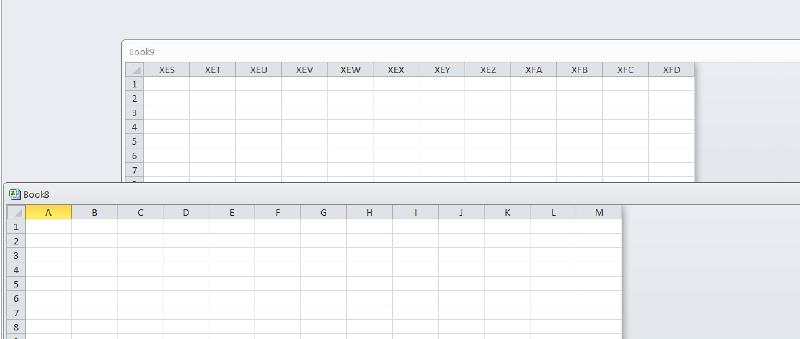
Open in new window