how does java determine which version to run if I have multiple versions ?
I had an issue with Business Objects not working on my machine, and the likely reason is that I had 32-bit Java loaded on a 64-bit machine. At the same time I also downgraded IE-11 to IE-10 since BO doesn't support IE-11, but I don't think IE was the issue.
So in looking at what's loaded on my machine, I just wondered how Java determines what to run ?
The jre settings show that it's looking at program files, so 64-bit if you know what you're doing, but why isn't the 32-bit version displayed here?
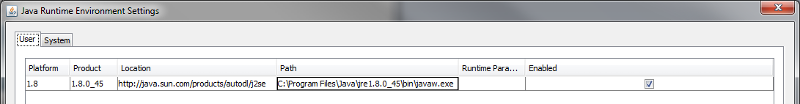 java-version2.PNG
java-version2.PNG
java-version.PNG
java-control-panel.png
So in looking at what's loaded on my machine, I just wondered how Java determines what to run ?
The jre settings show that it's looking at program files, so 64-bit if you know what you're doing, but why isn't the 32-bit version displayed here?
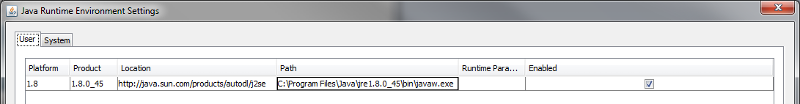 java-version2.PNG
java-version2.PNGjava-version.PNG
java-control-panel.png
ASKER CERTIFIED SOLUTION
membership
This solution is only available to members.
To access this solution, you must be a member of Experts Exchange.
SOLUTION
membership
This solution is only available to members.
To access this solution, you must be a member of Experts Exchange.
One would like to think that's what IE would use. Whether it does is another matter ;)
ASKER
apologize for the delay, closing out now.
ASKER
thank you, very helpful info.
I don't have a JAVA_HOME environment variable, but my path does have PATH=C:\ProgramData\Oracle
C:\ProgramData is new to me (and not visible in Windows Explorer), and it has as SYMLINK file, which is basically a shortcut / pointer to my 64-bit folder for Java jre.