Default Throttling Policy seems to still be applied to a user I applied new Exchange Throttling policy to.
Why am I still getting this on my CAS servers?
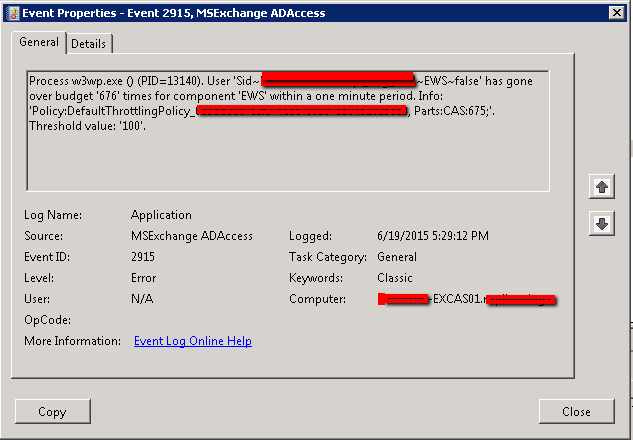
This is the new Exchange Throttling Policy I used:
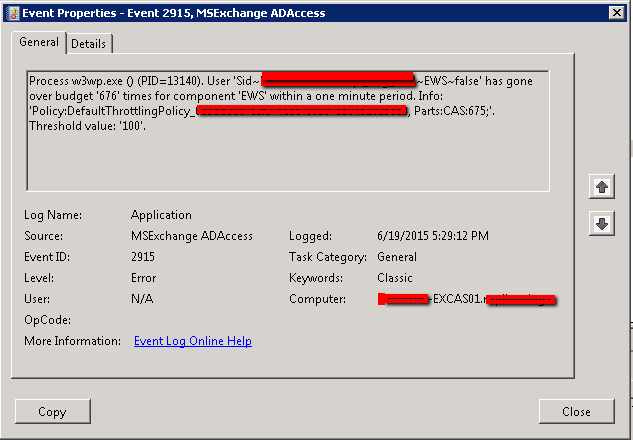
This is the new Exchange Throttling Policy I used:
New-ThrottlingPolicy MigrationWizPolicy
Set-ThrottlingPolicy MigrationWizPolicy -RCAMaxConcurrency $null -RCAPercentTimeInAD $null -RCAPercentTimeInCAS $null -RCAPercentTimeInMailboxRPC $null -EWSMaxConcurrency $null -EWSPercentTimeInAD $null -EWSPercentTimeInCAS $null -EWSPercentTimeInMailboxRPC $null -EWSMaxSubscriptions $null -EWSFastSearchTimeoutInSeconds $null -EWSFindCountLimit $null -CPAMaxConcurrency $null -CPAPercentTimeInCAS $null -CPAPercentTimeInMailboxRPC $null -CPUStartPercent $null
Set-Mailbox "MigrationWiz" -ThrottlingPolicy MigrationWizPolicy
use a limit at least, as per event id it is showing 676 for EWS go for it upto 1000. then check.
ASKER
Thank you for the reply.
The problem is that it is showing "DefaultThrottlingPolicy" and not the new policy that I set to that user you see pictured in the event.
The problem is that it is showing "DefaultThrottlingPolicy" and not the new policy that I set to that user you see pictured in the event.
try to check if below cmdlet shows your throttling policy applied or not. It may also take time to apply on mailbox try force replication on AD.
get-mailbox username | fl *thro*
get-mailbox username | fl *thro*
ASKER
I did that already
correct policy applied to that user
i did a repadmin a while ago
correct policy applied to that user
i did a repadmin a while ago
SOLUTION
membership
This solution is only available to members.
To access this solution, you must be a member of Experts Exchange.
ASKER
error is still occurring after doing that.
SOLUTION
membership
This solution is only available to members.
To access this solution, you must be a member of Experts Exchange.
ASKER
i cannot because it is in production, thousands of mailboxes
Generally it applies without recycle services, still I would suggest give it some time it may take some time to reflect on mailbox.
I would recommend doing this after hours. However if you recycle the services it will be down for minutes. Another thing you can try is move the mailbox to another database to see if that pushes the policy change.
Will.
Will.
ASKER CERTIFIED SOLUTION
membership
This solution is only available to members.
To access this solution, you must be a member of Experts Exchange.
ASKER
Set-Mailbox -identity MigrationAdmin -ThrottlingPolicy $null