Can't 'safely remove' device, but can remove the hub its attached to !
I have a 4 port externally powered USB3 hub which works perfectly - with one exception.
When a device is connected to the hub and I select the 'Safely remove hardware and eject media' icon in the system tray the actual device is greyed out and cannot be selected, however, the hub itself also appears and can be selected. See screen capture: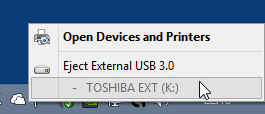
If I select to eject the hub then the hub becomes disabled (If I look at it in device manager it shows as awaiting removal), and ALL devices connect it to it are inaccessible. (unplugging it and reconnecting and or re-booting makes it accessible again).
Ideally I would like to disable the option to eject the hub and enable the ejecting of devices connected to it. Is this possible?
This is on a Windows 8.1 Pro system. All updates applies to to and including 20 June 2015.
When a device is connected to the hub and I select the 'Safely remove hardware and eject media' icon in the system tray the actual device is greyed out and cannot be selected, however, the hub itself also appears and can be selected. See screen capture:
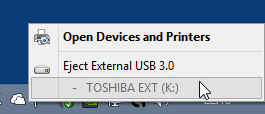
If I select to eject the hub then the hub becomes disabled (If I look at it in device manager it shows as awaiting removal), and ALL devices connect it to it are inaccessible. (unplugging it and reconnecting and or re-booting makes it accessible again).
Ideally I would like to disable the option to eject the hub and enable the ejecting of devices connected to it. Is this possible?
This is on a Windows 8.1 Pro system. All updates applies to to and including 20 June 2015.
ASKER CERTIFIED SOLUTION
membership
This solution is only available to members.
To access this solution, you must be a member of Experts Exchange.
ASKER
The device is a USB hard drive.
When I use
rundll32.exe shell32.dll,Control_RunDLL
and try to eject the external drive I get a message saying that its not a removable device
When I use
rundll32.exe shell32.dll,Control_RunDLL
and try to eject the external drive I get a message saying that its not a removable device
The drive may be busy. You may have a recycle bin on the drive or other files in use.
Turn the computer OFF and remove the drive. Does it start normally?
Also a hard drive uses more power than most devices and may not be reacting properly. I only use Hard Drives on a USB port on the computer. That works for me.
Turn the computer OFF and remove the drive. Does it start normally?
Also a hard drive uses more power than most devices and may not be reacting properly. I only use Hard Drives on a USB port on the computer. That works for me.
ASKER
Its a powered hub and works fine - the only issue is the option to 'safely remove' is not available.
I tried the utility mentioned by @nobus and it works!
I would however rather not have to use a third party utility to do what windows should do.
I tried the utility mentioned by @nobus and it works!
I would however rather not have to use a third party utility to do what windows should do.
tx for the feedback on safely remove
Right click the drive > Properties > hardware > select the drive in question > Properties button > Policies tab; and select Quick removal
see if it helps
Right click the drive > Properties > hardware > select the drive in question > Properties button > Policies tab; and select Quick removal
see if it helps
Try going into Disk Management, and right-clicking the external drive (bottom pane), select OFFLINE.
Can you eject it now?
Can you eject it now?
ASKER
I guess I'm going to have to stick with the utility
ASKER
Thanks
tx for the feedback KCTS - i also found it very handy
Turn OFF the computer (orderly shut down).
Unplug the computer. Wait 1 minute.
Start Up without the USB Hub.
Now plug in the USB Hub and a device or two. Do the devices work now?