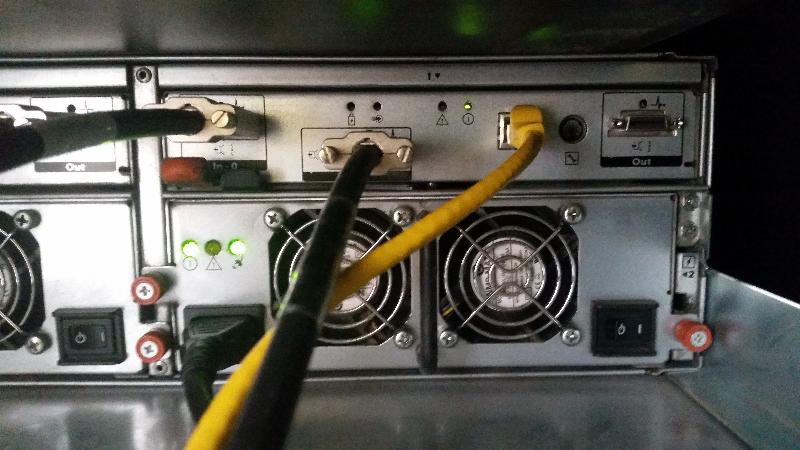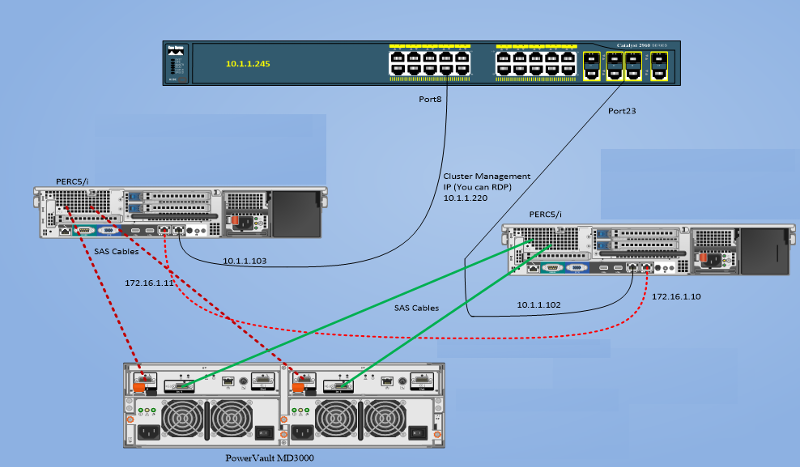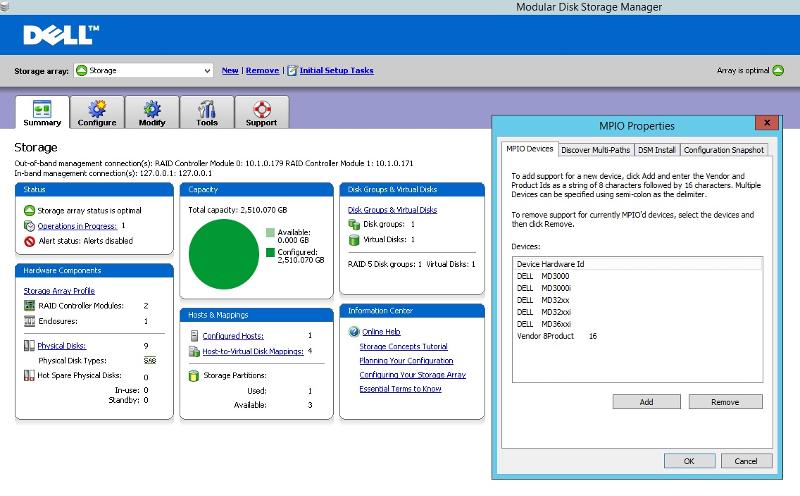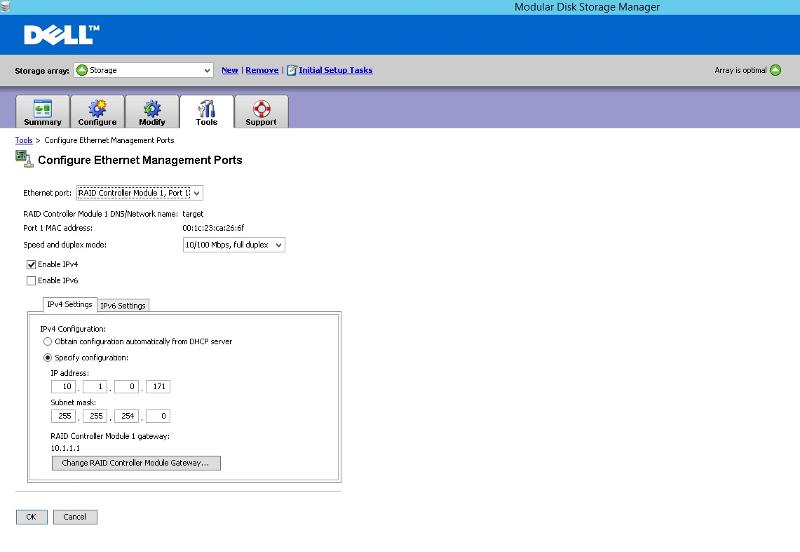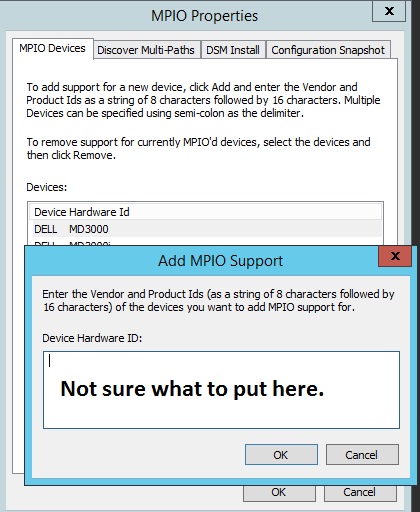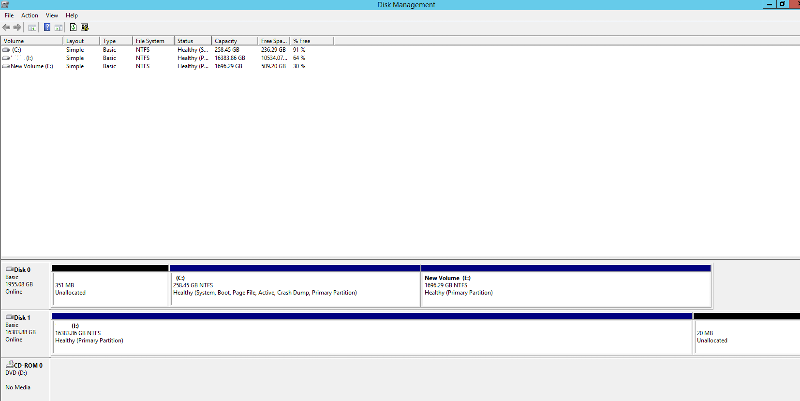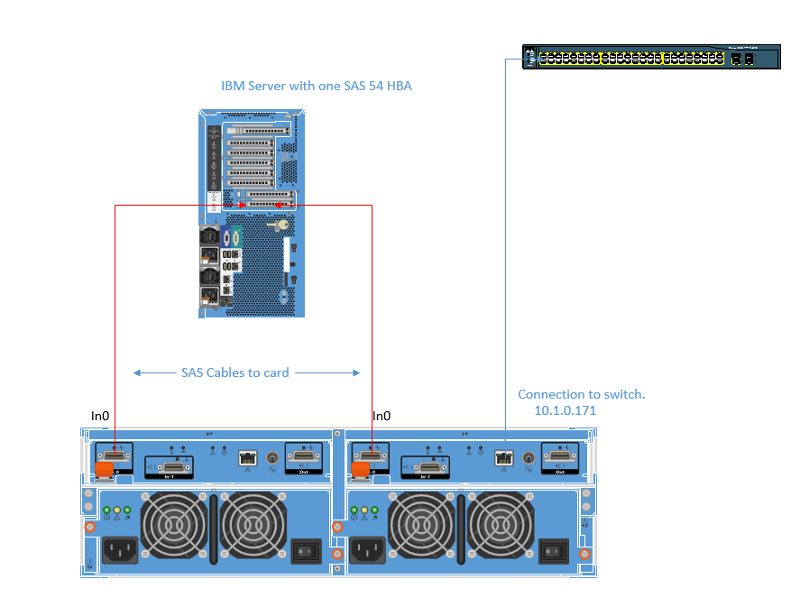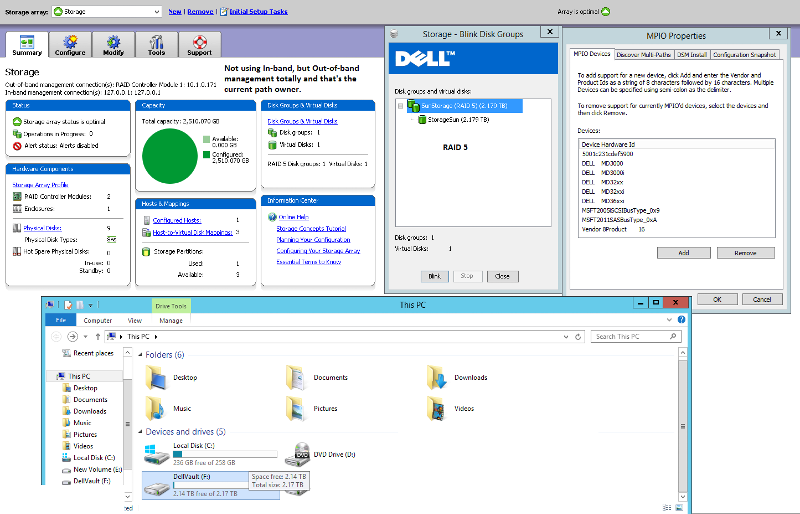Power Vault MD 3000
Dell MD3000 (and MD3000i) have no ability to work as fileservers, you will have to attach it to a server and use it as additional storage. Assuming the Exchange cluster is being decommissioned you can use one of those servers as a NAS head for it.
ASKER
Andyalder, thanks for help, but how do I do what you say? Do you have a guide I can take a look at?
Assuming you still have the old Exchange servers then either leave the HBA in it that's currently connected to the MD3000 or move the HBA to another server. Create a logical drive on it (or erase the old Exchange one) and then put your data on it and create shares on the server.
Do you have the IP address of the MD3000? You'll need that to manage it, without it you won't know when disks fail.
Do you have the IP address of the MD3000? You'll need that to manage it, without it you won't know when disks fail.
ASKER
We removed everything off the server rack, so we have to do this from scratch. Any idea where I can get kinda step by step process?
ASKER CERTIFIED SOLUTION
membership
This solution is only available to members.
To access this solution, you must be a member of Experts Exchange.
ASKER
OK, I will figure out how this is done with the information you have given me.
ASKER
One more thing, once this is done, how do I access the storage \\IPadd or how's that done?
Once you have attached a server to it you just access the shares same as if they were on local disks, e.g \\servername\sharename. The MD3000 appears to the server as a large SAS disk, just like those inside the server itself.
ASKER
Got it, will try to get it done.
MDSM looks good, you need to add support for MD3000 under windows MPIO. Then assuming you are using one of the original HBAs it should see one new big disk.
There's no need to change the management network properties, you already have access to MDSM.
There's no need to change the management network properties, you already have access to MDSM.
ASKER
How do I do this?
"MDSM looks good, you need to add support for MD3000 under windows MPIO. "
"MDSM looks good, you need to add support for MD3000 under windows MPIO. "
On the MPIO properties page select MD3000 and click add.
Oh, hang on. You don't need to add support for the MD3000, it's already in the list. If it's cabled up via SAS you should see it in disk administrator.
There's a windows (and linux) post configuration guide at http://ftp.respmech.com/pub/MD3000/en/MD3000_Install_Guide/postinst.htm#wp999119 for configuring MPIO but first you should see it (twice) in disk administrator.
There's a windows (and linux) post configuration guide at http://ftp.respmech.com/pub/MD3000/en/MD3000_Install_Guide/postinst.htm#wp999119 for configuring MPIO but first you should see it (twice) in disk administrator.
ASKER
Check the host to virtual disk mappings link in MDSM to make sure your host is listed (it should already be there because you are re-using one of the original SAS HBAs.
ASKER
Not sure if this matters, but we put the HBA on an IBM server.
ASKER
ASKER
I picked this as a solution since there are multiple inputs on the MD3000 seems like it has to be specific to use In0 for it to work, even though this doesn't show how it is done or the full solution, this tip lead me to work on other things.