joukiejouk
asked on
Low on disk space. What can I delete to free up some space?
I removed everything in Recycling Bin but that did not seem to free up space. Is there any other directory or temp files I can remove to free up as much space as possible?
OS: Windows Server 2008, and 2003
OS: Windows Server 2008, and 2003
SOLUTION
membership
This solution is only available to members.
To access this solution, you must be a member of Experts Exchange.
ASKER CERTIFIED SOLUTION
membership
This solution is only available to members.
To access this solution, you must be a member of Experts Exchange.
ASKER
Can everything in the "Installer" directory be removed?
i would not touch these folders within the windows tree (except a temp folder)
the installer folder has the msi/msp packages for your installed software and will cause problems in the future if you delete files in there
each user has their %temp% directory and the c:\windows\temp. With more modern operating systems you can clean up the c:\windows\winsxs folder as well
ASKER
The disk cleanup utility and KB I mentioned earlier cleans up the WINSXS folder. But that is only available with the R2 version of Windows 2008. You shouldn't do anything in that folder manually.
What ELSE is taking up space? The Windows folder size is normal (your C: drive size is NOT - it should be larger).
ASKER
Also, will the free edition allow me to do a custom search? How do I search for image/picture files?
I would suggest you use WinDirStat instead (I know that product better) - it's completely free and uses graphics and extensions to illustrate what is taking up space - and it works fine on network drives.
ASKER
SOLUTION
membership
This solution is only available to members.
To access this solution, you must be a member of Experts Exchange.
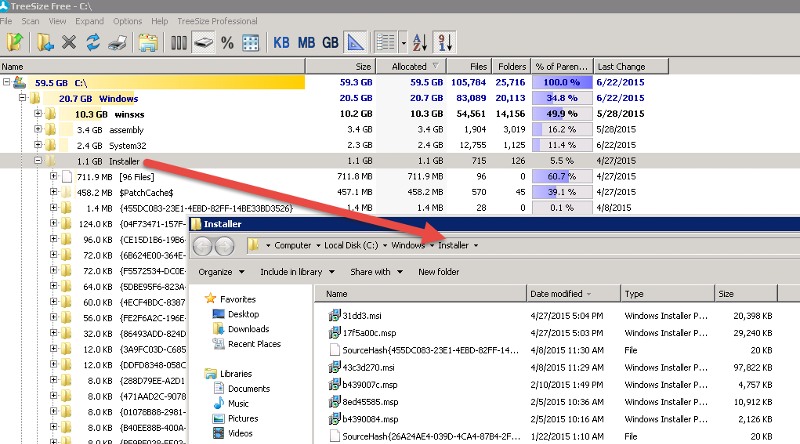
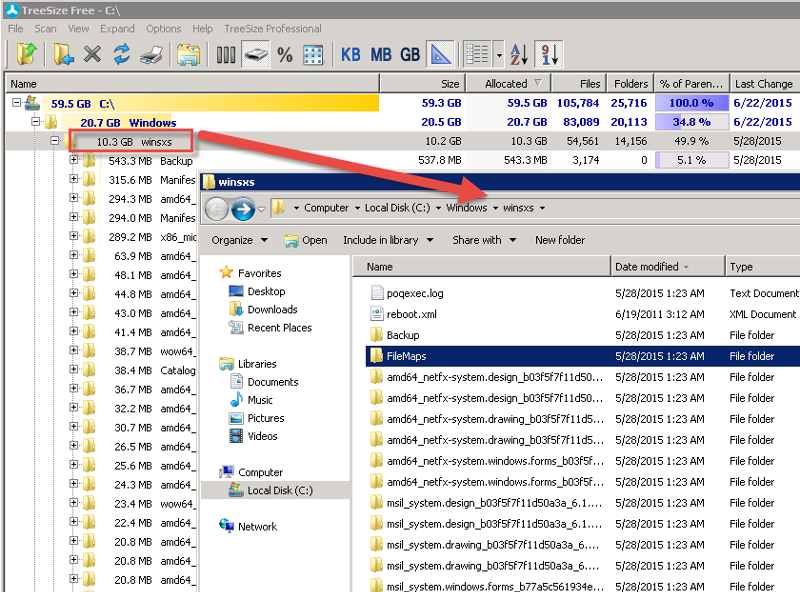
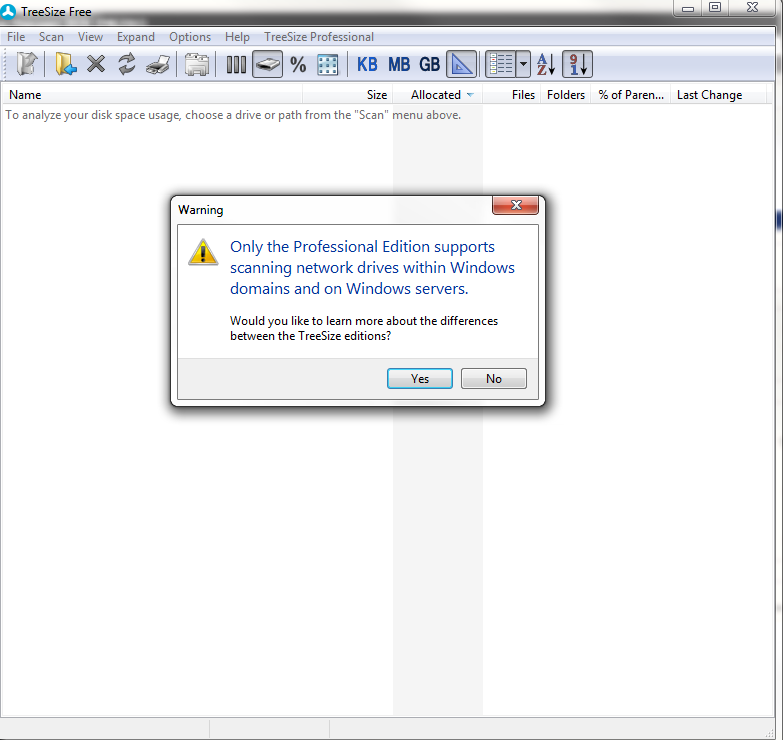
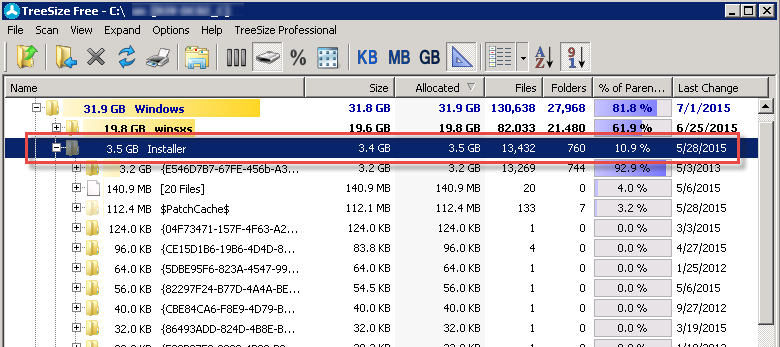
For example:
About the same number of files, but 8 times the space...