Unable To Map Home Folder
Greetings All,
I am having an issue when trying to map a users Home Folder on the network.
When i setup users on the domain I also give them a Home Folder option in AD. e.g ( \\servername\home$\usernam
1.
I opened a shell and did a "net use" to see what was already mapped on the system. I saw one drive which was a training drive. In seeing that i went on to run net use S: \\servername\home$\usernam
The password is invalid for \\servername\home$\usernam
Enter the user name for 'servername' <--- I entered the users username
Enter the password for 'servername' <--- I entered the users username
System error 1219 has occured
Multiple connections to a server or shared resource by the same use, using more than one user name, are not allowed. Disconnect all previous connections to the server or shared resources and try again.
2.
Now after doing this i tried to map the share using the server IP instead of the name and got the same error.
3.
I then tried to map the drive by going through the windows GUI adding it through the dialiog boxes. see attached.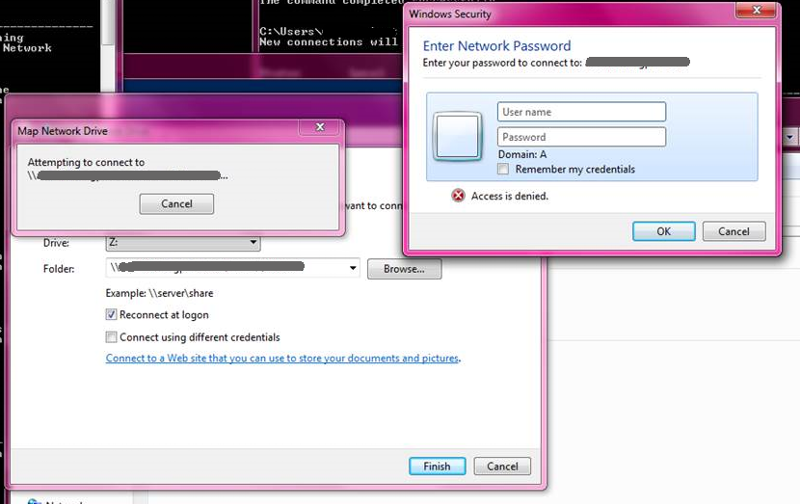
I have tried adding it through an elevated command prompt but it still doesnt show under computers..
Any help with this would be appreciated..
I am having an issue when trying to map a users Home Folder on the network.
When i setup users on the domain I also give them a Home Folder option in AD. e.g ( \\servername\home$\usernam
1.
I opened a shell and did a "net use" to see what was already mapped on the system. I saw one drive which was a training drive. In seeing that i went on to run net use S: \\servername\home$\usernam
The password is invalid for \\servername\home$\usernam
Enter the user name for 'servername' <--- I entered the users username
Enter the password for 'servername' <--- I entered the users username
System error 1219 has occured
Multiple connections to a server or shared resource by the same use, using more than one user name, are not allowed. Disconnect all previous connections to the server or shared resources and try again.
2.
Now after doing this i tried to map the share using the server IP instead of the name and got the same error.
3.
I then tried to map the drive by going through the windows GUI adding it through the dialiog boxes. see attached.
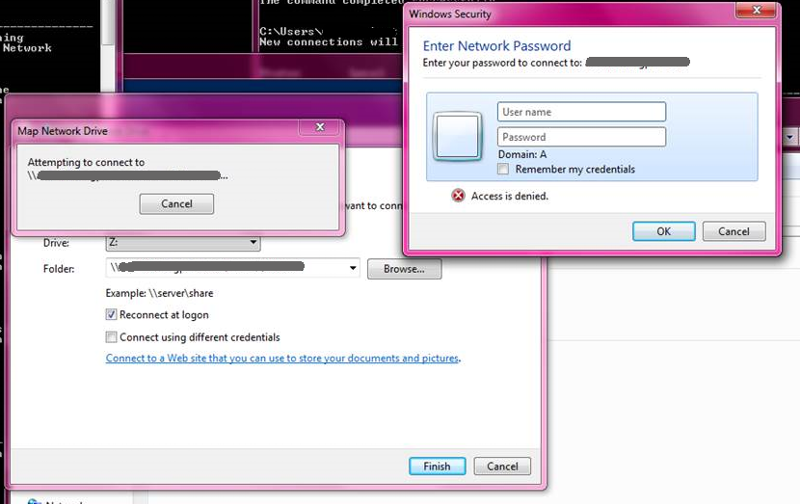
I have tried adding it through an elevated command prompt but it still doesnt show under computers..
Any help with this would be appreciated..
SOLUTION
membership
This solution is only available to members.
To access this solution, you must be a member of Experts Exchange.
ASKER CERTIFIED SOLUTION
membership
This solution is only available to members.
To access this solution, you must be a member of Experts Exchange.
ASKER
Thanks to everyone for the assist.
ASKER
I was able to solve the problem by renaming the home folder to something else and then change the path to that users home folder in AD.
Did a restart and it came up without any other interaction on my part.