Just installed 16GB RAM upgrade. Getting stuttering on video games
Also refer to: https://www.experts-exchange.com/questions/28691231/Win-7-low-memory-problem-when-playing-computer-game.html
I just installed 16gb on new Crucial Ballistic Ram (100% compatible with my mother board). I am now getting a stuttering on my videogame Wolfenstein The New Order. This was not there before I installed the RAM.
Then I did the following:
BITS was off, I turned it on. I rolled back to the previous nVidia graphics driver. I increased my virtual memory to 400mb min - 6000mb max. It is better, but still there. Should I make the virtual memory min and max the same at 6000mb? What other things can I tweak?
I have NO memory issue in Win 7 any more so this is good, but what to do now?
I just installed 16gb on new Crucial Ballistic Ram (100% compatible with my mother board). I am now getting a stuttering on my videogame Wolfenstein The New Order. This was not there before I installed the RAM.
Then I did the following:
BITS was off, I turned it on. I rolled back to the previous nVidia graphics driver. I increased my virtual memory to 400mb min - 6000mb max. It is better, but still there. Should I make the virtual memory min and max the same at 6000mb? What other things can I tweak?
I have NO memory issue in Win 7 any more so this is good, but what to do now?
ASKER
I also notice that the graphics are rendering slowly. It will look fuzzy as I spin around and stop and then in 2 seconds I see it all crisp. This also did not happen before. I have a GTX 660 ti
ASKER
I left the game. watched a few vids on youtube, came back to the game and whoa it was even worse than before! Can this be all because of the RAM?
ASKER
Unbelievable! I took out the 16GB RAM upgrade and put back in my old 8GB and it runs perfect. Please tell me what just happened.
I wonder if the speed of the upgrade is different than the speed of the original memory.
my old 8GB and it runs perfect. <-- Badly seated originally.
If your machine is running well on 8Gb and you are happy, can you return the upgrade?
my old 8GB and it runs perfect. <-- Badly seated originally.
If your machine is running well on 8Gb and you are happy, can you return the upgrade?
ASKER
I'm sure I can return it. I will call Crucial tomorrow. I've done several upgrades with them in the past and never had an issue. The new RAM was 4GB DDR3-1600 CL8 1.5V UDIMM and my mobo is a GIGABYTE GA-870A-UD3 2 WAYS AM3 870 D. Any more thoughts on a fix? Maybe Crucial will suggest different RAM or should I just return it?
Is your ram installed correctly, so that the mainboard can enable dual channel?
You need to install the 2 modules of the same capacity into same colored memory slots on the mainboard.
Did you install all memory, the old 8GB and the new 16GB so you have a total of 24GB?
if you installed all, try only the 16GB-Kit alone. Install each module into the same colored slots on the mainboard.
e.g. each one to a blue memory slot, or each one to a white memory slot, do not mix, else dual channel will not work and thus your ram bandwith will be only half.
You need to install the 2 modules of the same capacity into same colored memory slots on the mainboard.
Did you install all memory, the old 8GB and the new 16GB so you have a total of 24GB?
if you installed all, try only the 16GB-Kit alone. Install each module into the same colored slots on the mainboard.
e.g. each one to a blue memory slot, or each one to a white memory slot, do not mix, else dual channel will not work and thus your ram bandwith will be only half.
The lag issue seems to be particularly hurting AMD players (both motherboards and GPUs)
With your nVidia card first thought with your extra RAM would be to go to the nV Control Panel and under 'Manage 3D settings' make sure that Triple Buffering is set to Off.
There are lots of other options in the Steam settings too including reducing the default Shadow Resolution.
Your biggest resource ATM as a Phenom user is this thread on Steam's user site
http://steamcommunity.com/app/201810/discussions/0/540743128705086574/#p1
Most of this is around AMD Graphics/CCC but a good deal of it looks at settings to improve lag on AMD motherboards. Including, bizarrely, renaming the .exe which is meant to break the link with Steam providing a pre-set profile.
If the new RAM is matched and on the Motherboard QVL despite the lag only occurring when it's installed I think this is a distraction and having increased available memory may actually allow the other issues to become more apparent. Without the module details for new and old it's difficult to tell.
With your nVidia card first thought with your extra RAM would be to go to the nV Control Panel and under 'Manage 3D settings' make sure that Triple Buffering is set to Off.
There are lots of other options in the Steam settings too including reducing the default Shadow Resolution.
Your biggest resource ATM as a Phenom user is this thread on Steam's user site
http://steamcommunity.com/app/201810/discussions/0/540743128705086574/#p1
Most of this is around AMD Graphics/CCC but a good deal of it looks at settings to improve lag on AMD motherboards. Including, bizarrely, renaming the .exe which is meant to break the link with Steam providing a pre-set profile.
If the new RAM is matched and on the Motherboard QVL despite the lag only occurring when it's installed I think this is a distraction and having increased available memory may actually allow the other issues to become more apparent. Without the module details for new and old it's difficult to tell.
ASKER
MASQ, I gave the module details for the new in a prior post. The old RAM is (4) 2GB DDR3 / 1600 MHZ MEMORY. Stock memory nothing fancy like Ballistic. I looked through the Steam post. Very interesting. My comment would be this: is the new memory only affecting the one game? I will try to reinstall the new RAM and try other games. Second, is the new RAM affecting the computer as a whole negatively? Third, is the new RAM worth the hassles? Maybe, but only to a point. What do you think?
(Quick note, yes andreas I did install the memory properly. Thanks for your help on that)
(Quick note, yes andreas I did install the memory properly. Thanks for your help on that)
Did you also try to run the 16GB alone without the old 4GB? Maybe they cannot operate well together.
ASKER
UPDATE: This is what Crucial's head tech told me to do (I have not attempted this yet)
Install their 16GB sticks back in my computer, then...
1. Go into the bios settings and enable XMP Profile 1
2. Download and run Memtest86
3. Do a CMOS reset
Does this sound plausible to you people?
Install their 16GB sticks back in my computer, then...
1. Go into the bios settings and enable XMP Profile 1
2. Download and run Memtest86
3. Do a CMOS reset
Does this sound plausible to you people?
ASKER
Andreas, I ran only the 16GB (4 x 4GB) the old RAM was 8GB (4 x 2GB)
>> Does this sound plausible to you people?
I don't see where it can usually hurt anything. XMP is just different settings for the ram to use.
http://www.overclockers.com/forums/showthread.php/700532-What-exactly-is-XMP
First, I would try with just 2 of the new sticks. If it works, then I would lean toward it being a timing/voltage issue with all four sticks in (or the Game not dealing correctly with that much ram). That's a big load on the motherboard.
Then I would try the XMP option with all 4 installed.
If it still doesn't work with just 2, then the issue is probably somewhere else (like flaky ram).
I would also get CPU-Z, and see what kind of settings the rams are using
CPU-Z
http://www.cpuid.com/softwares/cpu-z.html
I don't see where it can usually hurt anything. XMP is just different settings for the ram to use.
http://www.overclockers.com/forums/showthread.php/700532-What-exactly-is-XMP
First, I would try with just 2 of the new sticks. If it works, then I would lean toward it being a timing/voltage issue with all four sticks in (or the Game not dealing correctly with that much ram). That's a big load on the motherboard.
Then I would try the XMP option with all 4 installed.
If it still doesn't work with just 2, then the issue is probably somewhere else (like flaky ram).
I would also get CPU-Z, and see what kind of settings the rams are using
CPU-Z
http://www.cpuid.com/softwares/cpu-z.html
I would do the tests they ask and report back to them.
ASKER
ASKER
This is my original 8GB of RAM and NOT the new 16GB.
OK. Don't forget to look under the SPD tab also.
You don't need to post it, but see what it says.
You don't need to post it, but see what it says.
ASKER
Ok called Crucial as apparently there is no way and no setting in my mobo bios for XMP Profile. So they said to run Memtest which I have not done yet. I have just re-installed the Ballistic 16GB RAM and here is what CPU-Z says:
CPU-Z-Ram-reading2.jpg
CPU-Z-Ram-reading2.jpg
ASKER
ASKER
I will run the memtest and post it as soon as I can.
ASKER
Ok, I have no freaking clue as to what I did or didn't do or if it was just dumb luck, but I decided to try the computer out BEFORE running the memtest or resetting the CMOS and... it all works perfectly with the new RAM! Even Wolfenstein The New Order! I have to leave now, but I will continue to hammer on this and see it it crops up again. Maybe me entering into the BIOS settings (and doing nothing but poke around) did something. I have NO clue!
Glad to hear it. : )
>> Maybe me entering into the BIOS settings (and doing nothing but poke around) did something
That's possible. I've run across a few motherboards, over the years, that were much happier after a hardware change, when you went into the BIOS and did a Save and Exit.
It looks like they are running 1333, instead of 1600, though.
Maybe your mobo just didn't like trying to run that much ram at top speed.
But if it is working, I wouldn't worry about it.
>> Maybe me entering into the BIOS settings (and doing nothing but poke around) did something
That's possible. I've run across a few motherboards, over the years, that were much happier after a hardware change, when you went into the BIOS and did a Save and Exit.
It looks like they are running 1333, instead of 1600, though.
Maybe your mobo just didn't like trying to run that much ram at top speed.
But if it is working, I wouldn't worry about it.
ASKER
Ok, the problem has come back although not as severe. It is still NOT good. I tried playing Shadow of Mordor, which I have played a extensively with no issues. I watch the birds flying, the flames flickering, etc and they are ALL stuttering and not smooth. Very disappointing. Later when I get back from work, I will re-install my original 8GB and see if the issue is still there in both games. A better video card may solve these issues, but I am not so sure of this and besides I cannot afford that right now.
don't forget to try it with just 2 of the 4gig sticks at a time, also.
SOLUTION
membership
This solution is only available to members.
To access this solution, you must be a member of Experts Exchange.
ASKER
I ran the memtest on the RAM and no errors. Now I have discovered something new. I put back my old 8GB of RAM and the stuttering will NOT go away in either Wolf or Shadow of Mordor. I'm really upset now! I was running perfectly with Mordor AND Wolf until I went to the 16GB and now no matter which I do, the problem is there and won't go away. I've tried lowering my settings and it is still there. Really don't know what happened or what to do. I can't even play any computer games because the problem is there and is NOT going away.
ASKER
Well maybe I'm a little bit crazy, but I applied for PayPal credit and was approved! I just ordered a:
MSI GeForce GTX 980 Ti 1000/1076MHZ 6GB 7GHZ GDDR5 HDMI DVI 3x DisplayPort PCI-E Video Card
This card blows away my GTX 660ti by many magnitudes. It should also solve all the above issues. What do you think?
I will award points after any last comments or suggestions.
MSI GeForce GTX 980 Ti 1000/1076MHZ 6GB 7GHZ GDDR5 HDMI DVI 3x DisplayPort PCI-E Video Card
This card blows away my GTX 660ti by many magnitudes. It should also solve all the above issues. What do you think?
I will award points after any last comments or suggestions.
sounds like a plan. The way the issue keeps changing and with the test results so far, I'm leaning toward a hardware issue, which the new ram pushed to the forefront.
Video card is the first thought. Motherboard is the second.
Check the return policy on the video, just in case that doesn't do it.
In the meantime, check for dust in the cpu heatsink/fan, power supply, and Intake grill(s)/fan.
Also reseat the current video card, in case it just has a case of "heat creep". Check it for dust also, as best you can.
And while the case is open, do an eyeball check that all the capacitor tops are nice and flat. Bad caps were rampant a few years ago, so I always look at them now. : /
Video card is the first thought. Motherboard is the second.
Check the return policy on the video, just in case that doesn't do it.
In the meantime, check for dust in the cpu heatsink/fan, power supply, and Intake grill(s)/fan.
Also reseat the current video card, in case it just has a case of "heat creep". Check it for dust also, as best you can.
And while the case is open, do an eyeball check that all the capacitor tops are nice and flat. Bad caps were rampant a few years ago, so I always look at them now. : /
Well you won't be able to blame the stuttering on the GFX card for a few years :)
Did you get one with a promo code in the box?
http://www.geforce.co.uk/witcher-3-batman-ak-bundle/redeem-code
Did you get one with a promo code in the box?
http://www.geforce.co.uk/witcher-3-batman-ak-bundle/redeem-code
Be interested to see if it is the video card causing the stuttering.
i hope your Power supply can handle it?
ASKER
Hope the stuttering is the vid card too
Got the free Batman game, cool!
Power supply is 800 watt.
Will check the caps on the mobo.
Got the free Batman game, cool!
Power supply is 800 watt.
Will check the caps on the mobo.
ASKER
800 watts should be plenty, right?
In addition to the parts I've talked about, I have two 500gb SSDs, no mechanical drives, a sound card, a bluray burner, six case fans includng liquid cooled CPU. That should be it.
In addition to the parts I've talked about, I have two 500gb SSDs, no mechanical drives, a sound card, a bluray burner, six case fans includng liquid cooled CPU. That should be it.
SOLUTION
membership
This solution is only available to members.
To access this solution, you must be a member of Experts Exchange.
ASKER
I went through some research through the internet and my MaximumPC mag and decided on a couple of things that I need your opinions on.
First, I need a better monitor as my is old and I want to really utilize the GTX 980ti. After consulting this site:
http://www.144hzmonitors.com/gaming-monitors-buyers-guide-june-2015/
I know I can't afford a 2560 x 1440 144hz monitor, so I saw this monitor suggested on the site that I think will do the trick:
http://www.amazon.com/Acer-G257HU-smidpx-25-Inch-Widescreen/dp/B00QS0AKVK?tag=amazon0606-20
I'll get my 1440p and the price is right too, and I know the new vid card will kick-ass with this monitor.
Another thing I realized in my research is that my MOBO and CPU are old and I believe that this may be causing the bottleneck and my problems. However, I'm hoping that the new GTX 980ti and the new monitor will suffice with my old/existing MOBO and CPU for now. What do you think?
Again my existing is:
GIGABYTE GA-870A-UD3 2 WAYS AM3 870 D (mobo)
AMD PHENOM II X4 955 3.2GHZ RETAIL (cpu)
Eventually, when I can afford it, I was looking at these two combos:
1.
http://www.newegg.com/Product/Product.aspx?Item=N82E16819117402 (cpu)
http://www.newegg.com/Product/Product.aspx?Item=N82E16813132516 (mobo)
or a little less expensive:
2.
http://www.newegg.com/Product/Product.aspx?Item=N82E16819117369 (cpu)
http://www.newegg.com/Product/Product.aspx?Item=N82E16813132510 (mobo)
Give me your professional opinions and suggestions. Am I on the right track with the mobo and cpu? Are there problems with these choices? Do you have better suggestions?
First, I need a better monitor as my is old and I want to really utilize the GTX 980ti. After consulting this site:
http://www.144hzmonitors.com/gaming-monitors-buyers-guide-june-2015/
I know I can't afford a 2560 x 1440 144hz monitor, so I saw this monitor suggested on the site that I think will do the trick:
http://www.amazon.com/Acer-G257HU-smidpx-25-Inch-Widescreen/dp/B00QS0AKVK?tag=amazon0606-20
I'll get my 1440p and the price is right too, and I know the new vid card will kick-ass with this monitor.
Another thing I realized in my research is that my MOBO and CPU are old and I believe that this may be causing the bottleneck and my problems. However, I'm hoping that the new GTX 980ti and the new monitor will suffice with my old/existing MOBO and CPU for now. What do you think?
Again my existing is:
GIGABYTE GA-870A-UD3 2 WAYS AM3 870 D (mobo)
AMD PHENOM II X4 955 3.2GHZ RETAIL (cpu)
Eventually, when I can afford it, I was looking at these two combos:
1.
http://www.newegg.com/Product/Product.aspx?Item=N82E16819117402 (cpu)
http://www.newegg.com/Product/Product.aspx?Item=N82E16813132516 (mobo)
or a little less expensive:
2.
http://www.newegg.com/Product/Product.aspx?Item=N82E16819117369 (cpu)
http://www.newegg.com/Product/Product.aspx?Item=N82E16813132510 (mobo)
Give me your professional opinions and suggestions. Am I on the right track with the mobo and cpu? Are there problems with these choices? Do you have better suggestions?
ASKER CERTIFIED SOLUTION
membership
This solution is only available to members.
To access this solution, you must be a member of Experts Exchange.
ASKER
coral47, thanks for the advice. I need one more opinion from you. Until I can afford the new mobo and cpu, I am going to get the new monitor and I assume that that will be a big enough upgrade for the moment. BUT... do you think my PRESENT mobo and cpu will be able to handle it fine until then?
Again my existing is:
GIGABYTE GA-870A-UD3 2 WAYS AM3 870 D (mobo)
AMD PHENOM II X4 955 3.2GHZ RETAIL (cpu)
Any other opinions from the rest of you? I will award points very soon.
Again my existing is:
GIGABYTE GA-870A-UD3 2 WAYS AM3 870 D (mobo)
AMD PHENOM II X4 955 3.2GHZ RETAIL (cpu)
Any other opinions from the rest of you? I will award points very soon.
I don't see why not. That's really not a bad setup you have there.
The Video card will be doing most of the heavy lifting, which is why I still would bet that your current card is what got 'sprained', and not the motherboard.
Now I'm just crossing my fingers, and waiting to see if I win. ; )
The Video card will be doing most of the heavy lifting, which is why I still would bet that your current card is what got 'sprained', and not the motherboard.
Now I'm just crossing my fingers, and waiting to see if I win. ; )
ASKER
Thanks to everyone! I wish I could give 500 points to all of you, but... I will be as fair as I can.
Thank you much. : )
Don't forget to let us know how the new card does. ; )
Don't forget to let us know how the new card does. ; )
ASKER
I will
ASKER
Still waiting for it to arrive
ASKER
My GTX 980ti just arrived. I installed it. HOLY MOLEY!!!!! I knew it was going to look good, but it looked even better than I thought! The textures, the colors, the detail, good lord it looks magnificent! And get this, I haven't ordered my 1440p monitor yet! It looks this good on my three year old 1080p monitor.
Stuttering is gone and it is SMOOTH as silk!
Stuttering is gone and it is SMOOTH as silk!
ASKER
Nice! Reminds me a my 5 year old Grandson
What coral said :)
Awesome!
Awesome!
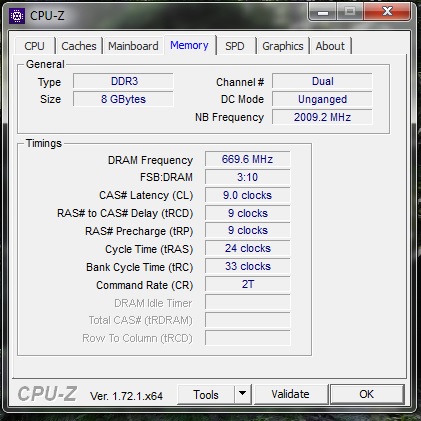

ASKER