Active Directory Certificate Services error 0xc80004c0 (ESE: -1216
After a power outage and server shutdown by UPS it appears the some corruption to this file or database.
When I attempt to start the Active Directory Certificate Services service it throws a message stating to check the app logs.
In the app logs I see error ID 17 CertificationAuthority
Active Directory Certificate Services did not start: Unable to initialize the database connection for domain.servername-CA. Error 0xc80004c0 (ESE: -1216)
Please advise.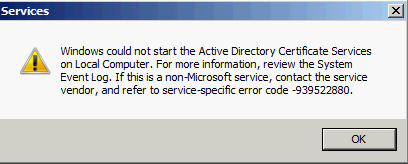
When I attempt to start the Active Directory Certificate Services service it throws a message stating to check the app logs.
In the app logs I see error ID 17 CertificationAuthority
Active Directory Certificate Services did not start: Unable to initialize the database connection for domain.servername-CA. Error 0xc80004c0 (ESE: -1216)
Please advise.
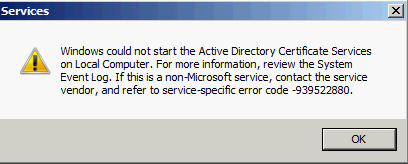
ASKER
Thanks Will.
This sounds like a major recovery process. I don't understand how this has come about. I have never backed up Active Directory as explained in the article. I do have what I consider to be good backups. Acronis Backup & Recovery Advanced Server SBS Edition. I can restore individual files and folders as well as a complete disk image and volumes.
As for restoring AD I am not sure. There does not appear to be a wider issue as AD seems to be working fine just ADCS.
I can restore the files from a backup. Looking at that article seems like a major operation with downtime. Is this really necessary?
This sounds like a major recovery process. I don't understand how this has come about. I have never backed up Active Directory as explained in the article. I do have what I consider to be good backups. Acronis Backup & Recovery Advanced Server SBS Edition. I can restore individual files and folders as well as a complete disk image and volumes.
As for restoring AD I am not sure. There does not appear to be a wider issue as AD seems to be working fine just ADCS.
I can restore the files from a backup. Looking at that article seems like a major operation with downtime. Is this really necessary?
ASKER CERTIFIED SOLUTION
membership
This solution is only available to members.
To access this solution, you must be a member of Experts Exchange.
ASKER
Thanks Will, I'll read up. I managed to recover the domain-server-CA.edb file and the necessary log files and get the ADCS service running. Checked the logs and it appears to have restored successfully.
Although there is an issue with the server reporting. When I log in to the SBS console > Reports > Add a new report > set the parameters > click ok I get a message > "The report properties cannot be saved. Reopen the Report Properties dialog and try again". Please advise.
Although there is an issue with the server reporting. When I log in to the SBS console > Reports > Add a new report > set the parameters > click ok I get a message > "The report properties cannot be saved. Reopen the Report Properties dialog and try again". Please advise.
ASKER
I managed to resolve all the issues. I restored the required files for SBSMonitoring from a backup.
C:\Program Files\Microsoft SQ Server\MSSQL10_50.SBSMONIT
I now receive the daily server reports again.
C:\Program Files\Microsoft SQ Server\MSSQL10_50.SBSMONIT
I now receive the daily server reports again.
Excellent,
Glad that you got it figured out!
Will.
Glad that you got it figured out!
Will.
ASKER
I've requested that this question be closed as follows:
Accepted answer: 0 points for tauro2's comment #a40867159
for the following reason:
It was easier, faster and less work to restore the files from a backup. Also made more sense than to repair the databases and re-install software.
Accepted answer: 0 points for tauro2's comment #a40867159
for the following reason:
It was easier, faster and less work to restore the files from a backup. Also made more sense than to repair the databases and re-install software.
So none of my posts were helpful or could be helpful to someone else if they came across this post?
Will.
Will.
ASKER
Yes sorry it just wasn't helpful to me of course it would help others.
ASKER
I give credit where credit is due. While Will's suggestions are very helpful and would have solved my issue had I chosen to use that method and I am sure it will help others with that issue it did not help me to resolve the issue. What do I do? select multiple solutions.
ASKER
I've requested that this question be closed as follows:
Accepted answer: 0 points for tauro2's comment #a40867159
for the following reason:
It was easier, faster and less work to restore the files from a backup.
Accepted answer: 0 points for tauro2's comment #a40867159
for the following reason:
It was easier, faster and less work to restore the files from a backup.
ASKER
Good if want to go this method.
https://msdn.microsoft.com/en-us/library/aa772149(v=vs.85).aspx
Will.