StrConv to display as SSN
How can I use STRCONV to display the data in my unbound combobox as SSN?
Some data is displaying as a String and I wanted to make sure the data is in the proper format
Thanks!
Some data is displaying as a String and I wanted to make sure the data is in the proper format
Thanks!
ASKER
In my ComboBox it shows it as:
123456789
but in the talbe I see it as: 123-45-6789
I want the ComboBox to show it as: 123-45-6789 As I type the data.
I know I used StrConv to combine two fields that are strings. Since the Data is in a String, I thought I could use this to show th data as I type in that format?
What I have is simply what I have done with a Driver's Info. I have a ComboBox populated with data from the table, and if the data is not in list then I have a form come up and add the data to the table and refresh the ComboBox...but it doesn't come up as in the correct format if I don't use an Input mask.
If I use the Input Mask all is OK, but the data doesn't come up as they type. I wanted to keep that but format the data to show up correctly as they type.
So a user types: 123456789
User is asked to add data
user Adds data
Goes back to Form but data is not saved (*or shows in ComboBox as a string but in table in correct format)
I want the combobox to show in correct format
Is there a way to do this?
123456789
but in the talbe I see it as: 123-45-6789
I want the ComboBox to show it as: 123-45-6789 As I type the data.
I know I used StrConv to combine two fields that are strings. Since the Data is in a String, I thought I could use this to show th data as I type in that format?
What I have is simply what I have done with a Driver's Info. I have a ComboBox populated with data from the table, and if the data is not in list then I have a form come up and add the data to the table and refresh the ComboBox...but it doesn't come up as in the correct format if I don't use an Input mask.
If I use the Input Mask all is OK, but the data doesn't come up as they type. I wanted to keep that but format the data to show up correctly as they type.
So a user types: 123456789
User is asked to add data
user Adds data
Goes back to Form but data is not saved (*or shows in ComboBox as a string but in table in correct format)
I want the combobox to show in correct format
Is there a way to do this?
Base your combo on a query that formats the field. The combo will then display ###-##-#### and you will match that as you type.
Jim.
Jim.
ASKER
Try stetting the Input Mask Property of he combobox to:
000\-00\-0000;;_
JeffCoachman
000\-00\-0000;;_
JeffCoachman
ASKER CERTIFIED SOLUTION
membership
This solution is only available to members.
To access this solution, you must be a member of Experts Exchange.
SOLUTION
membership
This solution is only available to members.
To access this solution, you must be a member of Experts Exchange.
ASKER
OK...sorry I have not responded.
Been working on it and got it perfectly.
Maybe I should file this under a new question but here it is and if so, let me know,
When the user types the numbers in, and it is less than or more than the 9 digits, I get the box: Select an Item from the list...
How can I get the msgbox I have to show?
Here is me Code for the NotInListEvent (I changed it to add directly to the table and not open a form)
Thoughts?
Been working on it and got it perfectly.
Maybe I should file this under a new question but here it is and if so, let me know,
When the user types the numbers in, and it is less than or more than the 9 digits, I get the box: Select an Item from the list...
How can I get the msgbox I have to show?
Here is me Code for the NotInListEvent (I changed it to add directly to the table and not open a form)
On Error GoTo myError
Dim rst As DAO.Recordset
Set rst = CurrentDb.OpenRecordset("Table", dbOpenDynaset)
If vbYes = MsgBox("This Entry is not in list. Do you wish to add " _
& NewData & " as a Field?", _
vbYesNoCancel + vbDefaultButton2, _
"New SSN") Then
If Len(Form_Form_1.cboField) <> 9 Then
MsgBox "You must enter a 9 digits for the Field", vbOKOnly
Cancel = True
Response = acDataErrContinue
Exit Sub
rst.AddNew
rst!SSN = NewData
rst.Update
Response = acDataErrAdded
Me.PersonID = DLookup("[PersonID]", "Table", _
"[Field]='" & NewData & "'")
End If
Else
Response = acDataErrContinue
End If
leave:
If Not rst Is Nothing Then
rst.Close: Set rst = Nothing
End If
Exit Sub
myError:
MsgBox "Error " & Err.Number & ": " & "The field can only contain 9 digets" & vbCrLf & _
"Please check your numbers and try again."
Response = acDataErrContinue
Resume leaveThoughts?
Why would you allow an SSN to be entered without supporting information?
Also, are you aware that using SSN as a primary key is not allowed since it makes the SSN more vulnerable to identity theft? SSN is supposed to be a reference number only. It should be hidden in the table so that only authorized users can even see it.
Also, are you aware that using SSN as a primary key is not allowed since it makes the SSN more vulnerable to identity theft? SSN is supposed to be a reference number only. It should be hidden in the table so that only authorized users can even see it.
ASKER
The,supporting information is in a subform in which I changed the process to accommodate the regulations for PII. Plus this is not a primary key, it is part of supporting information that another dept is using. Besides all regulations for access to these sensitive areas are taken care of by that side of the house. In other words, the federal regulations have been adhered to.
Maybe we can discuss offline if u wish? I would be open.
Is there something that can be done?
Maybe we can discuss offline if u wish? I would be open.
Is there something that can be done?
Ernest,
You are adding a row to a table and that row contains ONLY SSN. How does that make sense? "The,supporting information is in a subform" is not connected to the record you are inserting especially since the primary key of the two records must be different.
Have you tried using the Change event to count characters? Using an Input Mask interferes with normal processing and that may be the reason that you are not trapping the message. Is your NotInList event firing? Does it fire before or after you get the error message.
You are adding a row to a table and that row contains ONLY SSN. How does that make sense? "The,supporting information is in a subform" is not connected to the record you are inserting especially since the primary key of the two records must be different.
Have you tried using the Change event to count characters? Using an Input Mask interferes with normal processing and that may be the reason that you are not trapping the message. Is your NotInList event firing? Does it fire before or after you get the error message.
I am confused.
Has the question here changed...?
I posted possible solutions:
https://www.experts-exchange.com/questions/28692435/StrConv-to-display-as-SSN.html?anchorAnswerId=40851384#a40851384
...and:
https://www.experts-exchange.com/questions/28692435/StrConv-to-display-as-SSN.html?anchorAnswerId=40851388#a40851388
, ...but you did not reply if it worked for you or not...
JeffCoachman
Has the question here changed...?
I posted possible solutions:
https://www.experts-exchange.com/questions/28692435/StrConv-to-display-as-SSN.html?anchorAnswerId=40851384#a40851384
...and:
https://www.experts-exchange.com/questions/28692435/StrConv-to-display-as-SSN.html?anchorAnswerId=40851388#a40851388
, ...but you did not reply if it worked for you or not...
JeffCoachman
@Jeff, It does appear that the question has changed but just FYI, refer to my post https://www.experts-exchange.com/questions/28692435/StrConv-to-display-as-SSN.html?anchorAnswerId=40853276#a40853276 for the solution to how to actually get the RowSource to display the formatting and not complain about the dashes when saving the record.
ASKER
The solution does work, I was asking about something related to the original but that's ok.....
I really appreciate the help
Have a great day!
I really appreciate the help
Have a great day!
@ Ernest and Pat
To be clear,...
I just wanted to know if my solution worked.
I had no problem with Pat helping you with the follow up question.
I would have gladly split the points.
If you wish to reopen the Q, I have no problem.
;-)
Jeff
To be clear,...
I just wanted to know if my solution worked.
I had no problem with Pat helping you with the follow up question.
I would have gladly split the points.
If you wish to reopen the Q, I have no problem.
;-)
Jeff
But Jeff,
Setting the Format of the combo box to @@@-@@-@@@@ was not the solution.
Setting the Format of the combo box to @@@-@@-@@@@ was not the solution.
Pat,
hmmm.
Ok then, I guess the Q can be re-opened.
Perhaps I did not understand fully.
I will step aside (to avoid confusion) and let you work with the OP to conclusion.
Jeff
hmmm.
Ok then, I guess the Q can be re-opened.
Perhaps I did not understand fully.
I will step aside (to avoid confusion) and let you work with the OP to conclusion.
Jeff
I don't care about the points but the key to getting this to work was two settings. One for the RowSource and another for the control itself. Setting properties on the control has no impact on what shows in the list.
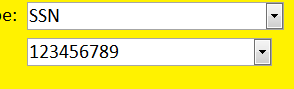
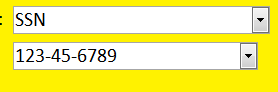
###-##-####
Jim.