niltd
asked on
Outlook certificate mismatch error
Hi guys,
I have a strange question.
One of our clients has started having an issue where users are getting a certificate error when they open their Outlook. It says that the name of the certificate is invalid or does not match the name of the site.
The strange thing is that the address seems to have a .com appended to it which is causing this but the certificate is fine, DNS looks ok and the virtual directory URLs are ok too.
Any idea what might be appending .com to the autodiscover lookup?
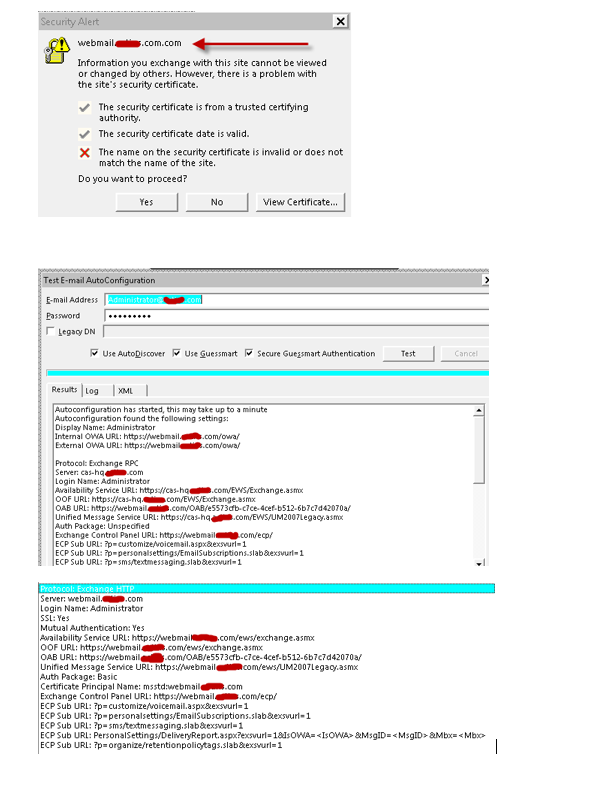
I have a strange question.
One of our clients has started having an issue where users are getting a certificate error when they open their Outlook. It says that the name of the certificate is invalid or does not match the name of the site.
The strange thing is that the address seems to have a .com appended to it which is causing this but the certificate is fine, DNS looks ok and the virtual directory URLs are ok too.
Any idea what might be appending .com to the autodiscover lookup?
SOLUTION
membership
This solution is only available to members.
To access this solution, you must be a member of Experts Exchange.
Check OA url.
Check activesync/ecp/owa urls
Check activesync/ecp/owa urls
ASKER
I've checked all URLs on the Exchange server. None have .com.com
ASKER
Also, this isn't a new Exchange install. It's been running along nicely for 2 years until this error popped up! :)
Check if there is any certificate with SAN entries com.com is present.
Check if the proper certificate which do not have com.com is binded in IIS default web site.
Check if the proper certificate which do not have com.com is binded in IIS default web site.
com.com is actually a valid domain name.
Therefore this sounds like there is a DNS error somewhere.
If you have changed all entries in Exchange to use the external host name, then check that you have a proper zone on your internal DNS for that entry.
It could be that for some reason the clients are appending the domain suffix .com to the DNS lookup.
As it appears that everything is correct within Exchange, this looks like it is a DNS/domain configuration error.
Simon.
Therefore this sounds like there is a DNS error somewhere.
If you have changed all entries in Exchange to use the external host name, then check that you have a proper zone on your internal DNS for that entry.
It could be that for some reason the clients are appending the domain suffix .com to the DNS lookup.
As it appears that everything is correct within Exchange, this looks like it is a DNS/domain configuration error.
Simon.
ASKER
ASKER
Any other DNS checks you can recommend?
Does this happen for all clients? Have you checked the cert itself to see if it has been replcaed or modified some how?
Will.
Will.
Please run the below commands in Exchange powershell and paste all output here (Feel free to remove the domain name as you did, but please leave as much info as possible.)
get-OwaVirtualDirectory | fl *url*
get-EcpVirtualDirectory | fl *url*
get-ActiveSyncVirtualDirec
get-OabVirtualDirectory | fl *url*
get-ClientAccessServer | fl *uri*
get-WebServicesVirtualDire
get-OABVirtualDirectory | fl *url*
Please also paste a screen shot of the alternative names for your cert. See example attached.
SS.png
get-OwaVirtualDirectory | fl *url*
get-EcpVirtualDirectory | fl *url*
get-ActiveSyncVirtualDirec
get-OabVirtualDirectory | fl *url*
get-ClientAccessServer | fl *uri*
get-WebServicesVirtualDire
get-OABVirtualDirectory | fl *url*
Please also paste a screen shot of the alternative names for your cert. See example attached.
SS.png
ASKER
This does happen for all clients. We've checked the cert and it's ok. It's also the only one on the Exchaneg server so no phantom certs lurking about.
ASKER
Welcome to the Exchange Management Shell!
Full list of cmdlets: Get-Command
Only Exchange cmdlets: Get-ExCommand
Cmdlets that match a specific string: Help *<string>*
Get general help: Help
Get help for a cmdlet: Help <cmdlet name> or <cmdlet name> -?
Show quick reference guide: QuickRef
Exchange team blog: Get-ExBlog
Show full output for a command: <command> | Format-List
Tip of the day #40:
Has one of your users asked you to recover their mobile device synchronization password? To return the user's password,
type:
Get-ActiveSyncDeviceStatis
VERBOSE: Connecting to TSXNG.domain.com
VERBOSE: Connected to TSXNG.domain.com.
[PS] C:\Windows\system32>get-Ow
Url : {}
Exchange2003Url :
FailbackUrl :
InternalUrl : https://webmail.domain.com/owa
ExternalUrl : https://webmail.domain.com/owa
Url : {}
Exchange2003Url :
FailbackUrl :
InternalUrl : https://cas-dr.domain.com/owa
ExternalUrl : https://webmaildr.domain.com/owa
[PS] C:\Windows\system32>get-Ec
InternalUrl : https://webmail.domain.com/ecp
ExternalUrl : https://webmail.domain.com/ecp
InternalUrl : https://cas-dr.domain.com/ecp
ExternalUrl : https://webmaildr.domain.com/ecp
[PS] C:\Windows\system32>get-Ac
MobileClientCertificateAut
InternalUrl : https://webmail.domain.com/Microsoft-Server-ActiveSync
ExternalUrl : https://webmail.domain.com/Microsoft-Server-ActiveSync
MobileClientCertificateAut
InternalUrl : https://cas-dr.domain.com/Microsoft-Server-ActiveSync
ExternalUrl : https://webmaildr.domain.com/Microsoft-Server-ActiveSync
[PS] C:\Windows\system32>get-Oa
InternalUrl : https://webmail.domain.com/OAB
ExternalUrl : https://webmail.domain.com/OAB
InternalUrl : http://cas-dr.domain.com/OAB
ExternalUrl : https://webmaildr.domain.com/OAB
[PS] C:\Windows\system32>get-Cl
AutoDiscoverServiceInterna
AutoDiscoverServiceInterna
[PS] C:\Windows\system32>get-We
InternalNLBBypassUrl : https://tsxng.domain.com/ews/exchange.asmx
InternalUrl : https://cas-hq.domain.com/EWS/Exchange.asmx
ExternalUrl : https://webmail.domain.com/ews/exchange.asmx
InternalNLBBypassUrl : https://tsdrxng.domain.com/ews/exchange.asmx
InternalUrl : https://cas-dr.domain.com/EWS/Exchange.asmx
ExternalUrl : https://webmaildr.domain.com/ews/exchange.asmx
[PS] C:\Windows\system32>get-OA
InternalUrl : https://webmail.domain.com/OAB
ExternalUrl : https://webmail.domain.com/OAB
InternalUrl : http://cas-dr.domain.com/OAB
ExternalUrl : https://webmaildr.domain.com/OAB
[PS] C:\Windows\system32>

Full list of cmdlets: Get-Command
Only Exchange cmdlets: Get-ExCommand
Cmdlets that match a specific string: Help *<string>*
Get general help: Help
Get help for a cmdlet: Help <cmdlet name> or <cmdlet name> -?
Show quick reference guide: QuickRef
Exchange team blog: Get-ExBlog
Show full output for a command: <command> | Format-List
Tip of the day #40:
Has one of your users asked you to recover their mobile device synchronization password? To return the user's password,
type:
Get-ActiveSyncDeviceStatis
VERBOSE: Connecting to TSXNG.domain.com
VERBOSE: Connected to TSXNG.domain.com.
[PS] C:\Windows\system32>get-Ow
Url : {}
Exchange2003Url :
FailbackUrl :
InternalUrl : https://webmail.domain.com/owa
ExternalUrl : https://webmail.domain.com/owa
Url : {}
Exchange2003Url :
FailbackUrl :
InternalUrl : https://cas-dr.domain.com/owa
ExternalUrl : https://webmaildr.domain.com/owa
[PS] C:\Windows\system32>get-Ec
InternalUrl : https://webmail.domain.com/ecp
ExternalUrl : https://webmail.domain.com/ecp
InternalUrl : https://cas-dr.domain.com/ecp
ExternalUrl : https://webmaildr.domain.com/ecp
[PS] C:\Windows\system32>get-Ac
MobileClientCertificateAut
InternalUrl : https://webmail.domain.com/Microsoft-Server-ActiveSync
ExternalUrl : https://webmail.domain.com/Microsoft-Server-ActiveSync
MobileClientCertificateAut
InternalUrl : https://cas-dr.domain.com/Microsoft-Server-ActiveSync
ExternalUrl : https://webmaildr.domain.com/Microsoft-Server-ActiveSync
[PS] C:\Windows\system32>get-Oa
InternalUrl : https://webmail.domain.com/OAB
ExternalUrl : https://webmail.domain.com/OAB
InternalUrl : http://cas-dr.domain.com/OAB
ExternalUrl : https://webmaildr.domain.com/OAB
[PS] C:\Windows\system32>get-Cl
AutoDiscoverServiceInterna
AutoDiscoverServiceInterna
[PS] C:\Windows\system32>get-We
InternalNLBBypassUrl : https://tsxng.domain.com/ews/exchange.asmx
InternalUrl : https://cas-hq.domain.com/EWS/Exchange.asmx
ExternalUrl : https://webmail.domain.com/ews/exchange.asmx
InternalNLBBypassUrl : https://tsdrxng.domain.com/ews/exchange.asmx
InternalUrl : https://cas-dr.domain.com/EWS/Exchange.asmx
ExternalUrl : https://webmaildr.domain.com/ews/exchange.asmx
[PS] C:\Windows\system32>get-OA
InternalUrl : https://webmail.domain.com/OAB
ExternalUrl : https://webmail.domain.com/OAB
InternalUrl : http://cas-dr.domain.com/OAB
ExternalUrl : https://webmaildr.domain.com/OAB
[PS] C:\Windows\system32>
I don't think it is your Exchange configuration - as the first screenshot posted with the results of Autodiscover are showing the correct information.
This is DNS resolution.
If you do an nslookup, does that return the correct results?
Same for a ping?
My instinct is that someone has changed something outside of Exchange, possibly to force .com to be put on to the end of any domains, something like that.
Simon.
This is DNS resolution.
If you do an nslookup, does that return the correct results?
Same for a ping?
My instinct is that someone has changed something outside of Exchange, possibly to force .com to be put on to the end of any domains, something like that.
Simon.
ASKER CERTIFIED SOLUTION
membership
This solution is only available to members.
To access this solution, you must be a member of Experts Exchange.
Hey Dipersp you are correct.. That the one i asked to check in my earlier comments.
Yeh, the URL and URI can be confusing, which is why I explicitly spell it out (hoping they'll cut and paste) so we actually can see the uri as opposed to url values on that one. URI just looks like someone didn't capitalize the L!
ASKER
Thanks guys, I think my brain didn't process the double .com in the output as I didn't spot it at all. Without the *uri* it's quite a hefty output.
This was such an unusual one as this value must have been set a while back when Exchange was installed and it's been working fine. I think that last month the *.com.com domain must have been registered with a certificate so since then the Exchange server has been able to resolve it and has been giving the error.
Thanks again for the perseverance. I'll split the points 50/50. R-R did point me in the right direction first (but I was blind!) but dipersp went the extra mile by requesting the output and spotting the problem. Hope that's ok?
This was such an unusual one as this value must have been set a while back when Exchange was installed and it's been working fine. I think that last month the *.com.com domain must have been registered with a certificate so since then the Exchange server has been able to resolve it and has been giving the error.
Thanks again for the perseverance. I'll split the points 50/50. R-R did point me in the right direction first (but I was blind!) but dipersp went the extra mile by requesting the output and spotting the problem. Hope that's ok?
That's fine with me. In-fact i am glad that the issue is resolved.
Not sure i am clear on what the issue was?
My comment...
2015-06-26 at 09:50:39ID: 40853024
Does this happen for all clients? Have you checked the cert itself to see if it has been replcaed or modified some how?
Will.
Was it not the cert that was the issue. Based on all of your testing the virtual directories were all correct.
Will.
the *.com.com domain must have been registered with a certificate so since then the Exchange server has been able to resolve it and has been giving the error.
My comment...
2015-06-26 at 09:50:39ID: 40853024
Does this happen for all clients? Have you checked the cert itself to see if it has been replcaed or modified some how?
Will.
Was it not the cert that was the issue. Based on all of your testing the virtual directories were all correct.
Will.
Sounds like a plan. Glad that did it for you.
ASKER
Hi Will,
It turns out there was a typo on a couple of the virtual directory entries. The certificate was ok.
It turns out there was a typo on a couple of the virtual directory entries. The certificate was ok.
ASKER