dinoos
asked on
esxi 5.5 not connecting to iscsi
Hello everyone I have a machine refuses to connect iscsi array
I am attaching a picture would appreciate help din
I am attaching a picture would appreciate help din
Things to check:
1) Layer 1 issue - try replacing the cable
2) Layer 2 issue - verify that the switchport you're connected to is enabled and that it is on the right VLAN
3) Layer 3 issue - verify that you typed in the right address for both the host and the target
1) Layer 1 issue - try replacing the cable
2) Layer 2 issue - verify that the switchport you're connected to is enabled and that it is on the right VLAN
3) Layer 3 issue - verify that you typed in the right address for both the host and the target
Layer 7 help: Attach the picture?
ASKER
ASKER CERTIFIED SOLUTION
membership
This solution is only available to members.
To access this solution, you must be a member of Experts Exchange.
ASKER
You're right it does not support all the models of the qnap
Connect it to a different model, and he began to work
Thanks everyone
https://www.qnap.com/i/en/business_solutions/con_show.php?op=showone&cid=6#VMware ready with support for both iSCSI and NFS datastores
vmware2.png
vmware2.png
Connect it to a different model, and he began to work
Thanks everyone
https://www.qnap.com/i/en/business_solutions/con_show.php?op=showone&cid=6#VMware ready with support for both iSCSI and NFS datastores
vmware2.png
vmware2.png
Do you have jumbo frames enabled?
Enabling jumbo frames on the host and target, but without end-to-end support, will show this behavior. The initial connection to the target is a small packet. Data connections will be bigger than 1500 bytes, though, and will get dropped if you have even one switch along the path that does not have jumbo frames enabled.
Enabling jumbo frames on the host and target, but without end-to-end support, will show this behavior. The initial connection to the target is a small packet. Data connections will be bigger than 1500 bytes, though, and will get dropped if you have even one switch along the path that does not have jumbo frames enabled.
nvm. I see you got it fixed.
Any NFSv3 will work without fancy clone accelerations.
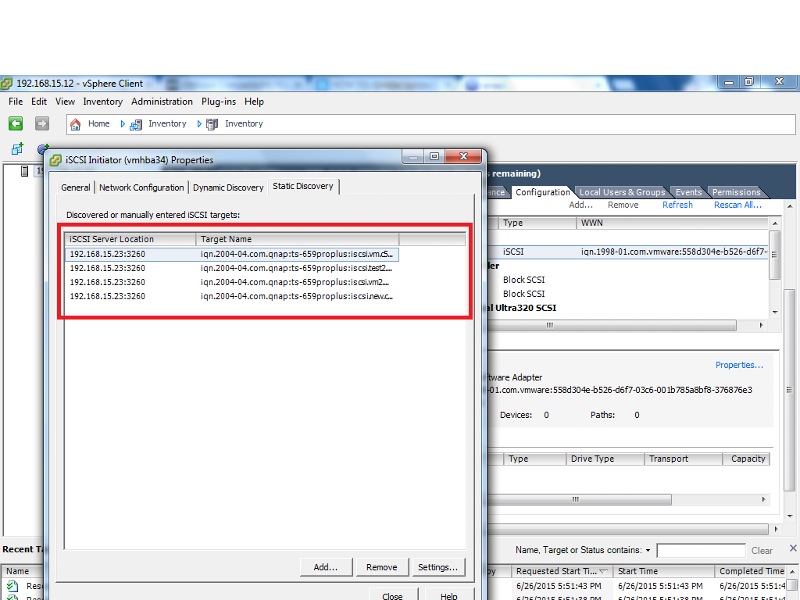
HOW TO: Add an iSCSI Software Adaptor and Create an iSCSI Multipath Network in VMware vSphere Hypervisor ESXi 5.0
HOW TO: Enable Jumbo Frames on a VMware vSphere Hypervisor (ESXi 5.0) host server using the VMware vSphere Client
5.0 and 5.5 are the same configuration.
Was is the array ?
have you entered the iSCSI IQN to the permissions of each LUN ?
Is the array on the HCL ?
Check the VMware Hardware Compatability Lists HCL here
The VMware Hardware Compatibility List is the detailed lists showing actual vendor devices that are either physically tested or are similar to the devices tested by VMware or VMware partners. Items on the list are tested with VMware products and are known to operate correctly.Devices which are not on the list may function, but will not be supported by VMware.
http://www.vmware.com/go/hcl