Corrupt QBW File
Hello Everyone,
We are using Quickbooks 2008 and I think I may have a corrupt file but I'm not sure. Originally the program was having trouble printing. So I ran a repair on Quickbooks through windows control panel. That's when the real problems began. Now I cannot even open my QBW file. When I open Quickbooks I get the following error message.
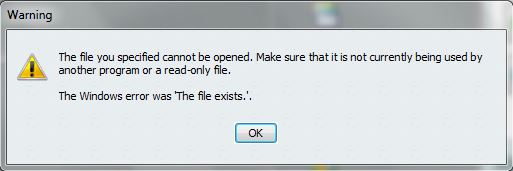 After clicking Ok the error message pops up again. I can't do anything. I have to close quickbooks through task manager.
After clicking Ok the error message pops up again. I can't do anything. I have to close quickbooks through task manager.
Here's what I've tried so far.
I have a backup of the file but I'll have to redo a couple hours of work so I'd rather get this one working. Any help would appreciated.
BTW, just so you know I know nothing about quickbooks. I'm just the poor sap who is tasked with getting this working :).
Thanks,
Kyle
We are using Quickbooks 2008 and I think I may have a corrupt file but I'm not sure. Originally the program was having trouble printing. So I ran a repair on Quickbooks through windows control panel. That's when the real problems began. Now I cannot even open my QBW file. When I open Quickbooks I get the following error message.
Here's what I've tried so far.
Moved the ND and TLG file into another folder so QB would create new ones
I tried the QB file doctor. It said there was nothing wrong with the file.
I have a backup of the file but I'll have to redo a couple hours of work so I'd rather get this one working. Any help would appreciated.
BTW, just so you know I know nothing about quickbooks. I'm just the poor sap who is tasked with getting this working :).
Thanks,
Kyle
ASKER
I copied the QBW file and the TLG file to a temp dir (temp 1). Then I moved all the files (QBW, TLG, ND, DSN) in the original location to another temp location (temp 2). This is the only way I could get quickbooks to start and not try to automatically open them.
I opened quickbooks, browse to the temp file location (temp 1) and tried to open the QBW file. No luck. Same error.
Here's the thing that bothers me. The "corruption" of this file happened after the software repair. Makes me think it's not a file corruption thing but a software installation thing. I think I have another company file somewhere. Let me see if I can find it. If I get the same error when trying to open that one then I think it's definitely a software thing, not a file corruption. Hold on one sec.
Kyle
I opened quickbooks, browse to the temp file location (temp 1) and tried to open the QBW file. No luck. Same error.
Here's the thing that bothers me. The "corruption" of this file happened after the software repair. Makes me think it's not a file corruption thing but a software installation thing. I think I have another company file somewhere. Let me see if I can find it. If I get the same error when trying to open that one then I think it's definitely a software thing, not a file corruption. Hold on one sec.
Kyle
QB Software repair will not damage a database. There must have been an error prior to the Repair.
Try your backup and see if it opens.
Try your backup and see if it opens.
ASKER
I just tried to open another company file. Totally unrelated to the first one. Got the same error message. I'm going to uninstall and reinstall quickbooks. Do I need to do anything special to "fully wipe" quickbooks (registry settings, etc) or is the standard uninstall good enough?
Kyle
Kyle
ASKER CERTIFIED SOLUTION
membership
This solution is only available to members.
To access this solution, you must be a member of Experts Exchange.
The sound like error in windows or application not in the data so first keep a copy of data away
Try to install the QB on another virtual or physical pc for test and to be sure the data is working
Try to install the QB on another virtual or physical pc for test and to be sure the data is working
ASKER
Uninstalled/Reinstalled. Now everything is working. Except for printing, that still doesn't work. But that's another question.
Thanks John,
Kyle
Thanks John,
Kyle
Thanks. I am glad you got your file working (Company ledgers are very important). QuickBooks uses the Windows Printers and since you reinstalled QuickBooks, it should (should) not be problem.
Try reinstalling the printer drivers to see if that helps.
Try reinstalling the printer drivers to see if that helps.
See if you can get QuickBooks to the state where no files are open.
Now click on Open a company file and navigate to c:\temp and open the file. Does it open now? If so, run a rebuild on the file from the QB Utilities Menu.
If not, you can call Intuit Support as they have a file repair service. It is not free, but your file will be up to date. Otherwise you can restore the backup and enter the transactions you need.