Cannot access exchagne control panel
I can no longer access the exchange control panel. I used to be able to access it using the following link:
https://c4hmail2/ecp/?ExchClientVer=15
Now the link takes me to an OWA login. There were updates done on the server recently but I can't be sure if it was accessible before the updates since we don't use the ECP much. Any idea why the server is behaving this way and how to resolve it?
https://c4hmail2/ecp/?ExchClientVer=15
Now the link takes me to an OWA login. There were updates done on the server recently but I can't be sure if it was accessible before the updates since we don't use the ECP much. Any idea why the server is behaving this way and how to resolve it?
ASKER
No luck! It continues to redirect me to OWA.
ASKER CERTIFIED SOLUTION
membership
This solution is only available to members.
To access this solution, you must be a member of Experts Exchange.
ASKER
It's a bit complicated - but it mainly has to do with how roles being installed on different servers (front-end/back-end). In previous version of exchange the IIS part was all managed under the one site. You can read more here
http://blogs.technet.com/b/get-exchangehelp/archive/2013/02/07/managing-exchange-2013-iis-virtual-directories-amp-web-applications.aspx
http://blogs.technet.com/b/get-exchangehelp/archive/2013/02/07/managing-exchange-2013-iis-virtual-directories-amp-web-applications.aspx
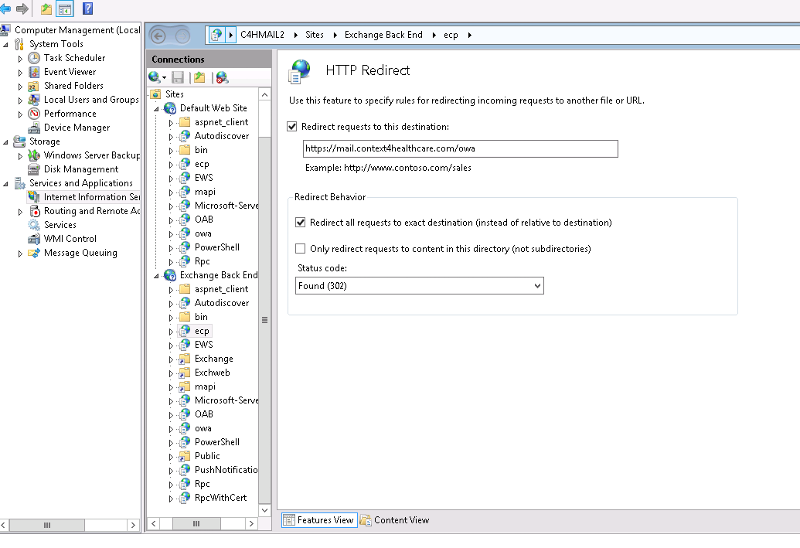
or after you have logged onto owa change the /owa to /ecp.
Restart the IIS service
Log onto the exchange server open IIS go to deafult web site and click the ecp application click browse :443 on the right hand side.