DTUser
asked on
ESX VMotion network question
I am having issues run VMotion in my ESX 5.1 environment. Research I've been reading indicates I should have the VMotion network segregated. I have a dedicated physical NIC for VMotion, but it keeps timing out. I can create a new subnet and isolate it on its own switch between to the 2 hosts, but wouldn't the iSCSI SAN that hosts the VMs need access to this VMotion network as well? I am attempting to migrate the VM from 1 host to another, as well as change it from a datastore on an older SAN to a new one.
ASKER
ASKER CERTIFIED SOLUTION
membership
This solution is only available to members.
To access this solution, you must be a member of Experts Exchange.
ASKER
Yes, that's what I was intending to do, I just want to make sure that the SAN doesn't have to have access to this new subnet (192.168.1.0/24 in your example)
any private IP Address range will do 10.x, 172.x, 192.x
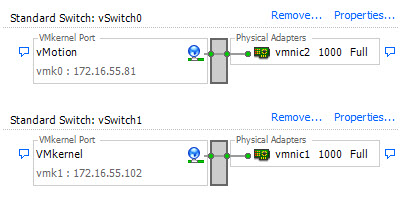
Can you upload a screenshot of your host networking.....
and we can use the command vmkping to test your communications between vMotion Portgroups...
So you are doing Storage vMotion ?