Outlook 2010 Search Issue
Hi,
I have a problem with a machine which has Outlook 2010 on. When I try and search for an email which I sent and its sitting in the Sent items the search function will only show emails which are sitting in the Inbox and no other folders.
So lets say I have emailed Joe Blogs and if you go to the sent items you can see the email. If I then go to search and enter Joe Blogs the search will only show emails which are in the inbox and not show any emails that are in the sent folder or any other folders.
Here are the things I have tried
Repaired Outlook
Created a new mail profile
Re-indexed the machine
I have a problem with a machine which has Outlook 2010 on. When I try and search for an email which I sent and its sitting in the Sent items the search function will only show emails which are sitting in the Inbox and no other folders.
So lets say I have emailed Joe Blogs and if you go to the sent items you can see the email. If I then go to search and enter Joe Blogs the search will only show emails which are in the inbox and not show any emails that are in the sent folder or any other folders.
Here are the things I have tried
Repaired Outlook
Created a new mail profile
Re-indexed the machine
Outlook 2010 has a known search issue. Results are different if you search at different times or if you search on OWA and then on outlook (are you using exchange?). Did you click the Try searching again in all mail items link?
ASKER
We are using exchange. I didnt see the option try searching again in all mail items
Usually in outlook 2010 when you search, at the bottom of the results you will see that link. On the other hand have you tried just searching your sent folder? It sounds like you have highlighted the inbox so the search will only show results from that (the link is all the way at the bottom). Try highlighting your name and then doing the search.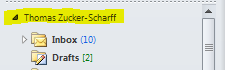
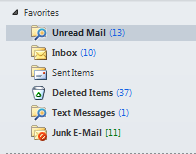
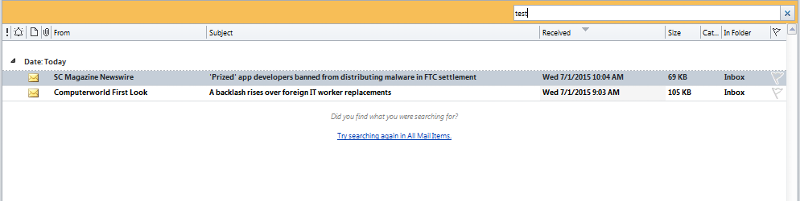
Hi ProjNet,
Fundamentally, Outlook only perform search on the folder wherein you are trying to find data or folder which you selected to do this.
To empower Outlook to perform search on entire database (across all folders), you need to enable "All Folder" for Instant Search Pane. This work out will resolve the Instant Search Pane Issue.

Feel free to ask further!!!!!
Clark Kent
Fundamentally, Outlook only perform search on the folder wherein you are trying to find data or folder which you selected to do this.
To empower Outlook to perform search on entire database (across all folders), you need to enable "All Folder" for Instant Search Pane. This work out will resolve the Instant Search Pane Issue.

Feel free to ask further!!!!!
Clark Kent
ASKER
Hi,
I have tried the above but none of them have worked. I also wanted to say that if you go to search for a contact this also has issues. When you enter the name of the person you want to search for the screen jumps and starts to search the inbox instead of the contacts. It seems that Outlook just wants to search for items in the inbox and nothing else??
I have tried the above but none of them have worked. I also wanted to say that if you go to search for a contact this also has issues. When you enter the name of the person you want to search for the screen jumps and starts to search the inbox instead of the contacts. It seems that Outlook just wants to search for items in the inbox and nothing else??
Hello,
It might be the issue of Outlook PST File corruption. So I would like to suggest you to repair your PST File by using SCANPST.EXE (Inbox Repair Tool) a free utility provided by Microsoft. After that, you can check it works or not.
Feel free to ask further!!!!!
Thanks & Regards
Clark Kent
It might be the issue of Outlook PST File corruption. So I would like to suggest you to repair your PST File by using SCANPST.EXE (Inbox Repair Tool) a free utility provided by Microsoft. After that, you can check it works or not.
Feel free to ask further!!!!!
Thanks & Regards
Clark Kent
ASKER
I have ran the SCANPST.exe which found errors on the file but the user is still unable to search correctly. Does anyone have anymore ideas?
ASKER CERTIFIED SOLUTION
membership
This solution is only available to members.
To access this solution, you must be a member of Experts Exchange.
ASKER
thanks, this seemed to do the trick