Looking for guidance removing old MS Exchange 2003 installation and replacing MS Server 2003 Domain Controllers.
I am inexperienced in this, but it has fallen to me, and I'm getting the sense that there are a number of issues that need to be worked out first.
Some relevant information regarding the environment:
7 Domain Controllers with a network of around 30 servers (mixed virtual and physical) and around 100 physical Windows 7 workstations. 6 of the 7 DCs are virtualized, all of them are currently running Windows Server 2003. One exists at each of 6 branch locations except in the main office where there are two, the PDC and a secondary (which is the physical)... For purpose of discussion, we'll call the old physical Domain/Exchange server "OldDCEx",
OldDCEx should have been retired a decade ago, but at one time it was the everything server: It was the PDC, Microsoft Exchange 2003, BES, Active Directory, DNS, DHCP, Time, Internal websites, SQL database(s) Access Databases, and File shares... some of this is still used yet today.
At some point a new separate Exchange 2003 server was built and added to the exchange group. All user mailboxes were migrated. The older exchange installation was not fully removed.
OldDCEx was the PDC, but that role was migrated to a virtual server (still Windows server 2003)
A new virtual MS Exchange server was built running MS Exchange 2010 on top of Windows server 2008, and added to the mix. Most users were then migrated to the new machine, though still not all.
Fast Forward a few years to 2013, and prep to upgrade off Windows Server 2003 and Exchange 2003 began. Unfortunately, the person working that project ended up leaving the company before it was finished. I am picking up the pieces, but I'm a little daunted, and it seems there are a few possible issues with our domain that may need fixing before proceeding.
steps that I've taken:
On OldDCEx, I've gone through the public, schedulefreebusy, and offlineaddressbook folders and discovered that many were still homed on this server. I've replicated them on the other exchange servers. (I know I should have just replicated them to the Exchange 2010 server, but that wasn't an obvious choice where the 2003 servers appeared by name. I can look into that more thouroghly when I get to removing the newer Exchange 2003 server I suppose.)
Disabled exchange services on OldDCEx for a few days to see if there were any issues that would arise as a result. So far, nothing that I would connect back to this.
Built new Windows 2012 virtual machines for the replacement DCs including a physical for the PDC.
Things I've been noticing recently, though not necessarily after the step above:
Recently we had a number of user workstations produce a black screen event. The first time, they affected multiple machines successively in the middle of their users logged in session. The occurance repeated itself for a few weeks at random times until we traced it back to a memory error that was happening on a router in our network. legit traffic was having a hard time reaching the DCs because the device flooded the switch and firewall that it was connected to. Powering off the device by itself emediately resolved the issue, and after the switch got an iOS upgrade the issue seemed to go away for good.
On the other hand, every once and a while now, we have a few users complain of similar issues after a computer reboot or unlock. One time it lasted exactly until we rebooted the PDC and OldDCEx.
Our exchange 2010 server is throwing errors like this now and then referencing both OldDCEx and the PDC:
--------------------------
Log Name: System
Source: NETLOGON
Date: 7/1/2015 12:21:47 AM
Event ID: 5783
Task Category: None
Level: Error
Keywords: Classic
User: N/A
Computer: [exchange 2010 server]
Description:
The session setup to the Windows NT or Windows 2000 Domain Controller \\[OldDCEx] for the domain [OurDomain] is not responsive. The current RPC call from Netlogon on \\[EXCHANGE 2010 server] to \\[OldDCEx] has been cancelled.
Event Xml:
<Event xmlns="http://schemas.microsoft.com/win/2004/08/events/event">
<System>
<Provider Name="NETLOGON" />
<EventID Qualifiers="0">5783</Event
<Level>2</Level>
<Task>0</Task>
<Keywords>0x80000000000000
<TimeCreated SystemTime="2015-07-01T05:
<EventRecordID>165477</Eve
<Channel>System</Channel>
<Computer>[exchange 2010 server]</Computer>
<Security />
</System>
<EventData>
<Data>\\[OldDCEx]</Data>
<Data>[domain name]</Data>
<Data>[EXCHANGE 2010 server]</Data>
</EventData>
</Event>
--------------------------
Our PDC is throwing some errors like these a bit more often than I am comfortable with:
--------------------------
Event Type: Error
Event Source: DNS
Event Category: None
Event ID: 4016
Date: 6/25/2015
Time: 4:46:01 PM
User: N/A
Computer: [our PDC]
Description:
The DNS server timed out attempting an Active Directory service operation on ---. Check Active Directory to see that it is functioning properly. The event data contains the error.
For more information, see Help and Support Center at http://go.microsoft.com/fwlink/events.asp.
Data:
0000: 55 00 00 00 U...
--------------------------
and this:
--------------------------
Event Type: Error
Event Source: DNS
Event Category: None
Event ID: 4016
Date: 7/1/2015
Time: 12:13:40 AM
User: N/A
Computer: [our PDC]
Description:
The DNS server timed out attempting an Active Directory service operation on DC=[xxx],DC=[xxx.xxx.xxx].
For more information, see Help and Support Center at http://go.microsoft.com/fwlink/events.asp.
Data:
0000: 55 00 00 00 U...
--------------------------
Where should I begin, how should I proceed? Any suggestions?
Some relevant information regarding the environment:
7 Domain Controllers with a network of around 30 servers (mixed virtual and physical) and around 100 physical Windows 7 workstations. 6 of the 7 DCs are virtualized, all of them are currently running Windows Server 2003. One exists at each of 6 branch locations except in the main office where there are two, the PDC and a secondary (which is the physical)... For purpose of discussion, we'll call the old physical Domain/Exchange server "OldDCEx",
OldDCEx should have been retired a decade ago, but at one time it was the everything server: It was the PDC, Microsoft Exchange 2003, BES, Active Directory, DNS, DHCP, Time, Internal websites, SQL database(s) Access Databases, and File shares... some of this is still used yet today.
At some point a new separate Exchange 2003 server was built and added to the exchange group. All user mailboxes were migrated. The older exchange installation was not fully removed.
OldDCEx was the PDC, but that role was migrated to a virtual server (still Windows server 2003)
A new virtual MS Exchange server was built running MS Exchange 2010 on top of Windows server 2008, and added to the mix. Most users were then migrated to the new machine, though still not all.
Fast Forward a few years to 2013, and prep to upgrade off Windows Server 2003 and Exchange 2003 began. Unfortunately, the person working that project ended up leaving the company before it was finished. I am picking up the pieces, but I'm a little daunted, and it seems there are a few possible issues with our domain that may need fixing before proceeding.
steps that I've taken:
On OldDCEx, I've gone through the public, schedulefreebusy, and offlineaddressbook folders and discovered that many were still homed on this server. I've replicated them on the other exchange servers. (I know I should have just replicated them to the Exchange 2010 server, but that wasn't an obvious choice where the 2003 servers appeared by name. I can look into that more thouroghly when I get to removing the newer Exchange 2003 server I suppose.)
Disabled exchange services on OldDCEx for a few days to see if there were any issues that would arise as a result. So far, nothing that I would connect back to this.
Built new Windows 2012 virtual machines for the replacement DCs including a physical for the PDC.
Things I've been noticing recently, though not necessarily after the step above:
Recently we had a number of user workstations produce a black screen event. The first time, they affected multiple machines successively in the middle of their users logged in session. The occurance repeated itself for a few weeks at random times until we traced it back to a memory error that was happening on a router in our network. legit traffic was having a hard time reaching the DCs because the device flooded the switch and firewall that it was connected to. Powering off the device by itself emediately resolved the issue, and after the switch got an iOS upgrade the issue seemed to go away for good.
On the other hand, every once and a while now, we have a few users complain of similar issues after a computer reboot or unlock. One time it lasted exactly until we rebooted the PDC and OldDCEx.
Our exchange 2010 server is throwing errors like this now and then referencing both OldDCEx and the PDC:
--------------------------
Log Name: System
Source: NETLOGON
Date: 7/1/2015 12:21:47 AM
Event ID: 5783
Task Category: None
Level: Error
Keywords: Classic
User: N/A
Computer: [exchange 2010 server]
Description:
The session setup to the Windows NT or Windows 2000 Domain Controller \\[OldDCEx] for the domain [OurDomain] is not responsive. The current RPC call from Netlogon on \\[EXCHANGE 2010 server] to \\[OldDCEx] has been cancelled.
Event Xml:
<Event xmlns="http://schemas.microsoft.com/win/2004/08/events/event">
<System>
<Provider Name="NETLOGON" />
<EventID Qualifiers="0">5783</Event
<Level>2</Level>
<Task>0</Task>
<Keywords>0x80000000000000
<TimeCreated SystemTime="2015-07-01T05:
<EventRecordID>165477</Eve
<Channel>System</Channel>
<Computer>[exchange 2010 server]</Computer>
<Security />
</System>
<EventData>
<Data>\\[OldDCEx]</Data>
<Data>[domain name]</Data>
<Data>[EXCHANGE 2010 server]</Data>
</EventData>
</Event>
--------------------------
Our PDC is throwing some errors like these a bit more often than I am comfortable with:
--------------------------
Event Type: Error
Event Source: DNS
Event Category: None
Event ID: 4016
Date: 6/25/2015
Time: 4:46:01 PM
User: N/A
Computer: [our PDC]
Description:
The DNS server timed out attempting an Active Directory service operation on ---. Check Active Directory to see that it is functioning properly. The event data contains the error.
For more information, see Help and Support Center at http://go.microsoft.com/fwlink/events.asp.
Data:
0000: 55 00 00 00 U...
--------------------------
and this:
--------------------------
Event Type: Error
Event Source: DNS
Event Category: None
Event ID: 4016
Date: 7/1/2015
Time: 12:13:40 AM
User: N/A
Computer: [our PDC]
Description:
The DNS server timed out attempting an Active Directory service operation on DC=[xxx],DC=[xxx.xxx.xxx].
For more information, see Help and Support Center at http://go.microsoft.com/fwlink/events.asp.
Data:
0000: 55 00 00 00 U...
--------------------------
Where should I begin, how should I proceed? Any suggestions?
ASKER CERTIFIED SOLUTION
membership
This solution is only available to members.
To access this solution, you must be a member of Experts Exchange.
SOLUTION
membership
This solution is only available to members.
To access this solution, you must be a member of Experts Exchange.
SOLUTION
membership
This solution is only available to members.
To access this solution, you must be a member of Experts Exchange.
ASKER
Exchange uninstalled without a hitch, thank you!
Do I need to remove the other exchange 2003 server before I can address the domain controller upgrades? I'd like to get started on that asap.
Thanks again.
Do I need to remove the other exchange 2003 server before I can address the domain controller upgrades? I'd like to get started on that asap.
Thanks again.
SOLUTION
membership
This solution is only available to members.
To access this solution, you must be a member of Experts Exchange.
ASKER
Thanks again Simon. Your comments have been most helpful
I probably won't be able to remove the other exchange server in the next few days though, so I may not comment on this thread for a few days again.
(Also, I was thinking that it would be more appropriate to close this discussion when I finish the MS Exchange stuff, and start up a new one when I start working on the Domain controllers rather than rolling the discussion in that direction.)
I probably won't be able to remove the other exchange server in the next few days though, so I may not comment on this thread for a few days again.
(Also, I was thinking that it would be more appropriate to close this discussion when I finish the MS Exchange stuff, and start up a new one when I start working on the Domain controllers rather than rolling the discussion in that direction.)
ASKER
well, I can't remember if this was the case with the first Exchange that I removed earlier, but I ran into a public folder called "System Configuration", which is set to replicate to both the 2010 and 2003 public folder stores. the folder replication tab says the 2003 is "In Sync" while the 2010 says "Local Modified".
As I'm trying to decommission exchange 2003 altogether, I figured I should be able to change either the replication message priority, or do something to coax it forward. Trying to change the Replication Message priority brings up a prompt for user credentials, but... it won't let me make changes. My credentials are domain/exchange enterprise admin... unsure what the issue is here.
It also gives the following message when trying to delete the public folder store, though I think this is normal:
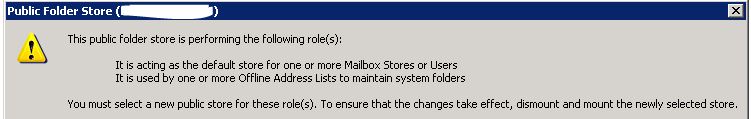
As I'm trying to decommission exchange 2003 altogether, I figured I should be able to change either the replication message priority, or do something to coax it forward. Trying to change the Replication Message priority brings up a prompt for user credentials, but... it won't let me make changes. My credentials are domain/exchange enterprise admin... unsure what the issue is here.
It also gives the following message when trying to delete the public folder store, though I think this is normal:
SOLUTION
membership
This solution is only available to members.
To access this solution, you must be a member of Experts Exchange.
ASKER
I was able to get rid one of the error message, but still have the "it is used by one or more Offline Address Lists to maintain system folders" message.
I'll be working on this tonight or tomorrow. the public folder instances are empty, and when I go to delete the public folder store, it does prompt for another public store to take over the role... I'm still thrown off by that system configuration folder - it's the only thing that is still homed on this Exchange server - but I don't think it matters, if I read what you said above correctly. Thanks again!
I'll be working on this tonight or tomorrow. the public folder instances are empty, and when I go to delete the public folder store, it does prompt for another public store to take over the role... I'm still thrown off by that system configuration folder - it's the only thing that is still homed on this Exchange server - but I don't think it matters, if I read what you said above correctly. Thanks again!
SOLUTION
membership
This solution is only available to members.
To access this solution, you must be a member of Experts Exchange.
ASKER
Hi Simon,
I did option (a.) on the 2010 server as you suggested above. I've also powered off the old 2003 sever to verify that the OAB and ScheduleFreeBusy stuff is still working, and it seems to be, so I feel like I'm almost there, but when I use:
get-offlineAddressBook | fl
the 2010 server tells me:
PublicFolderDatabase is [myexchange2003server]\Fir
when I expected it to point to [myexchange2010server] instead. (I did confirm that the 2010 server is definitely the "originating" server for the OAB.)
This is still confusing to me so forgive me if I seem to be dragging my feet... Is this to be expected? How would I go about changing it if it isn't? I've read suggestions about re-pointing it to the new server using ADSI edit, by modifying the siteFolderServer here: http://blog.ronnypot.nl/?p
You had mentioned deleting the OAB folder from the 2003 server in an earlier post. Is that the solution? Just delete the OAB "system" folder from the 2003 server?
Thanks again!
I did option (a.) on the 2010 server as you suggested above. I've also powered off the old 2003 sever to verify that the OAB and ScheduleFreeBusy stuff is still working, and it seems to be, so I feel like I'm almost there, but when I use:
get-offlineAddressBook | fl
the 2010 server tells me:
PublicFolderDatabase is [myexchange2003server]\Fir
when I expected it to point to [myexchange2010server] instead. (I did confirm that the 2010 server is definitely the "originating" server for the OAB.)
This is still confusing to me so forgive me if I seem to be dragging my feet... Is this to be expected? How would I go about changing it if it isn't? I've read suggestions about re-pointing it to the new server using ADSI edit, by modifying the siteFolderServer here: http://blog.ronnypot.nl/?p
You had mentioned deleting the OAB folder from the 2003 server in an earlier post. Is that the solution? Just delete the OAB "system" folder from the 2003 server?
Thanks again!
SOLUTION
membership
This solution is only available to members.
To access this solution, you must be a member of Experts Exchange.
ASKER
I created a new OAB, linked the mailbox databases and set it as default. I had an issue downloading it on my outlook client originally, but I then manually triggered an update and restarted a few services and was able to download the address book successfully. That being said, I'll wait till tomorrow to remove the old address book as you suggested.
Assuming that goes well, I'll (finally) have this exchange 2003 server uninstalled tomorrow. Yay!
Thanks again!
Assuming that goes well, I'll (finally) have this exchange 2003 server uninstalled tomorrow. Yay!
Thanks again!
ASKER
ok - so uninstalling exchange 2003 could not commence until the removal of one or more bridgehead connector and RUS objects. Then the uninstall process started fine but throws the following error message:
Setup failed while installing sub-component NNTP Service with error code 0xC0070424 (Please consult the installation logs for a detailed description). You may cancel the installation or try the failed step again.
PS - the setup log is a mile long, so I'll only post it if you want it.
Thanks again for all your help!
Setup failed while installing sub-component NNTP Service with error code 0xC0070424 (Please consult the installation logs for a detailed description). You may cancel the installation or try the failed step again.
PS - the setup log is a mile long, so I'll only post it if you want it.
Thanks again for all your help!
ASKER
Completed the uninstall using https://support.microsoft.com/en-us/kb/833396
removed the exchange server from the administrative group. Apparently removing the administrative group is not recommended? I guess that that sums it up then for my exchange server removal.
As I noted earlier, I'll open a new thread if/when I need assistance with the DC upgrade/replacement.
Thanks so much for your assistance!
removed the exchange server from the administrative group. Apparently removing the administrative group is not recommended? I guess that that sums it up then for my exchange server removal.
As I noted earlier, I'll open a new thread if/when I need assistance with the DC upgrade/replacement.
Thanks so much for your assistance!
ASKER
Thanks for sticking around and helping me through it all Simon.
ASKER
Just to confirm - Exchange will not uninstall if there is something hasn't been properly replicated out yet? So I don't need to worry about having missed something stupid? :-)
Thanks TG-TIS,
I should have included that FSMO roles are all on the PDC (not OldDCEx), and all of our DCs are all Win 2003, and the function level is 2003 as well. They are all slated to get replaced as part of this project, but as you said... it's a big project, which is why I launched this thread. I was getting lost in the direction to proceed and steps to take... I do have someone that will be helping, but we're a small shop, and neither experienced in this.
These comments are very helpful, thanks!