albevier
asked on
Physical adapter on ESXi Host will not come up
OK, after eight hours of screwing around I give -- I have to start asking around and this place seems likely to have some folk who know what they're talking about.
Environment: Simple simple setup of a stand alone ESXi v5.5 server, all hardware is approved, including a dual Intel 82574L and three guest VMs. No big deal.
Problem: One of the physical adapters on the dual port Intel 82574L, vmnic0, will not come up. It shows up in the vSphere client. I can add or delete the adapter from any vSwitch. I get no error messages as I manipulate or configure this physical adapter. But no matter what I do, the adapter will not come up. The darn thing just sits there taking up space.
The other physical adapter, vmnic1, is up and running just fine on the default vSwitch0. The VMkernel Port is attached to vSwitch0 and the Network Management port is "attached" to vmnic1 at the Direct Console screen. I don't see how VMkernel might play into the problem but figured I'd mention it anyway.
Any thoughts would be appreciated.
The attached is a screen shot of the vSphere client.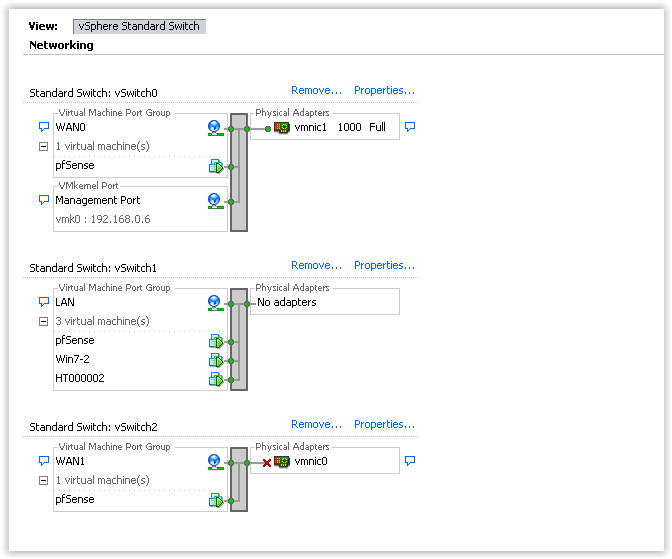
Environment: Simple simple setup of a stand alone ESXi v5.5 server, all hardware is approved, including a dual Intel 82574L and three guest VMs. No big deal.
Problem: One of the physical adapters on the dual port Intel 82574L, vmnic0, will not come up. It shows up in the vSphere client. I can add or delete the adapter from any vSwitch. I get no error messages as I manipulate or configure this physical adapter. But no matter what I do, the adapter will not come up. The darn thing just sits there taking up space.
The other physical adapter, vmnic1, is up and running just fine on the default vSwitch0. The VMkernel Port is attached to vSwitch0 and the Network Management port is "attached" to vmnic1 at the Direct Console screen. I don't see how VMkernel might play into the problem but figured I'd mention it anyway.
Any thoughts would be appreciated.
The attached is a screen shot of the vSphere client.
ASKER
lol - yep, I hope that's the issue, Andrew Hancock, I'll give it a try and post back.
I am sure you already have seen this but here is the supported VMware compatibility driver/ firmware version guide for your NIC...
http://partnerweb.vmware.com/comp_guide2/detail.php?deviceCategory=io&productid=5327
http://partnerweb.vmware.com/comp_guide2/detail.php?deviceCategory=io&productid=5327
ASKER CERTIFIED SOLUTION
membership
This solution is only available to members.
To access this solution, you must be a member of Experts Exchange.
Umm.
That's what we call in our Team - PEBKAC!
That's what we call in our Team - PEBKAC!
ASKER
The problem was non-existent. The hardware had not been setup correctly.
1. firmware in the host.
2. drivers in the host.
3. vendor known issue with the hardware.
Ensure that the firmware you are using for the network interface is the latest, check and check again, and sometimes it maybe required that you update the firmware for the network interface in Windows, and not the DVD/CDROM Firmware CDROM.
Ensure you are using the Vendor OEM edition of ESXi, e.g. if you have a Dell server, download and use from Dell, same with HP, IBM etc