sglee
asked on
Task Scheduler Error
SOLUTION
membership
This solution is only available to members.
To access this solution, you must be a member of Experts Exchange.
Yes, I did
Copied and pasted from my One Note collection....
Copied and pasted from my One Note collection....
ASKER CERTIFIED SOLUTION
membership
This solution is only available to members.
To access this solution, you must be a member of Experts Exchange.
sglee--
Is this something new? If so run a System Restore to a time before the problem started. If no help:
Run sfc /scannow from an admin command prompt.
If no success, you may consider a Repair Install
http://www.sevenforums.com/tutorials/3413-repair-install.html
This should not affect installed programs or personal data, but a back up first always is a good idea.
This article might also be of interest
http://www.gegeek.com/documents/0DB891F2F4C2BAAF9CE72FADF316838D45452FF1.html
Is this something new? If so run a System Restore to a time before the problem started. If no help:
Run sfc /scannow from an admin command prompt.
If no success, you may consider a Repair Install
http://www.sevenforums.com/tutorials/3413-repair-install.html
This should not affect installed programs or personal data, but a back up first always is a good idea.
This article might also be of interest
http://www.gegeek.com/documents/0DB891F2F4C2BAAF9CE72FADF316838D45452FF1.html
ASKER
Sorry for not updating the progress sooner.
Thanks for the suggestions, but the solutions are too complicated for me to follow.
I will try "sfc /scannow" later this evening, but I am not sure if it will take care of the problem.
Since I don't know when task scheduler got corrupted, it is hard for me to pick a date for system restore.
Repair install is too risky.
But my dilemma is that unless I get Task Scheduler fixed, I won't be able to schedule anything on Windows ... whether it is Windows scheduled backup or Quickbooks scheduled backup or a batch file (that has Robocopy commands).
Thanks for the suggestions, but the solutions are too complicated for me to follow.
I will try "sfc /scannow" later this evening, but I am not sure if it will take care of the problem.
Since I don't know when task scheduler got corrupted, it is hard for me to pick a date for system restore.
Repair install is too risky.
But my dilemma is that unless I get Task Scheduler fixed, I won't be able to schedule anything on Windows ... whether it is Windows scheduled backup or Quickbooks scheduled backup or a batch file (that has Robocopy commands).
This is very easy to fix if we only knew the name of the corrupted task. See if there's indeed a task by the name of (0) present in the registry below HKEY_LOCAL_MACHINE\SOFTWAR
ASKER
I didn't advise to search for {0} but for 0 or (0). Please retry.
ASKER
Sorry ... I searched for (0), nothing was found. I searched for 0 and then every single line had 0s.
Sure :) inside the registry, there are a lot of 0s. But inside the folder?
ASKER
Oh... I will look for it in windows exploere later today and post the result.
sglee--
"Repair install is too risky. "
What makes you feel Repair Install is risky? Remember I suggested a backup first.
"Repair install is too risky. "
What makes you feel Repair Install is risky? Remember I suggested a backup first.
SOLUTION
membership
This solution is only available to members.
To access this solution, you must be a member of Experts Exchange.
ASKER
@Guy
Thanks for the detailed information and I appreciate it. Let me try them this evening and keep you posted.
Thanks for the detailed information and I appreciate it. Let me try them this evening and keep you posted.
ASKER
@Guy Lidbetter
Sorry for the late reply, but I tried both of your suggestions:
(1) First off - did you try disable then re-enable the Disk Defrag task under Microsoft > Windows > Defrag?
(2)
1. Open Registry Editor
2. Open the following Key
a. [HKEY_LOCAL_MACHINE\SOFTWA
3. Add⁄Change the following value
a. Name = TracingDisabled
b. Type = REG_DWORD
c. Value Data = 0
Both attempts resulted in the same error.
I would like to close this case as there is no solution.
Sorry for the late reply, but I tried both of your suggestions:
(1) First off - did you try disable then re-enable the Disk Defrag task under Microsoft > Windows > Defrag?
(2)
1. Open Registry Editor
2. Open the following Key
a. [HKEY_LOCAL_MACHINE\SOFTWA
3. Add⁄Change the following value
a. Name = TracingDisabled
b. Type = REG_DWORD
c. Value Data = 0
Both attempts resulted in the same error.
I would like to close this case as there is no solution.
sglee--
I am pretty sure a Repair Install would fix the Task Scheduler problem. http:#a40867607
It should take no more than about two hours.
I am pretty sure a Repair Install would fix the Task Scheduler problem. http:#a40867607
It should take no more than about two hours.
ASKER
@jcimarron
Thanks for the suggestion, but I can't afford to try "Repair Install" because all is working fine for scheduler.
I rather not go there if I could.
Thanks for all the suggestions!
Thanks for the suggestion, but I can't afford to try "Repair Install" because all is working fine for scheduler.
I rather not go there if I could.
Thanks for all the suggestions!
sglee--
I am confused. The title of this thread is "Task Scheduler error" and in one of your posts you mention Task Scheduler is "corrupt".
Now Task Scheduler is "working fine"?
I am confused. The title of this thread is "Task Scheduler error" and in one of your posts you mention Task Scheduler is "corrupt".
Now Task Scheduler is "working fine"?
ASKER
@jcimarron
Sorry for the confusion for my wording. Task Scheduler is NOT working. The situation is exactly the SAME as before my original posting.
Sorry for the confusion for my wording. Task Scheduler is NOT working. The situation is exactly the SAME as before my original posting.
sglee--
So why can you not "afford" to run Repair Install? There is virtually no risk if you backup first.
So why can you not "afford" to run Repair Install? There is virtually no risk if you backup first.
ASKER
@jcimarron
I am not going there since the computer is working just fine.
There is not much to gain even if "Repair Install" works.
I was going to schedule my batch (.bat) file (that copies some files from C drive to external USB HD using ROBOCOPY) and ran into this error.
Since some of the methods (provided by experts) did not work, I created a shortcut on the user's desktop and the user runs that each day. So I don't want to go thru the hassle and possibly expanding the problem.
I am not going there since the computer is working just fine.
There is not much to gain even if "Repair Install" works.
I was going to schedule my batch (.bat) file (that copies some files from C drive to external USB HD using ROBOCOPY) and ran into this error.
Since some of the methods (provided by experts) did not work, I created a shortcut on the user's desktop and the user runs that each day. So I don't want to go thru the hassle and possibly expanding the problem.
Hi sglee,
You will probably find that the scheduled tasks will still run. This issue appears to be cosmetic, or affecting only a single task.
In this case there is no need to have the user manually running the batch, you can use powershell to create the task... I've botched something up for you to try...
You will probably find that the scheduled tasks will still run. This issue appears to be cosmetic, or affecting only a single task.
In this case there is no need to have the user manually running the batch, you can use powershell to create the task... I've botched something up for you to try...
$Task = New-ScheduledTaskAction -Execute 'c:\folder\file.bat' `
$Trigger = New-ScheduledTaskTrigger -Daily -At 9am
Register-ScheduledTask -Action $Task -Trigger $trigger -TaskName "Robocopy" -Description "Daily copy of files from C:"ASKER
@Guy Lidbetter
I did not have time to try the script you provided in ID: 40903858. I will do that soon and post the result.
I did not have time to try the script you provided in ID: 40903858. I will do that soon and post the result.
sglee--
Concerning Repair Install
"I am not going there since the computer is working just fine."
Yes, but Task Scheduler is part of the computer and OS. And what Repair Install does is renew your Registry.
http://www.techsupportforum.com/forums/f10/solved-what-does-a-repair-install-do-308022.html
http://windowssecrets.com/top-story/win7s-no-reformat-nondestructive-reinstall/
Concerning Repair Install
"I am not going there since the computer is working just fine."
Yes, but Task Scheduler is part of the computer and OS. And what Repair Install does is renew your Registry.
http://www.techsupportforum.com/forums/f10/solved-what-does-a-repair-install-do-308022.html
http://windowssecrets.com/top-story/win7s-no-reformat-nondestructive-reinstall/
ASKER
@jcimarron
I do not have a original CD that came with the computer.
I do not have a original CD that came with the computer.
sglee--
If you know your product key, you should be able to download an .iso file for Win 7 from here
https://www.microsoft.com/en-us/software-download/windows7
If you know your product key, you should be able to download an .iso file for Win 7 from here
https://www.microsoft.com/en-us/software-download/windows7

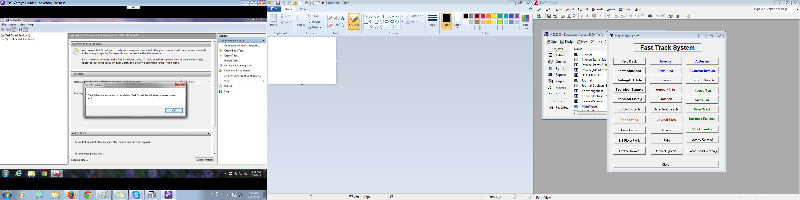
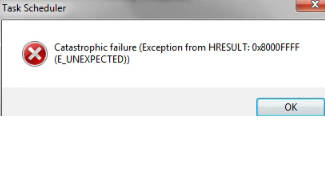
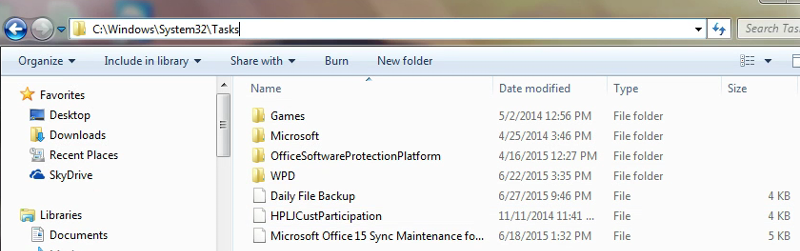
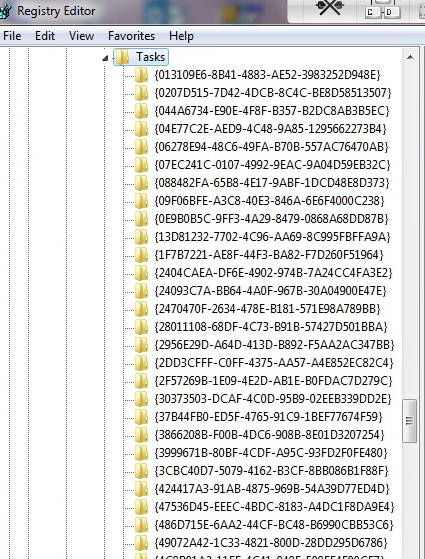
ASKER
I saw the same article on Google. But it was too complicated to follow ... in the middle I gave up. Before spending time on it, let me ask you this. Have you run into the same problem personally and solved the issue with the suggestion you made above?