In-Ribbon Galleries with the Microsoft Ribbon Control
I've been developing a WPF ribbon application using the controls in the System.Windows.Controls.Ri
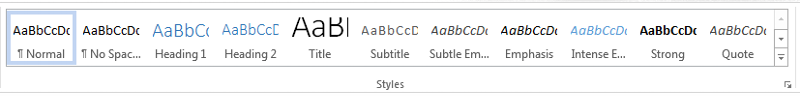 I have a few places I would like to use this but I can't seem to find a control for it. Any ideas how I can achieve this?
I have a few places I would like to use this but I can't seem to find a control for it. Any ideas how I can achieve this?
You might recreate something similar by filling in a standard ListView control that you display at the desired location.
And does not the Font control OK for that purpose, event if it is simpler?
And does not the Font control OK for that purpose, event if it is simpler?
ASKER
I have looking into the Fluent Ribbon but would like to avoid remaking the whole ribbon, since I already have it done with the Microsoft Ribbon.
I might be able to do something with the ListView, but I was hoping to stick with Ribbon controls so that it could easily integrate with the other ribbon features (like the sizing).
As for the Font control, that is not what I'm looking for. I'm not trying to make ComboBox (and not for fonts either).
I might be able to do something with the ListView, but I was hoping to stick with Ribbon controls so that it could easily integrate with the other ribbon features (like the sizing).
As for the Font control, that is not what I'm looking for. I'm not trying to make ComboBox (and not for fonts either).
ASKER CERTIFIED SOLUTION
membership
This solution is only available to members.
To access this solution, you must be a member of Experts Exchange.
ASKER
I ended up figuring out a solution myself.
Fluent.Ribbon
https://github.com/fluentribbon/Fluent.Ribbon